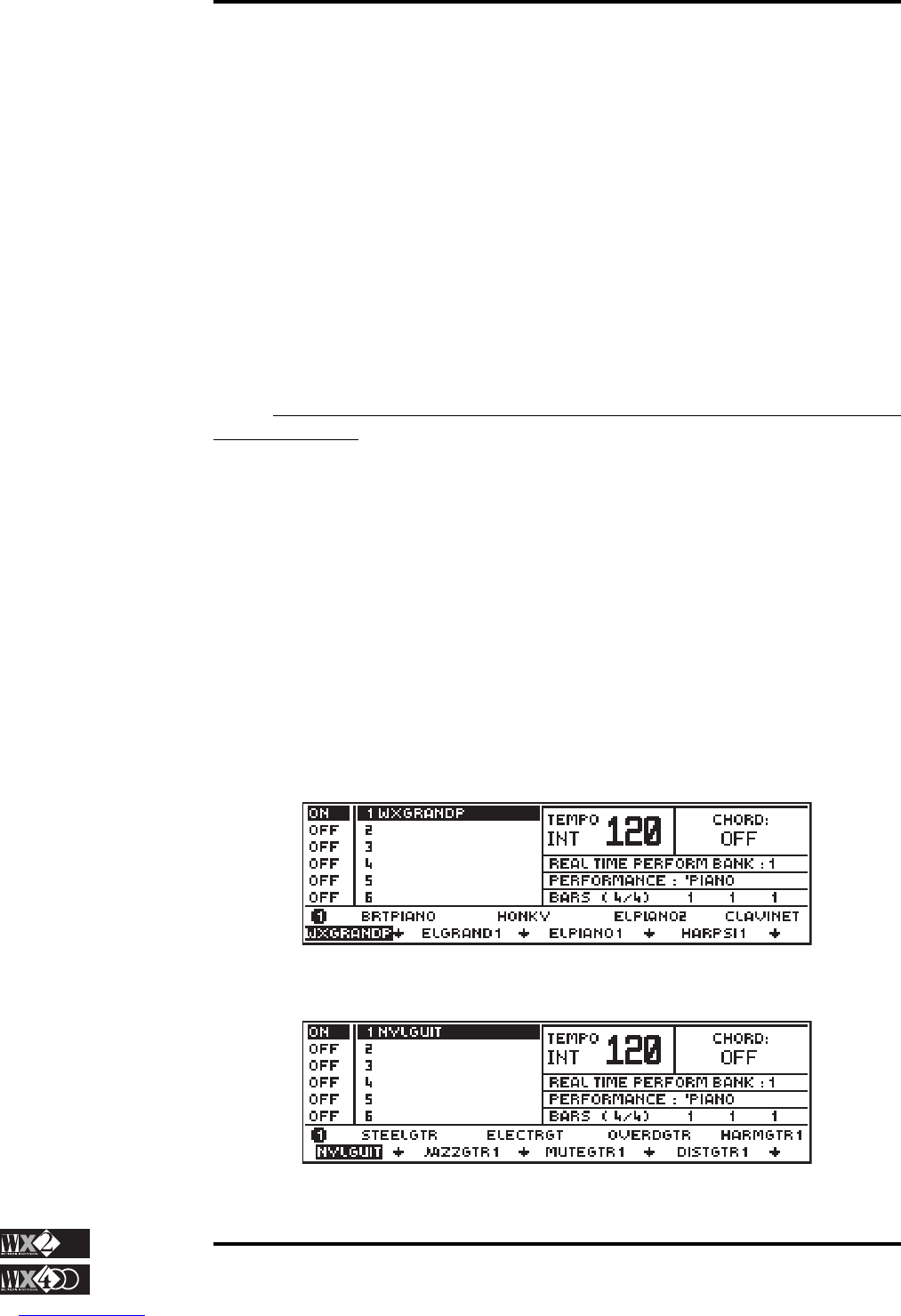Owner's Manual
3 - 1
Performance, Tracks and Rom Sounds
CHAPTER 3 - PERFORMANCES, TRACKS &
ROM SOUNDS
This chapter tells you something about three elements common to all playing modes -
the Performances, the Tracks and the ROM Sounds.
THE PERFORMANCES
By “PERFORMANCE”, we refer to the union of appropriately programmed parameters
(multi-timbral combinations, volumes, transpose, panpot, midi channels, etc.), or the
possibility of recalling a particular setting of all the parameters instantly by pressing a
single button.
The “Performance” can be considered as the basic “medium” for all the playing modes;
in fact, whatever mode the instrument is currently set to, its basic structure will always
be a Performance.
SAVE PERFORMANCE - how to memorise a modification
All modifications made to the current Performance can be saved. To memorise a
parameter in a Performance, press ENTER twice (once to access and once to confirm)
to gain access to the “SAVE PERFORMANCE” command.
Therefore, if you are playing with a Style, you can modify one or more parameters to suit
your personal requirements, save the result in the Performance and subsequently save it
to SRam (Static Ram) or to Disk for future use.
Example:
◆ Starting with the default display showing the Sound “WX GRAND P” active to
play, press one of the Sound family buttons, assign a different Sound to the selected
track and memorise the modified Real Time Performance.
◆ Select the GUITAR family and assign “NYLGUIT” to the selected track by
pressing F1: