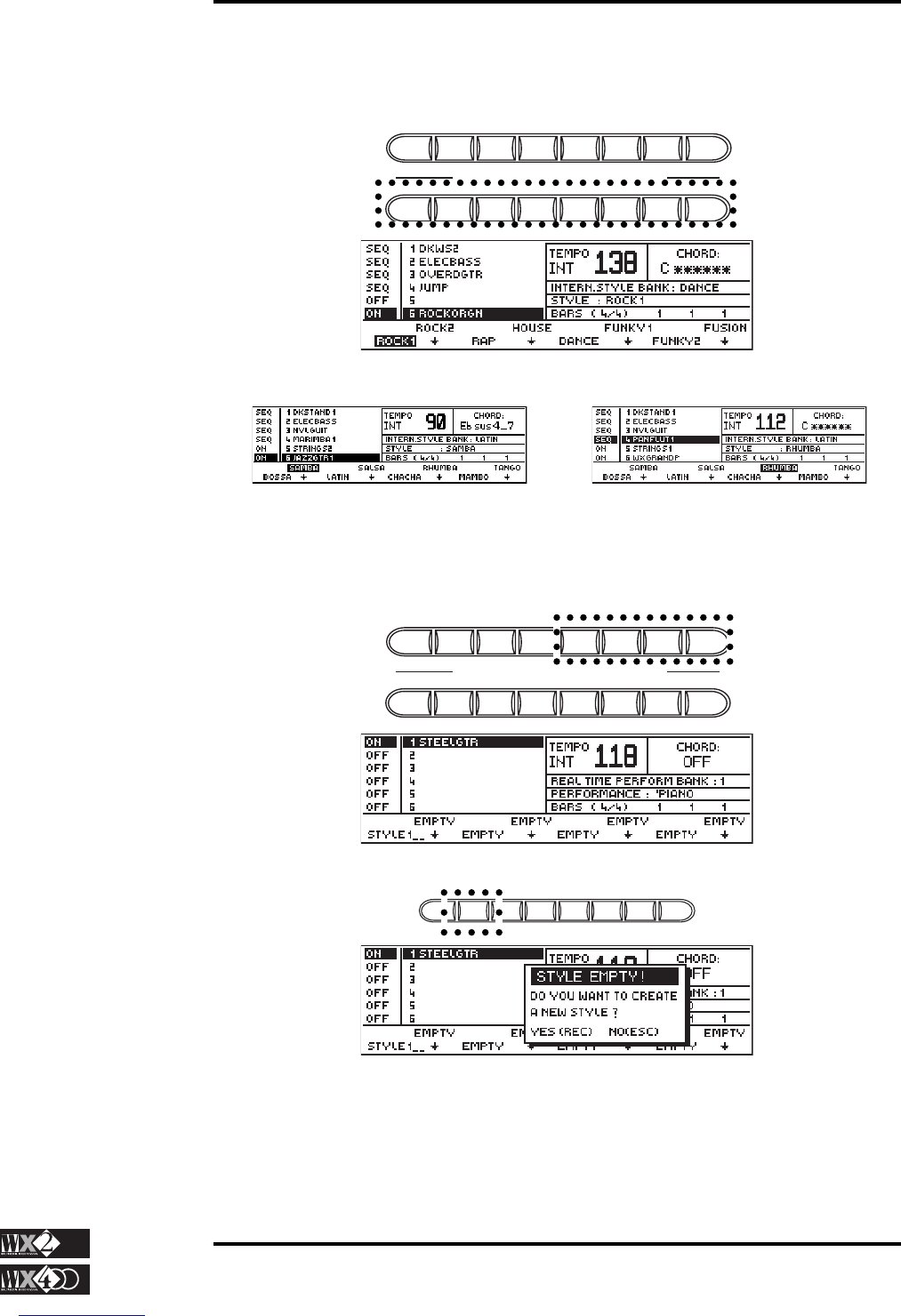Owner's Manual
2 - 11
Interface Basics
To select an Internal Style
◆ Press one of the relative Banks (DANCE, BEAT, ROCK’N, etc.) from the lower
row of buttons in the Performance and Style Banks.
PERFORMANCES & STYLES BANKS
PERF 1 PERF 2 PERF 3 P.SONG STYLE 1 STYLE 2 STYLE 3 STYLE 4
DANCE BEAT ROCK'n JAZZ LATIN FOLK ETHNIC POP
◆ Press one of the Function buttons (F1…F8) to select an internal Style.
To select a Programmable Style
◆ Press one of the relative Banks (STYLE 1, STYLE 2, STYLE 3, STYLE 4) from
the upper row of buttons in the Performance and Style Banks.
PERFORMANCES & STYLES BANKS
PERF 1 PERF 2 PERF 3 P.SONG STYLE 1 STYLE 2 STYLE 3 STYLE 4
DANCE BEAT ROCK'n JAZZ LATIN FOLK ETHNIC POP
◆ Press one of the Function buttons (F1…F8) to select a Programmable Style.
F1 F2 F3 F4 F5 F6 F7 F8
◆ You will be prompted to enter Record mode to start recording a new style.
◆ Press ESC (no) to escape from the display.
F2 F6
Recording Styles:
Complete explanations
on how to record a Style
are found in the Styles
chapter.