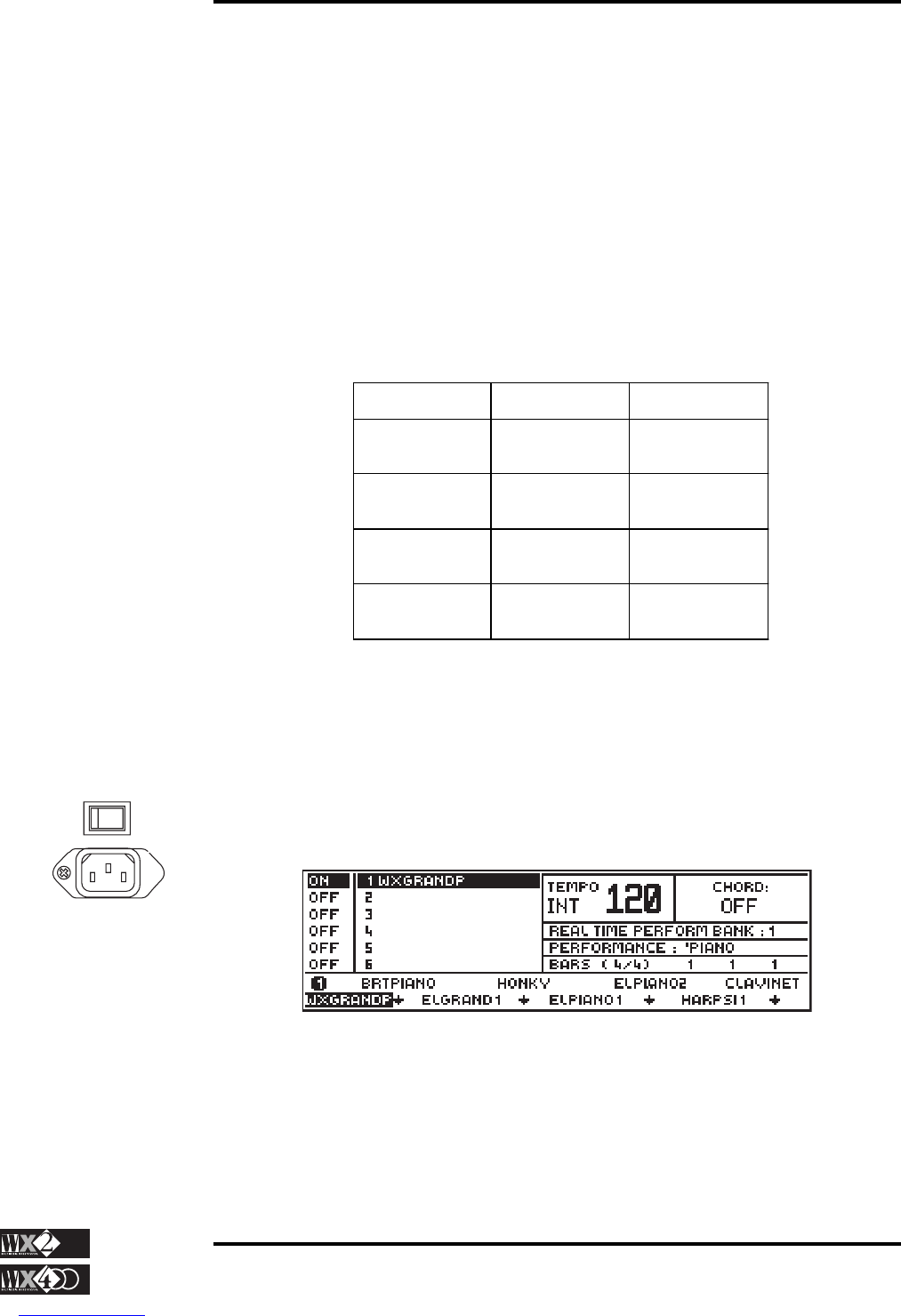1 - 12
Owner's Manual
Getting Started
second case, use is made of the RCA jack marked “TV” which sends a “composite video”
signal. Attention! This is not a modulated signal and should not be connected to the TV
aerial socket!! This signal is analogous to the one used by domestic video recordings,
therefore, it is sufficient to use a normal RCA cable normally supplied with video
recorders. In this case, however, the quality of the image is inferior to that obtained from
the first two cases.
As a last resort not foreseen by the specifications, you can connect to a video recorder
that is already connected to a TV, exploiting the rear-panel TV RCA jack. This is the only
case where you can project the images generated by WX on a TV screen not equipped
with a SCART connector or a composite video input. The quality of the images, however,
is greatly reduced owing to the exploitation of the modulator incorporated in the video
recorder.
The following table summarises all the possibilities:
MONITOR VIDEO OUT ACCESSORIES
ATARI
(Colour)
RGB (Standard Atari
cable)
TV or Computer
Scart
RGB WX VIDEO
CABLE
TV
Video input
TV RCA VIDEO
CABLE
TV TV Video Recorder
RCA Video cable
POWERING UP
The power switch on model WX2 is located next to the power cable connector on the rear
panel. Model WX400 has the power switch located on the extreme right of the keyboard
facia.
When you power up, the display shows the WX2 or WX400 logo for a few seconds, then
the “Real Time Performance” display will appear.
The Graphic Liquid Crystal backlit display is your principal means of communication
with the instrument. A glance at the display shows you where you are at all times and
pressing a button on the control panel corresponds to a display change almost every time.
The display’s contents are discussed in a later chapter.
Note:
You can connect to a
colour computer
monitor provided it is
fitted with a SCART
socket.
IMPORTANT:
The VIDEO outputs
are operative only if
the instrument is fitted
with the optional
VIDEO INTERFACE
(a small printed
circuit).
Models not equipped
with the V.I. are
identified by a remov-
able label applied near
the rear panel Video
Out sockets.