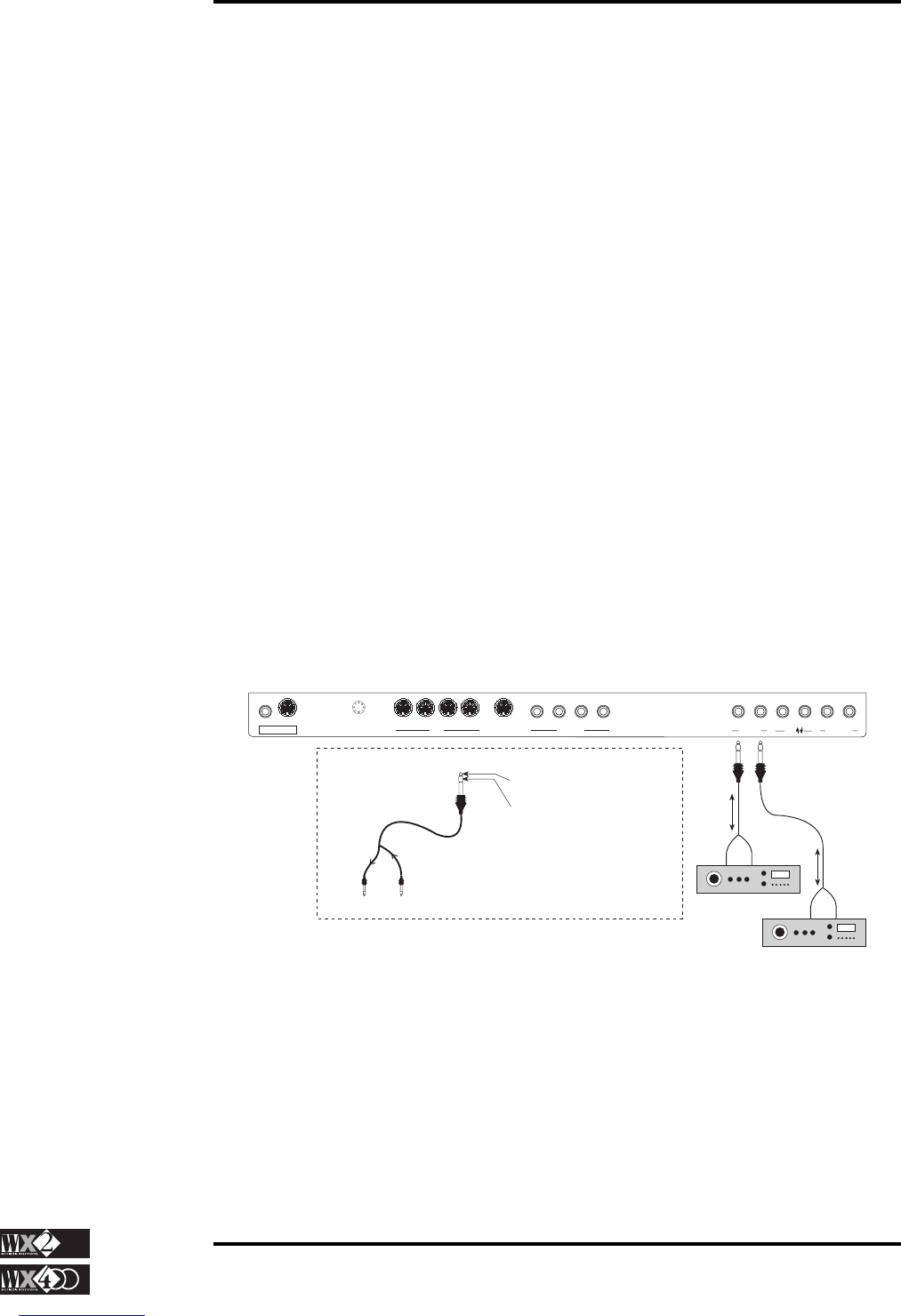1 - 10
Owner's Manual
Getting Started
POWER SWITCH
The power switch on the WX2 is located on the rear panel - on the WX400, it is positioned
on the extreme right hand side of the keyboard.
THE INTERNAL AMPLIFIER
WX Sounds are enhanced by 20+20 Watt Stereo Amplification in the WX2 and 40+40
W Stereo Amplification in the WX400.
SPEAKERS SOCKET (WX400)
The WX400 includes a sound box containing the instrument’s speakers. The box is
connected to the “SPEAKERS” socket on the rear panel by means of the cable (with a
stereo jack) attached to the box. Read the WX400 assembly instructions.
The Master potentiometer on the WX control panel controls the instrument’s overall
volume.
AUDIO OUT LEFT-RIGHT/M OUTPUTS
If you want to unleash more audio power in stereo, you can connect a mono audio cable
to each of the “Audio Out” jacks marked Left, Right/M. Connect the other end of each
cable to your mixing board or PA system inputs.
If only one input is available, use the WX’s Right/M output to get the full signal in mono.
THE EFFECTS SEND/RETURN JACKS (Ext ’‘ Out 1 - Out 2)
Sound sources which connect to the WX Audio In (L/R) cannot be processed by the WX
Effects Processor. The Effects Send/Return outputs can be used to process instruments
connected to the Audio In inputs and then return them to the main WX mix.
LEFT RIGHT/M
AUDIO IN
OUT 1 OUT 2
EXT.
LEFT RIGHT/M
AUDIO OUTCONTROLS
DAMPER PEDAL 1 PEDAL 2 VOLUME
PEDALBOARDTHRUINOUT 1OUT 2
MIDI
CONTRAST
VIDEO OUT
RGBTV
Send/Return
Output (from instrument connected
to Audio In)
Return (to internal amplification
and/or Audio Out )
To Effect
From Effect
SEND/RETURN CABLES
RingTip
Effects Device
Send/Return
Effects Device
Each EXT ‘’ jack (Out 1 - Out 2) on the WX rear panel is a stereo jack. If you connect
a Send/Return cable to one of these jacks, the Tip connects to the output and the Ring
serves as the signal Return. Therefore, you can process the sound with an external effect
(reverb, chorus, distortion, etc.) and return it to the WX internal amplifier and/or Audio
Outputs (L/R).
AUDIO IN LEFT-RIGHT/M INPUTS
To exploit the WX internal amplifier, you can connect audio cables from an external
sound source (a microphone, a musical instrument or a cassette recorder) to the input