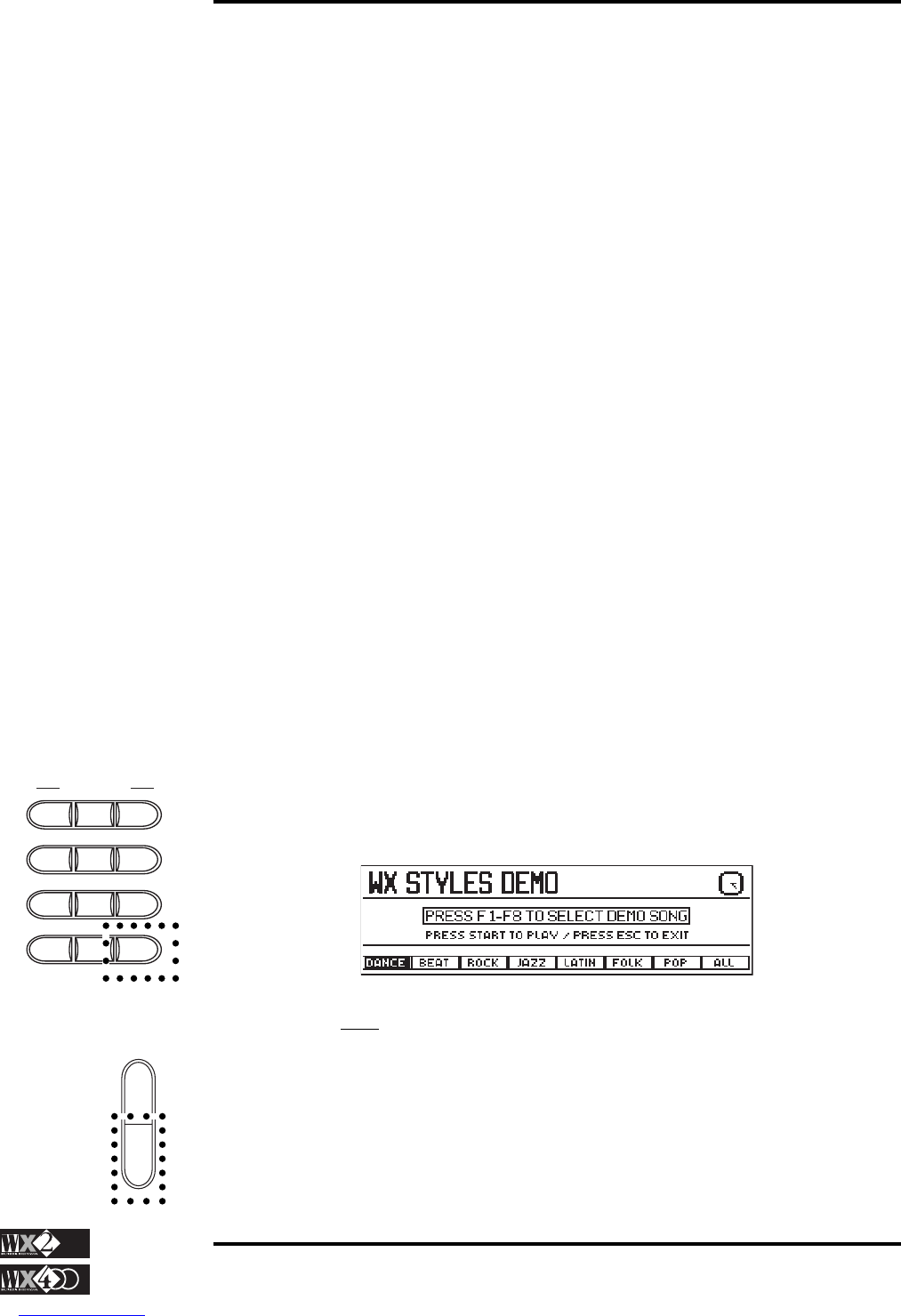Owner's Manual
1 - 3
Getting Started
GETTING STARTED
If you’re familiar with hooking up gear, here’s a non-illustrated list of fundamental
things that need to be done to play right away.
You can use the supplied WX2/WX400 Demo disk or WS Songs Disks and listen to the
way the WX plays them.
The chapters which follow discuss each function of the keyboard in greater detail.
Quick installation
◆ Be absolutely sure that your WX voltage matches with your main supply voltage.
◆ Place WX2 on a stable keyboard stand, or on a hard, flat surface. Make sure that
the WX400 is correctly assembled by following the instructions carefully.
◆ Check the level of the Master Volume control or, if you are connected to an amp/
speaker system, make sure the volume is at a save level.
◆ If you want to use an amp/speaker system, connect the rear panel Stereo output
jacks (Left and Right/M) to the system using a pair of standard (1/4 inch) audio
cables. Use Right/M stereo jack for Mono reproduction.
◆ If you prefer, plug in a set of headphones using the appropriate jack located on the
left front end of the panel below the Pitch/Mod Track Ball.
◆ Plug the optional Pedal(s), the multi-switch or the Volume pedal into the appro-
priate pedal sockets.
◆ Connect the instrument’s power cable.
◆ Power up and start playing. The instrument powers up in Real Time Performance
mode showing 8 Sounds belonging to Bank 1 of the Piano family.
WX DEMONSTRATION STYLES
WX incorporates 7 Demonstration Styles.
◆ Press the DEMO button in the SEQ EDIT section.
◆ Select one of the demo Styles with the corresponding Function button (F1…F7)
and press Start/Stop to start it.
You can play along with the Style in playback mode; when it reaches the end, it
stops automatically.
◆ Press “All” (button F8) to start a medley from the selected style; the medley stops
when it reaches the end of the last style.
◆ Press ESC to escape from the Demo display.
SEQ. EDIT
MASTER COPY MOVE
ERASE
INS/DEL
TRANSP
QUANT MICRO NAME
OPTION UNDO DEMO
E
N
T
E
S
C