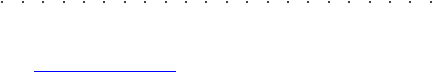A•26 Appendix
Filter: A device used to modify a sound by
intervening on the harmonic content. The WK4
can control up to 6 filters per sound. In «Edit
Perf Sound», it is possible to modify the filter’s
cutoff frequency, resonance and other param-
eters via macro edit parameters.
Flash ROM: Up-dateable ROM (“Read only
memory”) which contains the instrument’s op-
erating system and the factory-programmed
data which cannot be destroyed, other than by
updating the contents with data contained in
special OS disks.
Floppy Disk: A magnetic Data support, pro-
tected by a plastic container, in which WK4
data can be memorized. The data handling
operations are in «Edit Disk».
Footswitch: A “physical” switch-action con-
trolling device. The WK4 can accept 3 function
assignable pedals which can be programmed
to operate as switch action or continuous con-
trol devices. There is also a facility to change
the pedal switch polarity.
Hard disk: Data storage device capable of high
access speeds and available for the WK4 as an
optional accessory.
Headphones: Stereo listening devices used
for private listening.
Loop: Cyclic repetition. A function found in
«Edit Song» used to repeat a specified number
of measures (bars) and in “Edit Sound”, used to
loop an envelope. Also the essential requisite
for all Style patterns (riffs) which are short
repeating sequences.
Master Keyboard: A controlling device (key-
board). Usually, a MK is a generator of MIDI
events, incapable of generating Sounds. It is
connected to the MIDI IN of an Expander, or
another MIDI compatible musical instrument.
The WK4 can operate as an advanced Master
Keyboard, with functions such as Split, Merge,
various programmable controls including Sys-
tem Exclusive.
Menu: List of items. A menu appears in most
edit displays and consists of several items
which can be selected with the cursor buttons,
the dial or the numeric keypad.
Merge:
See
MIDI Merge.
Microscope: A page in «Edit Song» or «Edit
Style» where every recorded MIDI event can
be individually modified in terms of position as
well as value.
MIDI: (Musical Instrument Digital Interface). A
system of communication between different
digital musical instruments. MIDI is based on
the connection via three types of ports: IN,
OUT, THRU. The MIDI system renders all elec-
tronic digital instruments completely program-
mable at a distance (e.g. from a computer).
MIDI data provides the receiving instrument
with all information necessary to produce sounds.
MIDI Common:
See
Common channel.
MIDI Controllers: MIDI messages which transmit
information relating to performance parameters
(Modulation, Main Volume, Damper Pedal...).
MIDI Merge: The fusion of MIDI events origi-
nating from the keyboard or MIDI IN and trans-
mitted together with MIDI OUT data after being
processed by the WK4 tracks. Without MIDI
Merge, MIDI IN data are directed to the internal
sound engine and to MIDI THRU, not to MIDI
OUT.
MIOS: (Musical Instrument Operating Sys-
tem). Refers to the WK4 Operating System, the
program that makes the instrument work. MIOS
is resident in FLASH ROM which can be up-
dated with newer versions of the operating
system via floppy disks.
Modulation: Dynamic modification over time.
Activated by up/down movements of the Trackball
or by an appropriately programmed pedal.
Multitasking: The operating system’s ability of
running several different operating modes at
the same time.
Oscillator: The fundamental element that pro-
duces the sound. The WK4 utilizes one or two
oscillators per polyphonic voice.
Pan: Abbreviation for Panorama. The Pan is
the position of the Sound between the Stereo
audio channels.
Pedal: A switch or continuous physical con-