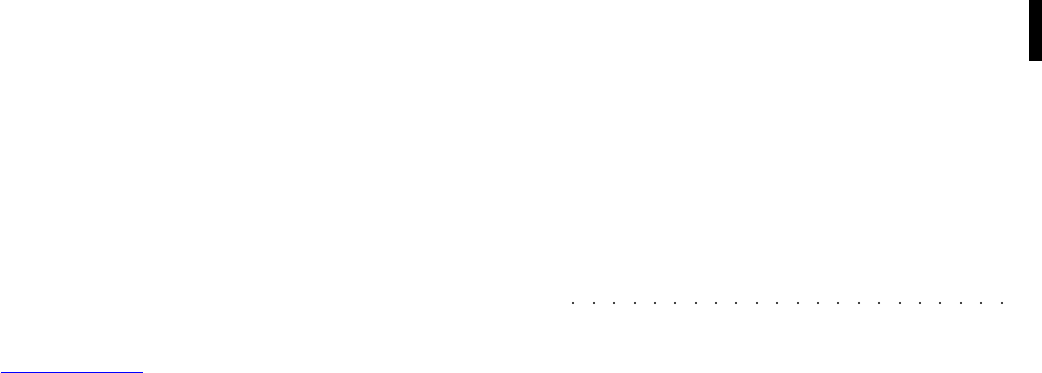Glossary A•25
Glossary
After Touch: MIDI message activated by ap-
plying pressure after a note on event. The WK4
keyboard generates Channel Aftertouch mes-
sages and recognizes Channel and Polyphonic
Aftertouch via MIDI. The relative events also
can be manually inserted in the Microscope
function in Edit Song. Aftertouch is extensively
used in Edit Sound to control various sound
parameters. Via MIDI, this message can con-
trol modulation or volume in an external MIDI
device.
Block. Organization of data similar to compu-
ter directories or folders. The Block corre-
sponds to the entire contents of the instru-
ment’s RAM. A floppy disk can contain several
Blocks.
Bypass: To ignore, “go around”. ‘Effect by-
pass’ refers to the deactivation of the effects.
The EFFECTS OFF LED is on, the sounds
bypass the four DSPs and is emitted without
reverbs or modulations.
Common Channel: A programmed MIDI channel
to, (1) simulate the WK4 keyboard on a con-
nected Master Keyboard, (2) send control mes-
sages (Bank change, Preset change, Style
change, Effect change...) from an WK4-Series
instrument to another instrument of the same
series.
Control Change:
See
MIDI Controllers.
Controllers: Controlling devices (Pedals), which
control the values of various Control Change
messages.
Cutoff Frequency: Central Frequency of the
intervention band of a Filter. Around the vicin-
ity of the Cutoff Frequency, the action of a Filter
gradually becomes less marked, creating a
“bell” in the audio band.
Data Entry: Groups of controls used to inert or
specify data and for editing. The Data Entry
controls include: Dial, Cursor buttons, the nu-
merical Keypad and the Keyboard (name writ-
ing).
Destination: Refers to all that to which a MIDI
message generated by a Track can be di-
rected. The WK4 can direct MIDI messages to
the internal Sound Generation, to MIDI Out and
to the Sequencer. In the Disk environment, the
Destination refers to the device to which data
can be saved.
Dial: The Data Entry wheel located under the
Display, active for Tempo changes in normal
playing conditions and a Data Entry device in
Edit situations.
Directory: “Catalogue” of the contents of a
floppy disk, the hard disk or RAM.
Disk Drive: Device that “reads” a floppy disk.
The WK4 disk drive reads 3.5” HD and DD
disks. Recognizes the following formats: WK4
(1.6 Mb), Ms-Dos (1.44 Mb), Ms-Dos/Atari ST
(720 kb).
Display: The 1/4 VGA monitor incorporated in
the front panel of the WK4. Permits you view
parameters, score and lyrics as well as all
information relating to the instrument’s opera-
tion
Drum Kit: Refers to the layout of the percus-
sive sounds across the keyboard. A Drum Kit
permits you to use a single Track for all the
drum sounds. Each note of the scale corre-
sponds to a percussive instrument sound. The
WK4 ROM Drum Kits are in banks 2,3,4 and 5
of the Percussive Group. Each Preset can
contain a user-programmed RAM Drum kit cre-
ated in «Edit Perf Sound».
Dry: commonly used expression related to a
sound not processed by the DSPs.
DSP: (Digital Signal Processor). The effects
processor - the WK4 incorporates 4 DSPs: two
reverbs and two modulations or chorus/delay.
Dynamic:
See
Velocity.
Edit: Modify. A section of the operating system
capable of modifying the instrument’s param-
eters. Each button of the EDIT section gains
access to an edit environment.
Envelope: Term that represents (graphically)
the change in the characteristics and quality of
a Sound with time.