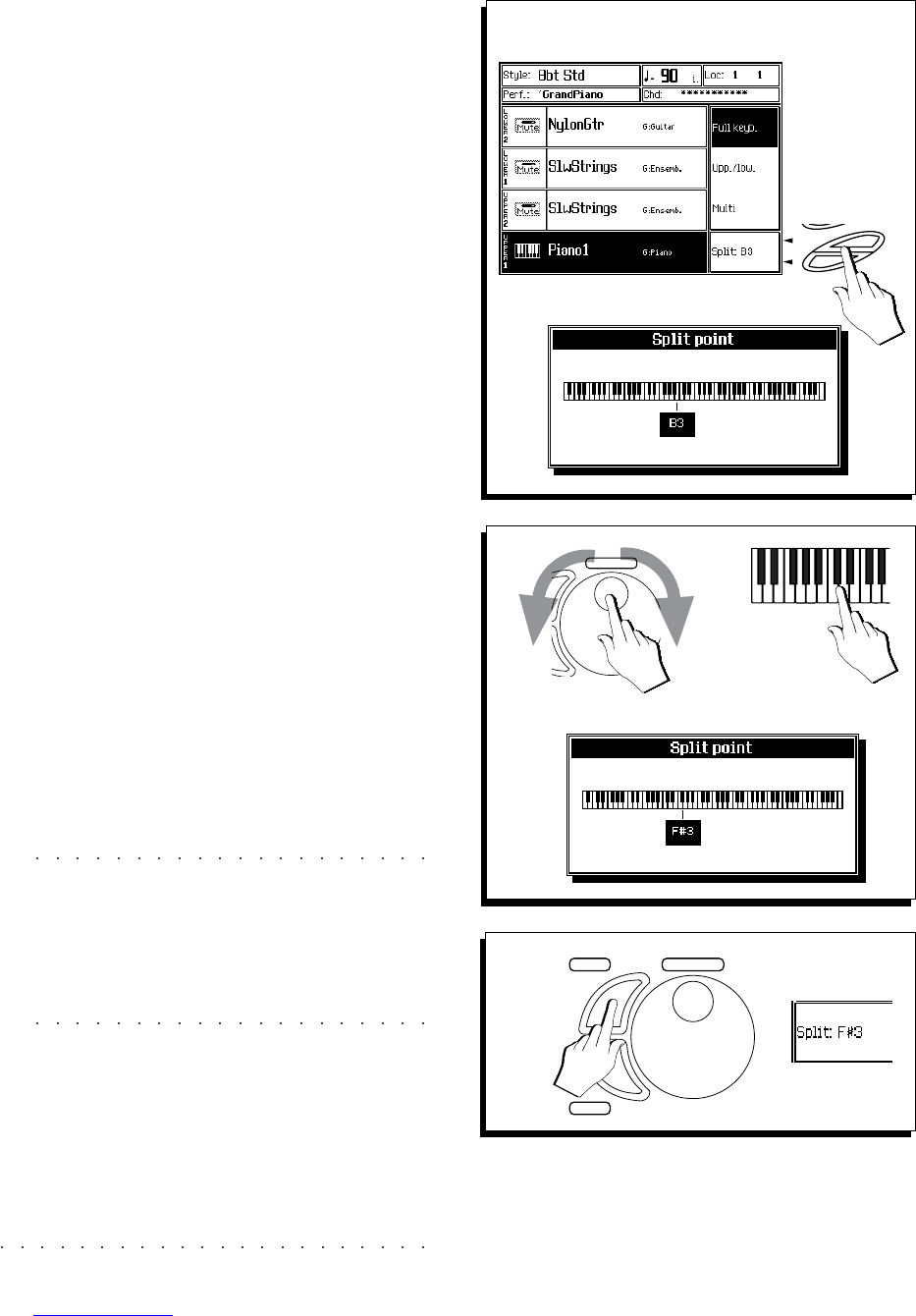4•12 User Guide
CHANGING THE SPLIT POINT
The Split Point is:
(a)
the point that separates the Upper and Lower
keyboard sections in the Upper&Lower and
Multi keyboard modes and,
(b)
the point below which the keyboard recog-
nizes chords which trigger the Style automatic
accompaniments (
in Fingered and One Fin-
ger chord recognition modes
).
The current Split Point setting appears in the main
page as an option that can be selected with soft
button F7 or F8. The setting can be modified as
required.
1. With the main Style/RealTime display showing,
press either Soft button F7 or F8 to open the
«Split Point» dialog window.
2. Rotate the DIAL or play a note on the keyboard
(corresponding to the highest note of the Lower
split zone) to modify the setting.
The new Split Point is shown in the dialog
window. If you entered the wrong note, sim-
ply play another.
3. Press ENTER to confirm the new Split Point, or
ESCAPE to cancel the operation.
If you press ENTER, the main page will show
the new Split Point setting. If you press ES-
CAPE the original Split Point will be restored.
Note: The Split Point is a general parameter
(not linked to a particular Performance) which is
conserved in memory when the instrument is
turned off. The new setting is lost when the “Reset
All” operation is carried out or if the backed-RAM
loses its data due to the total discharge of the
battery.
1
F8
F7
2
3
TEMPO
/DA
TA
ENTER
TEMPO
/DA
TA
ESCAPE
or