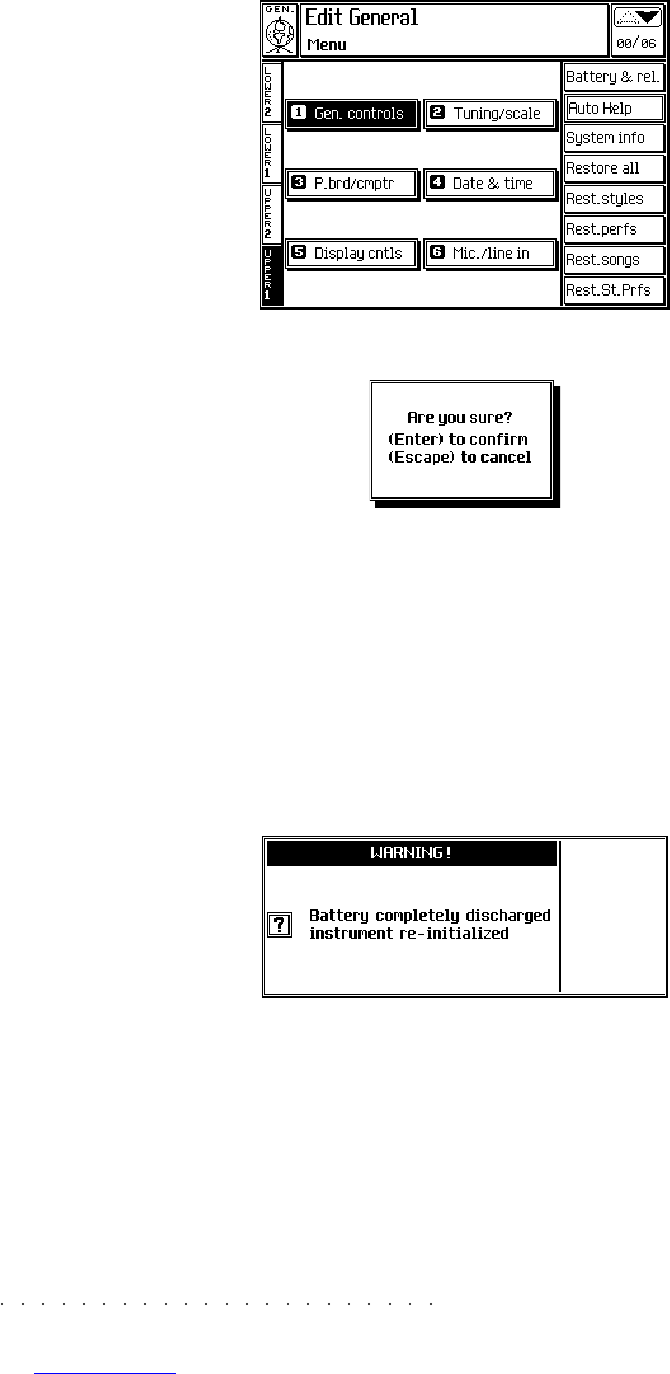vi Introduction
RAM reset
If you want to recall the factory settings, you can reset the backed RAM.
1. Press GENERAL in the EDIT section to enter the “Edit General” menu.
2. Press F4 to select the “Restore all” command. The following dialogue window is displayed.
3. Press ENTER to confirm the initialization, or ESCAPE to cancel the procedure. If the procedure is
confirmed, the instrument can be played after few seconds.
Battery discharged message
If the instrument has been left turned off for a long period of time, the battery will slowly discharge.
When the battery discharges completely, it causes the total loss of all user programmed data.
If the battery has lost its charge completely, turning the instrument on will show the following message:
The message cancels automatically after 2/3 seconds. After the message cancels, be sure to save all
of your edited work to disk until after the battery has sufficiently charged. Leave the instrument on for a
few hours to recharge the battery (one day charge for each hour of recharging-maximum of 15 days
charge).
If you foresee leaving the instrument turned off for a long period of time, be sure to save all user-
programmed data to disk to safeguard your data against automatic erasure due to battery discharge.