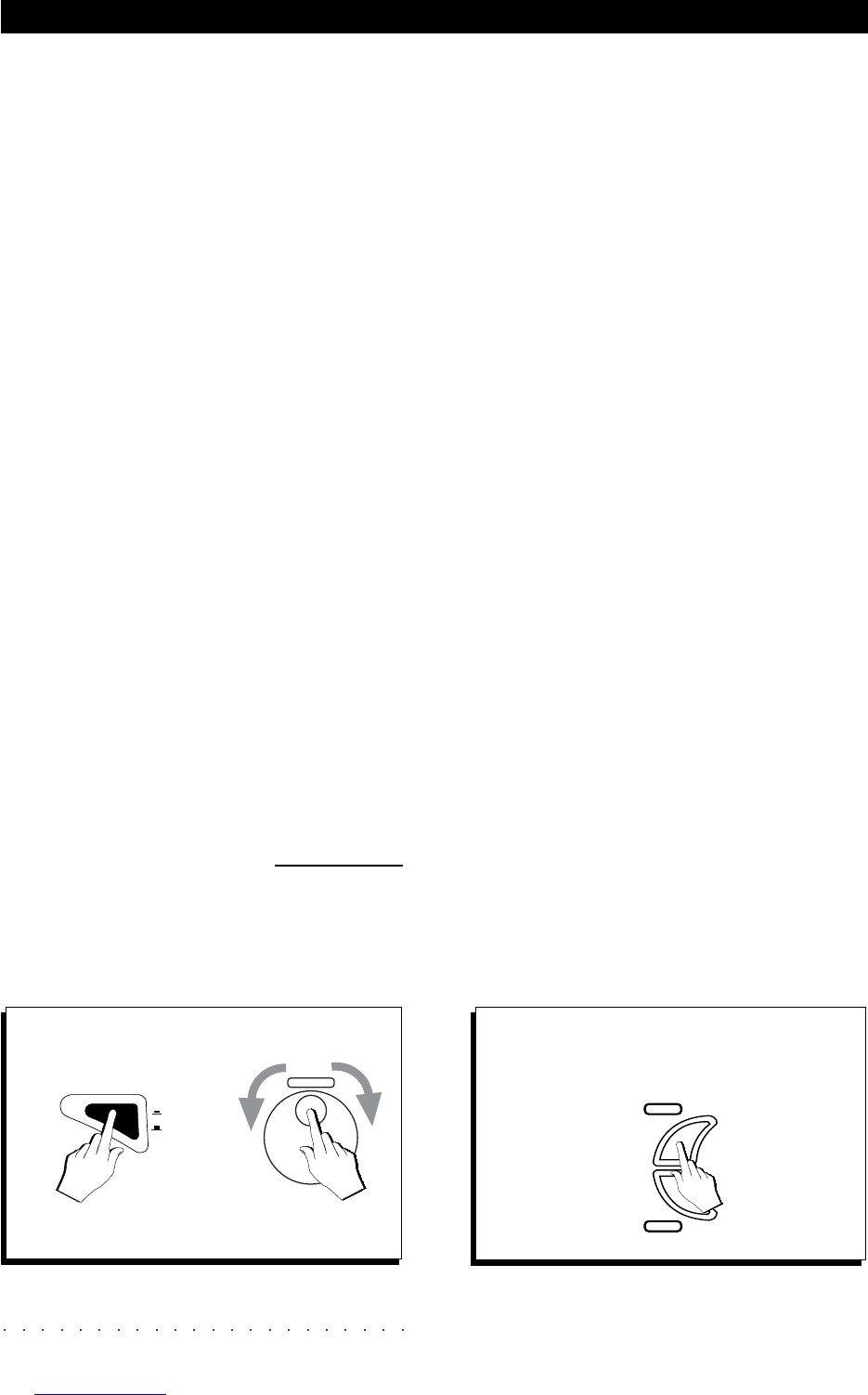iv Introduction
IMPORTANT PRELIMINARY NOTES
Observe these important preliminary notes before using your instrument
AVOID PLACING DISKS NEAR MAGNETS - Do not place floppy disks on top of speakers, near mag-
nets, telephones, or other sources of electromagnetic fields. The disk contents could be damaged.
MODELS WITH OPTIONAL HARD DISK INSTALLED- the hard disk may appear to operate rather
slowly the first time you open its directory. This is caused by operations relating to the organization of
the internal data and tests on the integrity of the device. The delay is eliminated on all successive hard
disk access operations. You may also find that the Hard Disk is write protected - this is merely a
precuationary measure to avoid accidental erasure of any factory-loaded files. The protection is re-
moved in the Disk Utlity page.
UP-DATEABLE OPERATING SYSTEM - A disk containing the operating system is supplied with the
instrument. The disk can contain a more recent version of the operating system than the one contained
in the instrument’s Flash ROM.
To load the operating system contained on the floppy disk:
(1) turn off the instrument, (2) insert the floppy disk in the drive, (3) turn on the instrument, (4) When the
message «Loading OS-disk clears all memory!! ENTER to load, ESCAPE to abort» appears, press
ENTER to start the OS update, (5) wait while the operating system is being loaded, (6) when the mes-
sage «Loading successful (Enter to continue)» is displayed, press ENTER. After completing this proc-
ess, proceed with the power-up reset that follows below to insure proper operation.
RESETTING AT POWER UP - If the data contained in the instrument’s memory has been damaged,
either by being exposed to the effects of a strong magnetic field, or other unknown reason, the instru-
ment may not operate properly. The remedy is a power-up reset:
(1) Turn on the instrument while
simultaneously pressing the POWER switch and rotating the DIAL, (2)
when the message «!!WARNIING!! Dial on Power-Up Requests MEMORY CLEAR !! < ENTER to
CLEAR / ESCAPE to abort>» appears, press ENTER to clear the MEMORY.
1
+
TEMPO
/DA
TA
2
!!WARNIING!! Dial on Power-Up
Requests MEMORY CLEAR !!
< ENTER to CLEAR / ESCAPE to abort
POWER
ON
OFF
ENTER
ESCAPE