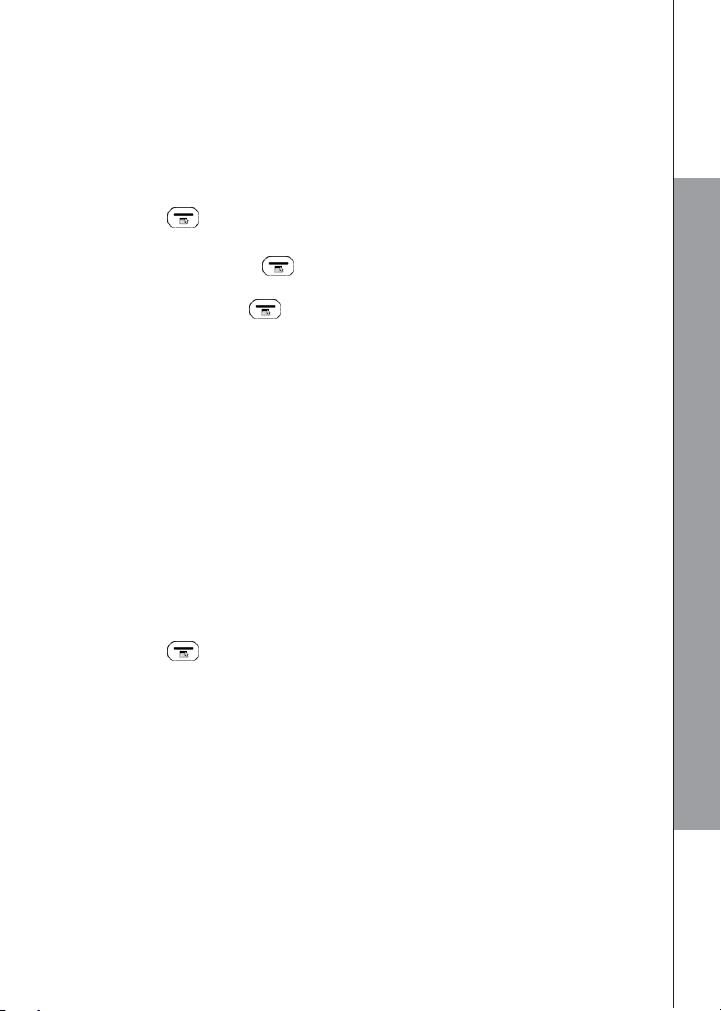14. ADDITIONNAL DEVICES
You have the possibility to register up to 4 handsets, 3 doorbells and several alerters on the
AD595 ULE. All the devices are already paired in the factory when sold as a pack, therefore
you will not need to register this device. If you need to pair another doorbell or alerter, please
read the user guide of your device.
14.1 SET DEVICE
Press MENU/OK and ▲/▼ to select SET DEVICES.
1.1 CHECK SIGNAL:
DOORBELL: Press MENU/OK and on the doorbell button to check the quality of the
signal.
ALERTER: Press MENU/OK to check the quality of the signal.
1.2 DOORBELL:
This function is to be set:
CHIME: In this function, you can set the doorbell melody and volume when you press
the doorbell button.
RECORD?: Set ON to record the conversation with the doorbell when you answer with
the handset.
DBELL DVRT :
This function allows you to transfer the doorbell alert to another landline or mobile
number if you are not going to be home.
DVRT MODE allows to set the function to be in manual, automatic or OFF.
PRESET NUM: allows you to enter the phone number for the diversion of the call
when the doorbell is pressed.
14.2 DEVICES
In this section, you can check the following:
Press MENU/OK and ▲/▼ to select DEVICES.
STATUS: This function will let you know if the device is activated to the base unit or not.
LOG: This function is to display the doorbell actions in a list (date/time etc)
RENAME: This function is to change the name of your device.
42