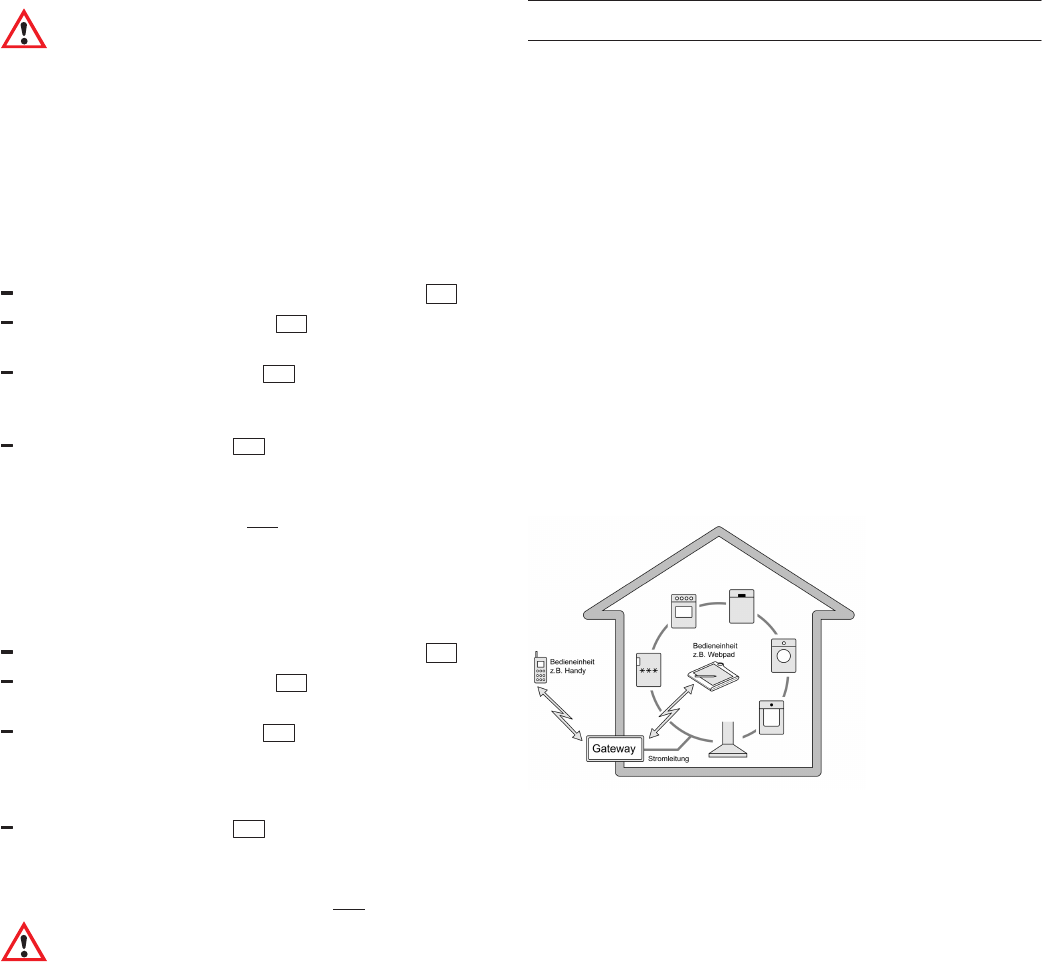14
Note
Even if the rinse aid and/or salt refill indicator is lit, the
rinse programme runs correctly when 3in1 products are
used.
If the rinse aid refill indicator or salt refill indicator is
defective and you would like to switch it off, proceed as
follows:
Switching “Add rinse aid” off and on:
Switch on the appliance with the main switch 1 .
Keep pressing button M/OK 2 until the “rinse aid”
setting is displayed.
By pressing buttons – or + 3 , you can select a set
value between 0 and 6. The factory setting is “rinse
aid 4”. To switch off, select position ”0”
Press the button M/OK 2 The set value is saved
and you are returned to the Start menu.
If the set value “0” is selected, rinse aid is not
dispensed. Low rinse aid is not
displayed.
Switching “Refill salt” and therefore
the water softening system off and
on:
Switch on the appliance with the main switch 1 .
Keep pressing button M/OK 2 until the “Hardness”
setting is displayed.
By pressing buttons – or + 3 , select a set value
between 0 (off) and 7. The factory setting is
“Hardness 4”. Switch off by selecting the set value
”0”
Press the button M/OK 2 The set value is saved
and you are returned to the Start menu.
If the setting is “0” (off) the softening system is
switched off. Possible lack of salt will not
be indicated.
Note
If you use the detergent and rinse aid separately or
switch from combined detergents to standard cleaning
products, ensure that the rinse aid refill indicator has
been switched on and the water softening system has
been set to the correct water hardness.
serve@Home *
* on applicable models
This dishwasher is serve@Home capable.
serve@Home is a network comprising other
serve@Home domestic appliances besides
dishwashers. Through it the device offers you greater
comfort and mobility, at home as well as on the road.
In order for your dishwasher to become serve@Home
capable, you will need a special accessory, the System
Interface. You can purchase this interface from your
specialist supplier. The interface must be mounted in
the chamber at the front of the dishwasher following the
installation instructions supplied with the system
interface.
When you select your dishwasher’s mode “Remote
Control: On” you can remotely control the device.
You can set up and start the prepared, switched on,
and closed dishwasher if you are not at home. Equally,
you can switch off your dishwasher at any time, even if
the device is not in the Remote Control Mode.
Status Inquiry
You can check the current status of your dishwasher at
any time.
Remote Control
The serve@Home system allows you to select the
programme and to start the dishwasher. To take
advantage of this service you must set the
dishwasher’s mode to “Remote Control: On”.
Advice and Warning Messages
These messages can be transmitted from your
dishwasher to your operating unit.
Remote Diagnosis
You can transmit error messages to the Customer
Support, thereby helping in the diagnosis.