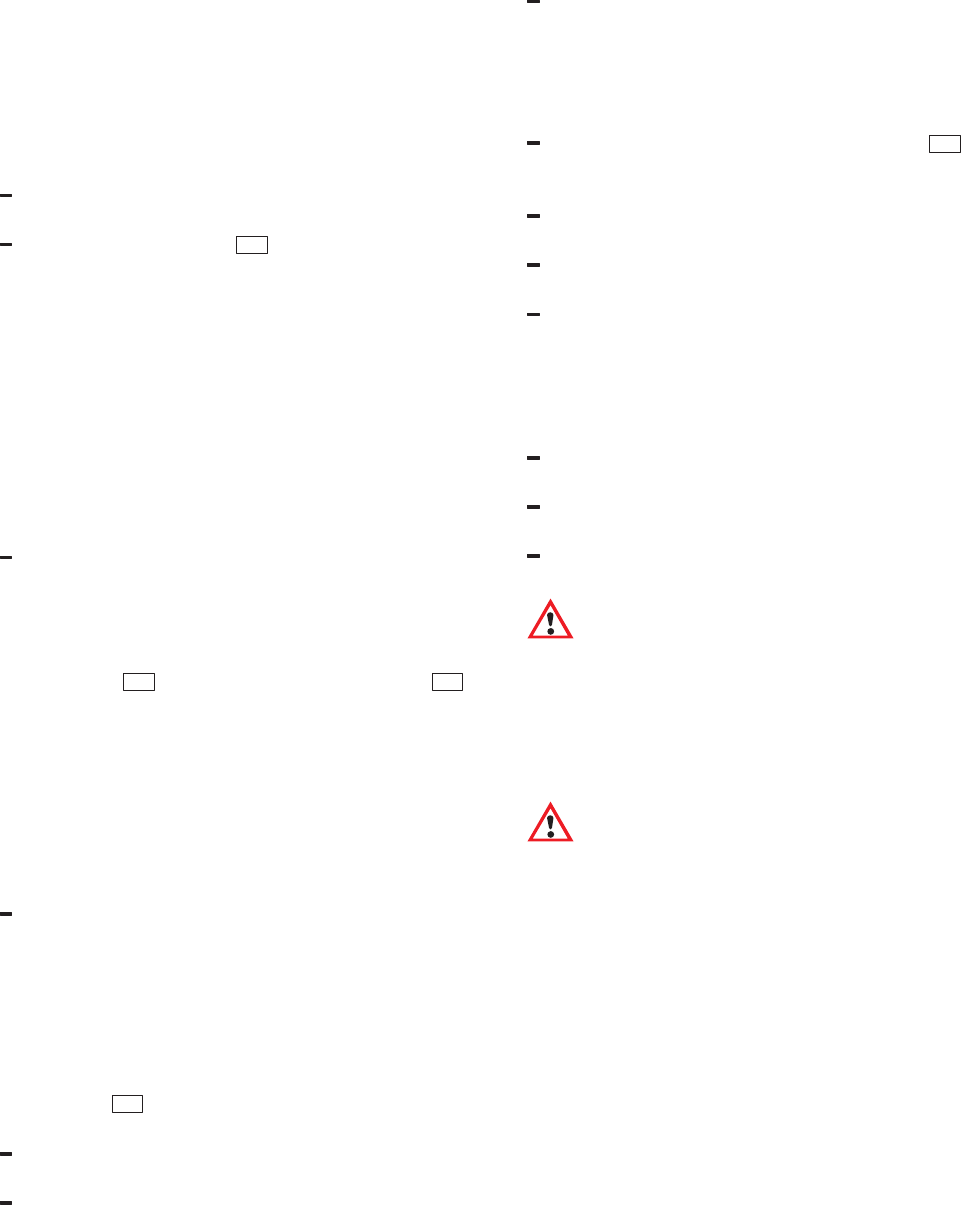19
Optical indicator during operation *
* With some models
During the rinse programme a light point appears on
the floor below the device’s door. Only open the
dishwasher door when the light point has disappeared.
In the case of built-in dishwashers with flush front the
light point will not be visible.
Start programme
Before starting check again whether the spray arms
can move freely.
Press the button “Start” 4 in the Main Menu.
The message “Close the door” will be displayed,
alternating with a display of the expected programme
time. This time is only approximate. The running time
indicated at the start of the set programme will probably
be required. During the programme run the remaining
time will be adjusted according to the water supply
temperature and the amount and soil level of the
dishes.
If you have chosen a time for the programme start the
message “Close the door” will appear when the
programme is started, alternating with the pre-selected
time.
Close the door.
The programme or the pre-selected time respectively
will run.
The programme and other settings can still be changed
as long as the door is still open after pressing the
button “Start”
4 . By pressing the button M/OK 2
“Return”, return to the Main Menu where you
can change the settings. Finally start the programme
again.
When the door is closed after the start and the
programme has already started, you will have to
interrupt the programme in order to change any
settings (see “Cancel Programme”).
Interrupting the programme
In order to interrupt the programme, open the door.
In order to avoid water escaping, only open the door
slightly first.
The message “Cancel Programme” will be displayed,
alternating with the message “Close the door”,
the remaining programme time, the selected
programme, and the current programme phase.
In order to interrupt, do not in any circumstance press
the button –
3 “Cancel Programme” because this will
not allow the programme to continue!
To continue the programme, close the door. The
programme will continue automatically.
In the case of a warm water supply or when the
appliance is already heated, leave the door slightly
ajar for a few minutes before closing it. Otherwise
the door can spring open again due to the warm air
trapped in the device’s interior.
Terminating the programme
Open the door. First open the door only slightly in
order to avoid water spraying out.
The message “Cancel Programme” will be displayed,
alternating with the message “Close the door”,
the remaining programme time, the selected
programme, and the current programme phase.
In order to cancel the programme, press – 3
“Cancel Programme”.
“To cancel” and “Close the door” are displayed.
Close the door. The water remaining in the device’s
interior will be pumped off.
Once the pumping off has finished a buzzer will
sound 5 times.
Open the door. “End” is briefly displayed, the
appliance automatically switches off after 5 seconds.
End of programme
As soon as the programme has finished a buzzer will
sound 5 times.
Open the door. “End” is briefly displayed, the
appliance automatically switches off after 5 seconds.
If the door is not opened, an acoustic signal sounds
every 10 minutes for one hour.
After letting the device cool down take out the
dishes.
Note
For an optimum drying of the dishes wait for 15
minutes after the programme has finished before you
open the door and empty the dishwasher. During this
time the possibly remaining water on the dishes can
evaporate and condense on the sides of the device’s
interior.
Note
If the device becomes disconnected from the power
supply during operation (e.g. it is switched off or there
is a power cut), all settings remain stored. Operation
will resume automatically once the power supply has
been restored.