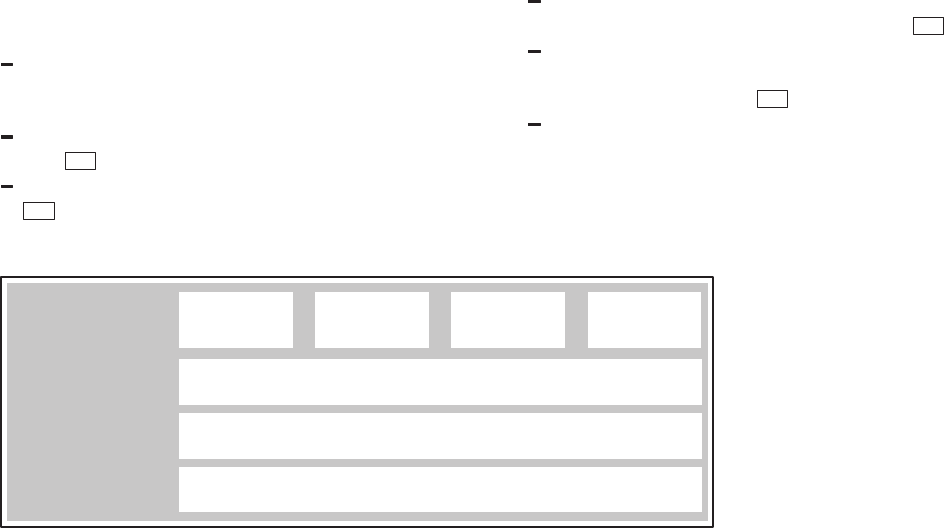18
Water Hardness
Before starting the appliance for the first time or in case
of changes in the water hardness, the dishwasher’s
softening system must be set to the hardness of your
mains water supply. Follow the instructions set out in
the chapter “Set-up of the Softening System”.
Language
You can change the language selected when the
appliance was started for the first time (see chapter
“Before Starting The Device For The First Time”).
If the option “Language” is chosen the display shows
several language abbreviations. The abbreviation of
the currently selected language is flashing.
In order to choose a different language, press –
or +
3 until the desired language appears.
Confirm the language selection by pressing M/OK
2 .
All following optical character messages will be
displayed in the selected language.
Standard Programmes
In addition to the rinse programmes available in the
Main Menu you can choose among the following
standard programmes from the programme “Normal”:
Extra,
Eco 50,
Eco 45,
Normal 45.
Set the desired programme and start the selected
programme by pressing the Start Button
4 .
If you do not want to use any of the displayed
standard programmes return to the Main Menu by
using the button M/OK
2 .
If you want to cancel the selection of a standard
programme in the Main Menu press the button –
“Back”. The selected standard programme will be
displayed. By pressing the buttons – or + the Main
Menu will display the programme “Auto Wash”.
Type of Dishes
Extra Eco 50 Eco 45 Normal 45
Mixed Dishes
Amount of food
remnants
State of food
remnant
Little to Many
Lightly Adhesive
You can find the corresponding programme data (length of time, energy and water consumption) in the short
manual.
We recommend on principle to use the Auto Programmes because they keep the water and energy consumption
as low as possible due to the variable programme run. In the case of the standard programmes on the other hand,
the programme run is predetermined.
Aqua sensor *
* on applicable models
The Aqua sensor is an optical measuring device which
measures the turbidity of the rinsing water. A light
barrier can detect dissolved food remnants in the water,
e.g. egg, fat and oats.
The Aqua sensor is used according to the programme.
When the Aqua sensor is active, ”clean” rinsing water
may be transferred into the next rinsing bath and/or the
temperature adjusted. If the turbidity is greater, the
water is drained and is replaced with fresh water. In this
way the water consumption is reduced by approx. 4
litres for utensils which are ”less” dirty.