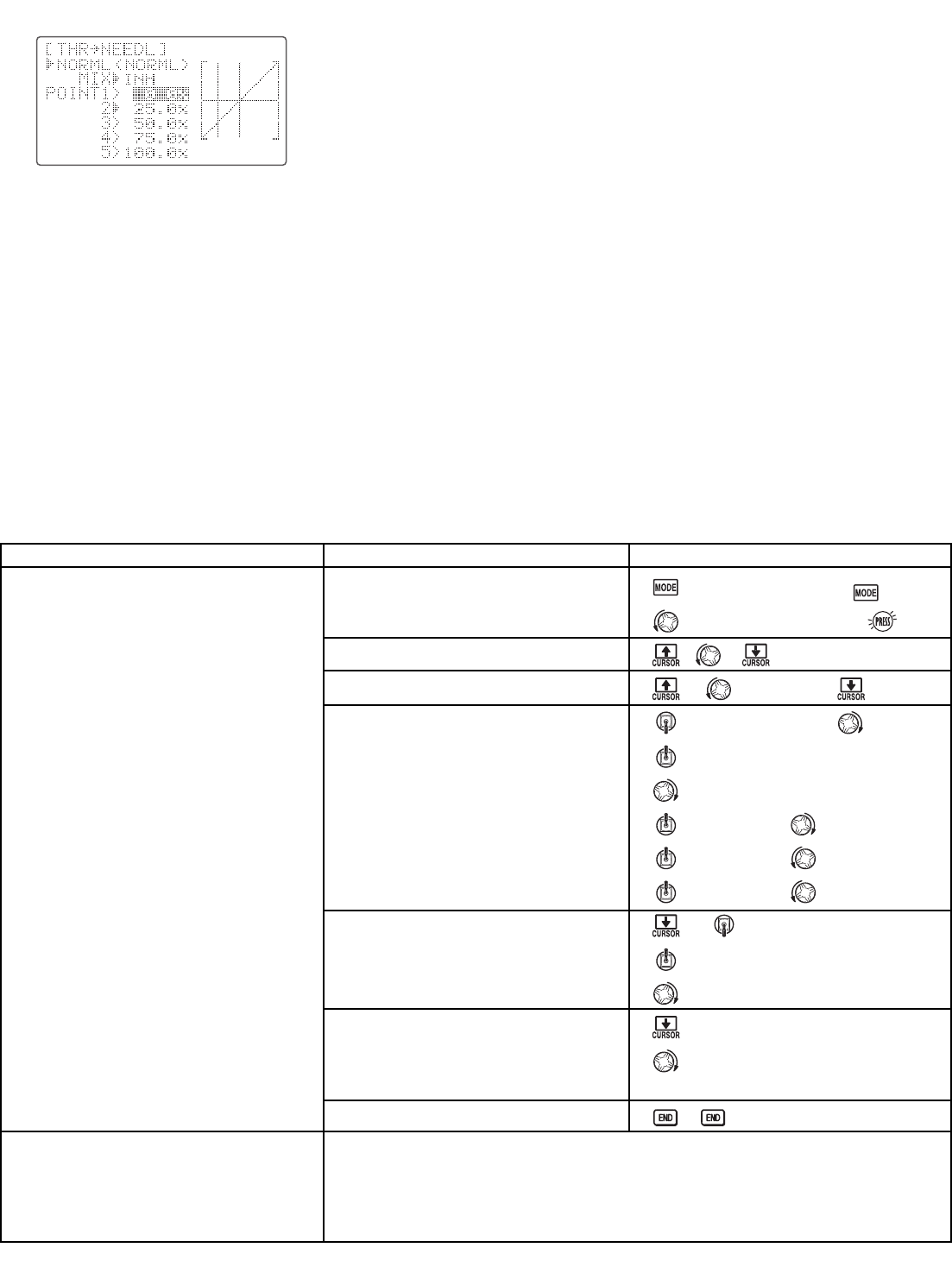THROTTLE-NEEDLE mixing (ACRO/HELI):
THROTTLE-NEEDLE is a pre-programmed mix that automatically moves an in-flight
mixture servo (CH8) in response to the THROTTLE STICK inputs for perfect engine tuning
at all throttle settings. This function is particularly popular with contest pilots who fly in
a large variety of locations, needing regular engine tuning adjustments, and requiring
perfect engine response at all times and in all maneuvers. Also popular to minimize
flooding at idle of inverted engine installations or installations with a high tank position.
Not needed for fuel injection engines, which do this automatically.
Adjustability:
• Five-point curve allows adjustment of engine mixture at varied throttle settings.
• The in-flight mixture servo must connect to receiver CH8.
• In-flight mixture servo may also be used as a second servo for tuning a twin.
• Throttle cut feature also moves the in flight needle servo.
• The CH8 knob adjusts the high throttle mixture (may be deactivated. see AUX-CH).
• Because both use CH8, this function cannot be used simultaneously with AILEVATOR.
• An acceleration (ACCE) function (ACRO only) helps the engine compensate for sudden, large amounts of throttle input
by making the mixture suddenly richer, then easing it back to the proper adjustment for that throttle setting. This
function requires some adjustment to best fit your engine and your flying style. Adjust engine’s response until no
hesitation occurs on rapid throttle input.
• Separate curves are available (HELI only) for normal, idle-ups 1 and 2 combined, and idle-up 3. Immediately below
THR-NEEDLE the radio displays the curve you are editing; ex: >NORML; and then which condition is currently active by
your switches ex: (ID1/2). Note that you can edit the mix for a different condition without being in that condition, to
allow editing without having to shut off the helicopter’s engine every time. Be sure you are editing the proper curve
by checking the name after the > and not the one in parentheses.
GOAL of EXAMPLE: STEPS: INPUTS:
57
Activate THROTTLE-NEEDLE mixing.
Adjust the points as follows to
resolve a slight lean midrange
problem:
1: 40%
2: 45%
3: 65%
4: 55%
5: 40%
Where next?
Open the THROTTLE-NEEDLE function.
Activate the function.
HELI only. Select the condition to edit.
Adjust the travels as needed to match
your engine by slowly moving the
stick to each of the 5 points, then
adjusting the percentage at that point
until the engine is properly tuned.
ACRO only. Optional: increase mixture
when throttle is applied rapidly-ACCE.
(see above for details.)
HELI only: set curves for other
conditions.
Close menu.
for 1 second.(If basic, again.)
to THROTTLE-NEEDLE.
as needed.
T
HROTTLE STICK. to 40%.
until POINT 2 is highlighted.
to 45%.
to POINT 3. to 65%.
to POINT 4. to 55%.
to POINT 5. to 40%
T
HROTTLE STICK to idle.
T
HROTTLE STICK full open quickly.
as needed.
to condition name.
to next condition to edit.
Repeat above steps as needed.
Set up THROTTLE DELAY to imitate a jet engine’s lag: see p. 57.
Adjust throttle and Ch8 END POINTs: see p. 32.
Set up programmable mixes, for example, AILERON-to-RUDDER: see p. 59.
View additional model setups on the www.futaba-rc.com\faq\faq-9c.html.