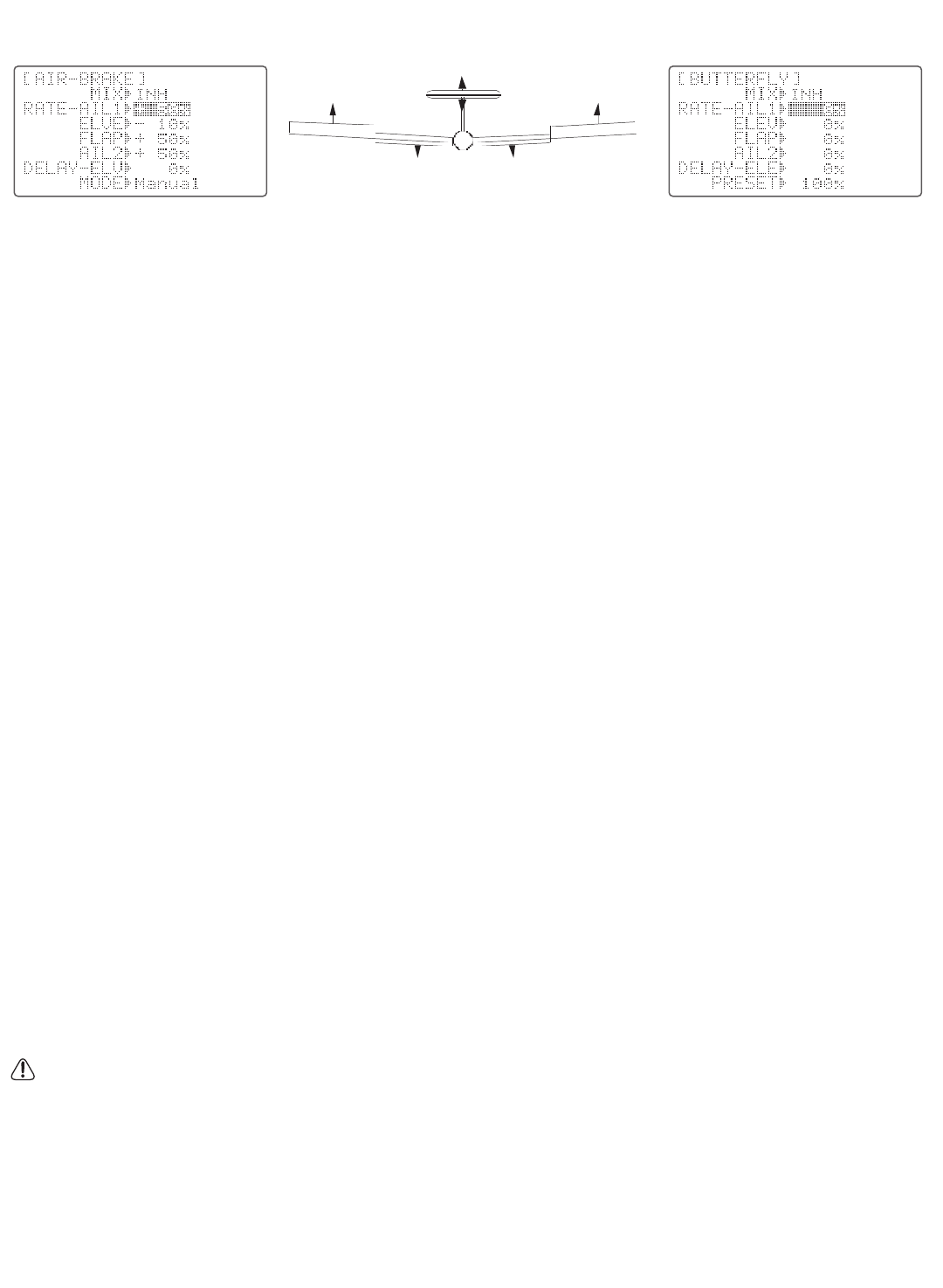AIRBRAKE/BUTTERFLY (crow) mixing (ACRO/GLID):
Like FLAPERON and AILEVATOR, AIRBRAKE is one function that is really made up of a series of pre-programmed mixes all
done for you within the radio. AIRBRAKE (often called “crow” or BUTTERFLY - see GLID, p. 69 for details) simultaneously
moves the flap(s) (if installed), twin ailerons (if installed) and elevator(s), and is usually used to make steep descents or to
limit increases in airspeed in dives.
This function is often used even on models without flaps as an easy way to use the flaperons and FLAP-ELEVATOR mixing together.
Adjustability:
• Activation: Proportional by moving the THROTTLE STICK, or set positions by flipping SWITCH C (ACRO only).
• Lnear (Inversely proportional to THROTTLE STICK): provides a proportional increase in amount of AIRBRAKE action as
THROTTLE STICK is lowered (when SWITCH C (ACRO) or A (GLID) is in down position). Provides gradually more
AIRBRAKE as you slow the engine. Includes selectable stick position where AIRBRAKE begins, gradually increasing to
the same setting as MANUAL as the THROTTLE STICK is lowered. If you would like to have the airbrake be directly
proportional to throttle stick, you will need to reverse the THR-REV function. Note that this changes the throttle stick
direction for all mmodels. See page 31 for instructions.
• MANUAL (ACRO only): Provides AIRBRAKE response immediately upon switch movement, going to a pre-set travel on
each active channel without any means of in-flight adjustment. (MANUAL option not available in GLID modes.)
• Delayed reaction: You can suppress sudden changes in your model's attitude when AIRBRAKE is activated by setting
the delay (DELAY-ELE) item, to slow down the elevator response, allowing the flaps/ailerons/elevator to all reach their
desired end point together. A setting of 100% slows the servo to take approximately one second to travel the
prescribed distance.
• Adjustable in flight: Using the elevator trim lever in flight will adjust the elevator settings in your airbrake rather than
adjusting the model's actual elevator trim. This allows easy adjustment for any ballooning while in flight. When the
airbrake switch is moved to off the trims are again adjusting the normal elevator trim.
• Channels controlled: Elevator(s), twin ailerons and flap(s) may be set independently in AIRBRAKE, including set to 0
to have no effect.
• Twin aileron servos: If FLAPERON, ELEVON and AIL-DIFF functions are inhibited, then AIL1 and AIL2 settings will have
no effect.
• If FLAPERON is active, the travel of the ailerons can be independently adjusted for the servos plugged into CH1
and CH6. The flap choice has no effect on the flaperons.
• If AIL-DIFF is active, then CH1 and CH7 may be independently adjusted.
• Normally both ailerons are raised equally in AIRBRAKE, and the elevator motion is set to maintain trim when
the ailerons rise. Different amounts may be set for each aileron to correct for torque reactions and other unique
characteristics of the model.
Be sure you understand what dropping ailerons will do when in AIRBRAKE/BUTTERFLY. Along with creating an
enormous amount of drag (desirable for spot landings), this also creates "wash-in", a higher angle of attack where
the ailerons are, and encourages tip stalling. If you are using this for aerobatic performance and not "sudden stops",
consider raising the ailerons and dropping the flaps instead as shown in the diagram above.
• Twin elevator servos:
• If AILEVATOR is active, the AIL1 and AIL2 settings still only affect FLAPERON or AIL-DIFF servos, NOT the
elevator servos. (they would have the AIL3 and AIL4 settings.)
55