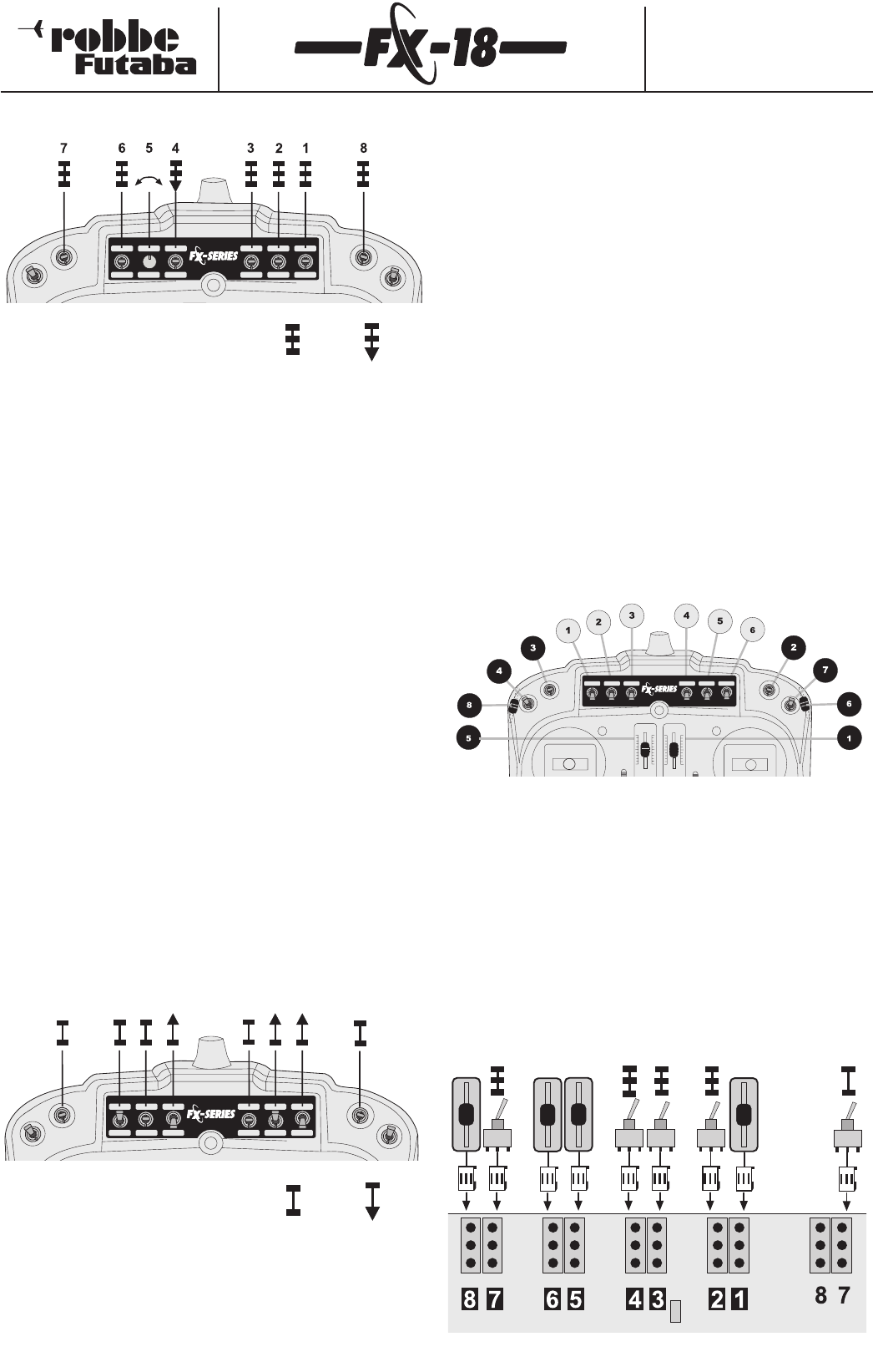11.3 FX Multi-Switch module lighting set No. 8372
The methods of installing and connecting the module,and its
general method of working,have already been described in detail
in the preceding section.The following section describes the diffe-
ring features of the "FX Multi-module lighting set",and the
method of using it in conjunction with the Truck and Trailer super
lighting set.
The physical controls,such as switches and pots,are arranged in
such a way that all the functions of the Truck and Trailer lighting
set can be controlled conveniently.The Multi-module is fitted as
standard with 5 switches and one pot,which are used to control
the first 6 outputs of the Multi-decoder which is an integral part of
the Super lighting set.Switches 7 and 8 have to be installed sepa-
rately.
The switches and pot are used to control the following
functions:
No. Function on truck: Function on trailer:
1 Supplementary servo, right-left
2 Hazard flasher Trailer on-off / hazard flasher
3 Running, parking, rear light Running,parking,rear light
4 High beam,high beam flash
5 Trailer strut,up-down
6 Coupling open-close
7 Rear foglamp / flasher Rear fog lamp
8 Flasher,left-right Flasher,left-right
Please refer to the instructions supplied with the lighting set,as
they include a full wiring diagram,specifications etc.
This Multi-module includes as standard an encoder to control a
second Multi-decoder.To make use of this, connect the correspon-
ding controls such as switches and sliders to the rear face of the
circuit board (see also Section 11.1).
11.4 FX Multi-Switch module sound No.8382
The methods of installing and connecting the module,and its
general method of working,have already been described in detail
in Section 11.1.The following section describes the differing featu-
res of the "Multi-module sound" and the way of using it in
conjunction with the Navy and Truck sound modules.
The switch controls are arranged in such a way that all the func-
tions of both sound modules can be controlled conveniently,with
the Multi-module controlling the Multi-decoder which is an inte-
gral part of the sound module. Switches 6 and 7 each control one
further free channel at the sound module,and can be installed
and connected as options if and when required.
The switches operate the following functions on the sound
module:
No. Sound module Truck Sound module Navy
1 Release compressed air Ship’s bell
2 Horn Foghorn
3 Martins horn Martins horn
4 Horn Destroyer siren
5 Engine Engine
6 Free switched channel Free switched channel
7 Free switched channel Free switched channel
8 - Typhoon
Please refer to the instructions supplied with the sound modules
for a full wiring diagram,specifications etc.This Multi-module also
features as standard an encoder which can control a second Multi-
decoder.To make use of this, connect the corresponding controls
such as switches and sliders to the rear face of the circuit board.
For truck modellers we recommend that you install a Super ligh-
ting set as the second Multi-decoder,as this combination of deco-
ders produces the optimum arrangement for controlling the auxi-
liary functions of a model truck.
We recommend the following switch arrangement:
The switches numbered in black circles have the following
functions with the Truck and Trailer lighting set:
No. Function on truck: Function on trailer:
1 Supplementary servo, right-left
2 Hazard flasher Trailer on-off / hazard flasher
3 Running, parking, rear light Running,parking,rear light
4 High beam,high beam flash
5 Trailer strut,up-down
6 Coupling open-close
7 Rear foglamp / flasher Rear fog lamp
8 Flasher,left-right Flasher,left-right
The following illustration shows the connections at the Multi-
module.
Order Numbers
F4090 - F4091 - F4092
F4095 - F4096 - F4097
48
The illustration shows the switch numbe-
ring and the mechanical function of the
switches.
Ratchet
Ratchet
Ratchet
Ratchet
Ratchet
Button
The illustration shows the switch numbe-
ring and the mechanical function of the
switches.
Ratchet
-------
Ratchet
Ratchet
-------
Button