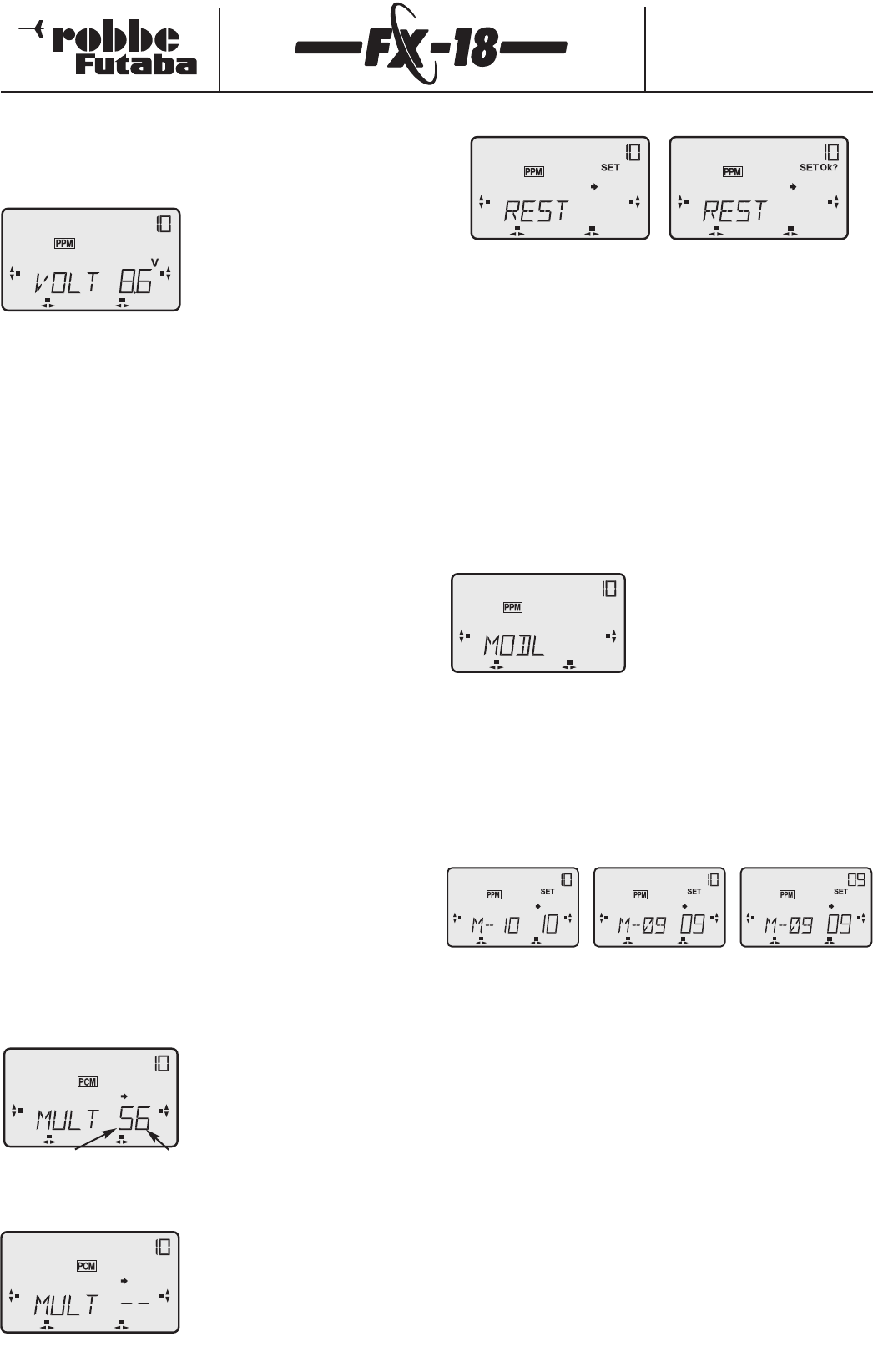Order Numbers
F4090 - F4091 - F4092
F4095 - F4096 - F4097
7.1.8 Low voltage alarm (VOLT)
In this menu point you can adjust the voltage at which the trans-
mitter’s low voltage alarm is triggered.The range of adjustment is
from 8.5 to 9.5 Volts in 0.1 Volt increments.
When you select this option, the cur-
rently set low-voltage threshold flas-
hes on the screen.
Rotate the 3-D hotkey to set your pre-
ferred voltage threshold.
The purpose of this function is to adjust the low-voltage alarm to
suit different types and capacities of battery.
Caution:
Please don’t be tempted to see too low an alarm threshold. For
safety’s sake it makes more sense to set the threshold slightly too
high than too low.The nominal voltage of an 8-cell transmitter bat-
tery is 9.6 Volts,and the pack is capable of maintaining this value for
a long time before it slowly starts to decline towards 8.8 Volts.
Around this value the battery voltage starts to fall off more rapidly.
Usually this "kink" in the voltage curve occurs around 1.1 Volts per
cell,i.e.8.8 Volts for the transmitter battery as a whole.
If you use a battery of relatively low capacity, or an NiMH battery,
we recommend setting a slightly higher threshold value (approx.9
Volts),so that there is still plenty of time for you to land your model
safely,especially if you are flying a glider at a great height.
In some other applications you will always be able to switch off the
transmitter safely very soon after the low voltage alarm is trigge-
red,and in such cases it may well be safe to reduce the threshold to
8.6 Volts in order to obtain longer operating times.You can estab-
lish exactly how long the residual operating time is by switching on
the transmitter in your modelling workshop, with the aerial fitted
and extended. Measure the time between the low voltage alarm
and the absolute bottom limit for the operating voltage, which is
7.5 Volts.
7.1.9 Multi-Switch-Prop function (MULT)
If the transmitter is set to PCM modulation,it is necessary to select
the transmission channel or channels for the Multi-Switch or Multi-
Prop expansion modules at the transmitter.This processes switches
those channels to the special modulation required for Multi-modu-
les. A channel set up for Multi-Switch-Prop transmission is no
longer available for a "normal" control function and mixers.
Important: the system will only work with PCM modulation if the
slide switch on the Multi-Switch or Multi-Prop decoder is also set to
PCM mode. If you use FM mode no changes are required at the
transmitter; however, the Multi-decoders must still be switched to
PPM modulation.
You can select up to two channels from channels 5…8 for Multi-
Switch-Prop operations by rotating the 3-D hotkey.
- Turning the hotkey to the left
activates the 1st channel
(left number) from 5…8, or
de-activates it if you select "-".
- Turning the hotkey to the right
selects the 2nd channel
(right number) from 5…8,or
de-activates it if you select "-".
In our example channels 5 and 6 are active for Multi mode.
If no Multi-modules are connected,
you must not select a channel for this
mode.
Set the display to "- -" to switch off the
Multi-module function.
7.1.10 Model memory reset (REST)
In this menu you can erase the model data in the currently active
model memory, i.e. set the memory back to the factory default set-
tings (Reset).
Reset (erase process)
- Press the 3-D hotkey;the screen displays OK? to check that you
really want to erase the data.
- If you do not want to erase the data,release the 3-D hotkey
immediately.
- If you do want to erase the data,hold the 3-D hotkey pressed in
for about two seconds.
- The symbols "SET" and "REST" (reset) now flash in the initial
display,and the beeper sounds once to indicate that erasure is
actually taking place.
- When the memory has been erased,the beeper sounds twice
and the "REST" display stops flashing.
7.2 Model memory select (MODL)
As standard the transmitter provides
12 model memories, and all the set-
tings you make are stored in them.
This is a very convenient method of
storing individual settings for diffe-
rent models and applications,which
can be called up again quickly when needed.To help you manage
the memory system, each model memory is numbered,and you
can also assign a short model name of 4 letters to each one.
CAMPac model memory modules can also be employed to expand
the model memory capacity virtually without limit (see also Section
4.4).
Move to the Select menu level and turn the 3-D hotkey until
"MODL" appears on the screen. A short press on the 3-D hotkey
switches to Setup mode.
- The screen shows the active model memory;in this case No.10.
- Turn the 3-D hotkey to select a new model memory (9).The
screen displays the currently active memory (10) at the top,and
the newly selected memory (9) at the bottom.
- Hold the 3-D hotkey pressed in for two seconds,and the system
accepts the new model memory and makes it active.
The beeper sounds to confirm this, and the screen shows the
newly selected model memory at both positions.
Important note:
The type of modulation - PCM or PPM - is stored with each
model.
If the modulation stored in the newly selected model memory
is different from the one you have just used, the PPM or PCM
symbol on the screen flashes.
This indicates that you must switch the transmitter off and on
again in order to confirm the switch to the new modulation.
17
1st Multi-
channel
2nd Multi-
channel