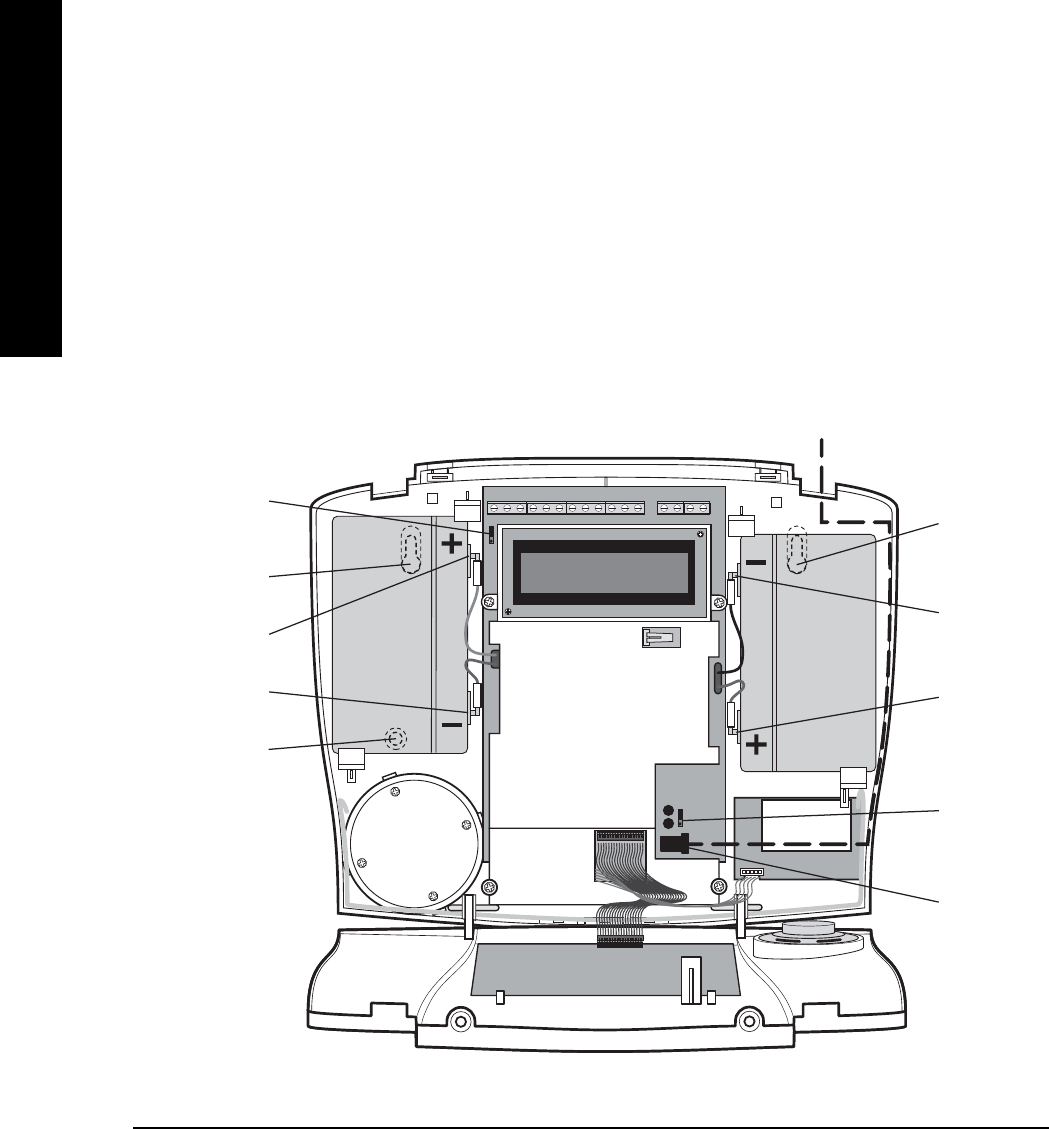INSTALLATION
before connecting to a telephone master or
secondary outlet.
7.
Do not locate the Control Unit closer than 1m to
any large metallic object, (e.g. mirrors, radiators,
etc) as this may affect the radio range of the
Control Panel.
INSTALLING THE CONTROL PANEL
1. Undo the two captive fixing screws on top of the
panel and open the cover. The cover is hinged
along the bottom edge.
2. Unclip and remove the two back-up batteries on
either side of the panel.
3. Hold the Control Panel in position on the wall and
mark the positions of the four fixing holes.
Remove the Panel and drill four 5mm holes and fit
the 25mm Wall Plugs.
Note:
The wall plugs supplied with the product
are not suitable for plasterboard walls, if
mounting the Control Panel onto plasterboard
use appropriate wall plugs.
IMPORTANT: Do not drill the fixing holes with the
Control Panel in position; as the resulting dust and
vibration may damage the Control Panel’s internal
components and invalidate the guarantee.
4. Fit two 18mm No.4 screws into the top holes until
almost fully home and hang the Control panel over
these screws using the two keyhole slots in the top
corners of the panel casing.
5. Route the cable from the Power Supply Unit up
behind and on the right hand side of the Control
Panel and connect the plug to the DC power
socket in the panel. Ensuring that the cable is not
trapped between the panel and the wall.
6. Fix the Panel to the wall using two 18mm No.4
screws in the lower two fixing holes in the panel
and tighten the upper fixing screws until they just
grip the casing. Do not over tighten the fixing
screws as this could damage or distort the casing.
7. Ensure that the “Reset” and the “Hard-Wired
Siren tamper detect” jumper links are set in the
OFF position.
8. Connect battery leads to both back-up batteries
and refit batteries.
Battery 1 (left): Red lead to +ve battery
terminal
Blue lead to –ve battery
terminal
Battery 2 (right): Blue lead to +ve battery
terminal
Black lead to –ve battery
terminal
10 SA5