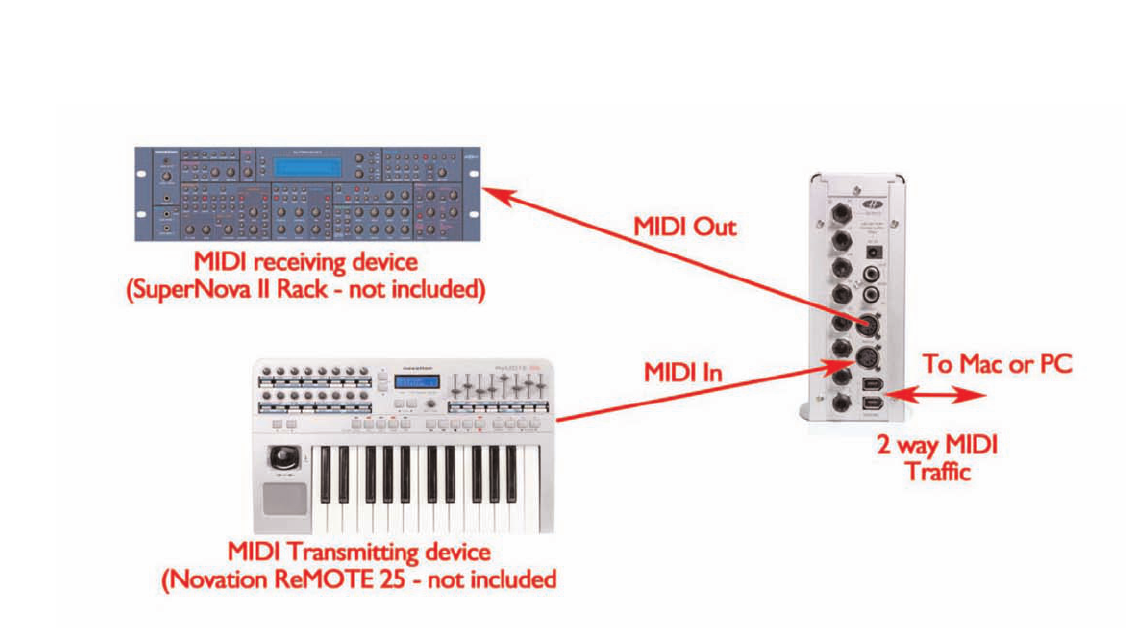The Saffire operates as a MIDI interface with one input and one
output. The Saffire can operate in one of two possible MIDI modes.
The state of the THRU button on the front panel determines which
MIDI mode will be used.
Normal MIDI Mode: Input and output MIDI devices with a
sequencer
When the THRU LED on the front panel is off, all midi received at
Saffire s midi input will be routed to the computer via firewire, and will
not be routed directly to the midi output. This mode is designed for
use with a sequencer (eg Cubase) or some other software with MIDI
capabilities. This mode is necessary when the sequencer is running,
because it will prevent doubling of notes that occur when the same
MIDI information is transmitted by both the input device and the
sequencer.
MIDI Thru Mode: Input and output MIDI devices without a sequencer
When the THRU LED on the front panel is lit, all midi received at
Saffire s midi input will be routed directly to the output. This mode is
designed for simply passing MIDI through the Saffire. This may be
useful when no sequencer is running, because you don t need to route
MIDI in and out of you Mac or PC.
18
MIDI Operation