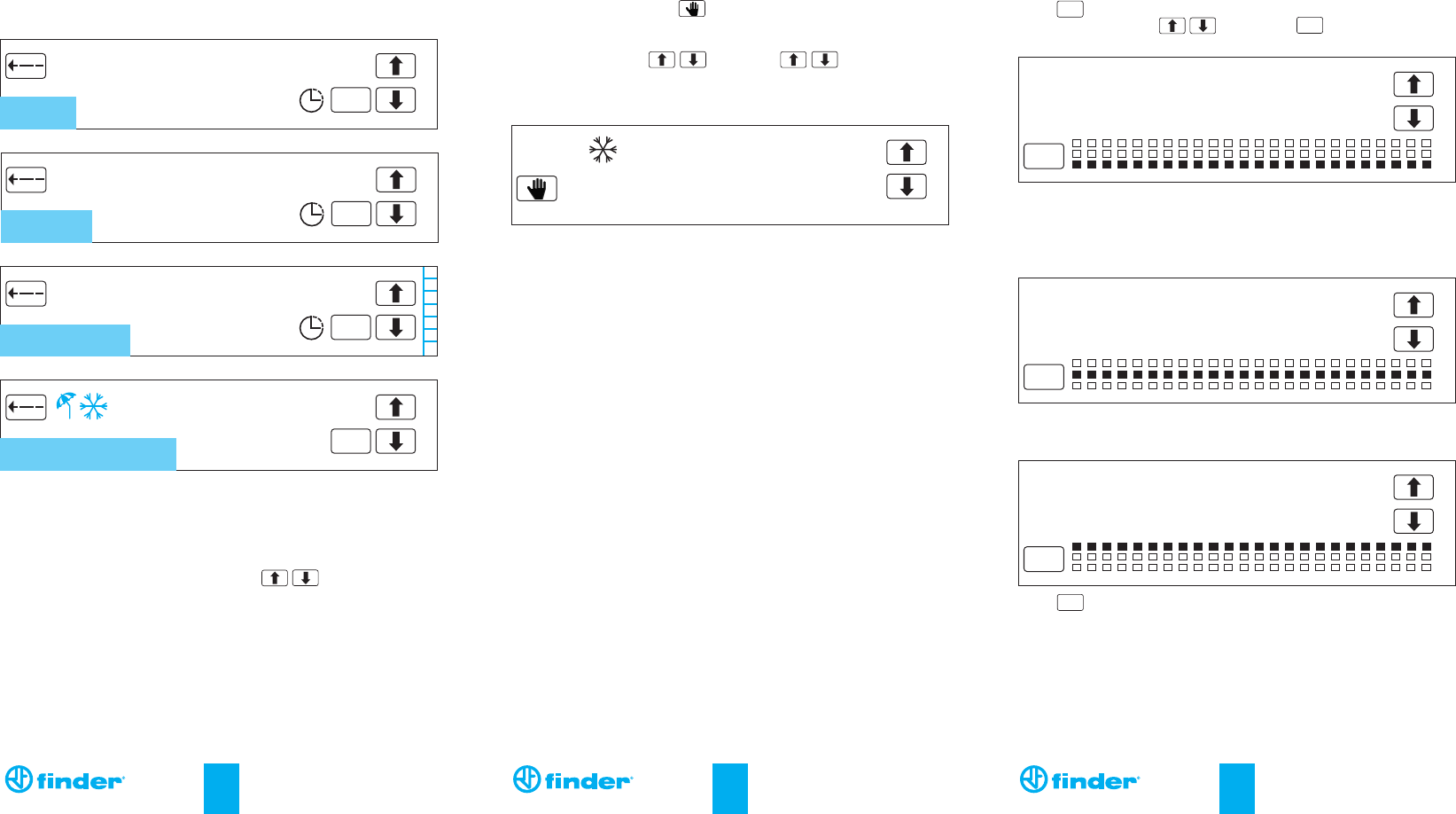IB1C71 - 08/11
00:h
OK
Press , and the first level of temperature will flash. Set the desired
temperature using the keys. Touch again to confirm and
to pass to next level of temperature.
Modify and confirm in the same way to set the second and third level
temperatures.
NOTE: Level 1 will be the lowest temperature of the 3 levels (minimum
setting possible is 5C) - levels 2 and 3 being progressively higher.
T
T
Successive presses to the key toggles the thermostat between
Timed mode and Manual mode. On entering Manual mode the display
initially shows the manual set-temperature which, if required, can
be modified using the keys. If the keys are not
pressed, or 2 seconds after being pressed, the display will change
to the actual room temperature and the thermostat remains in the
manual mode.
NOTE
When the Manual mode is operational the screen does not display
the time/temperature profile and other icons associated with it.
54 6
20.8
°C
01234567891011121314151617181920212223
T
18.8
°C
01234567891011121314151617181920212223
T
20.3
°C
01234567891011121314151617181920212223
T
23.6
°C
MANUAL TEMPERATURE SETTING SETTING THE 3 TEMPERATURE LEVELS
10:00
OK
OK
If DAT 0 selected on ADVENCED SETTINGS menu, the display will
show the screens below:
Press finally to return to the main screen.
T
HOURS
MINUTES
SUMMER / WINTER
OK
DAY NUMBER
NOTE
In the Dat 0 mode the DAY/MONTH/YEAR settings are replaced by a
single setting (DAY SETTING) which allows the number assigned to
the current day to be changed, using the keys.
This allows for example, day 1 to refer to Sunday, and not Monday.
3