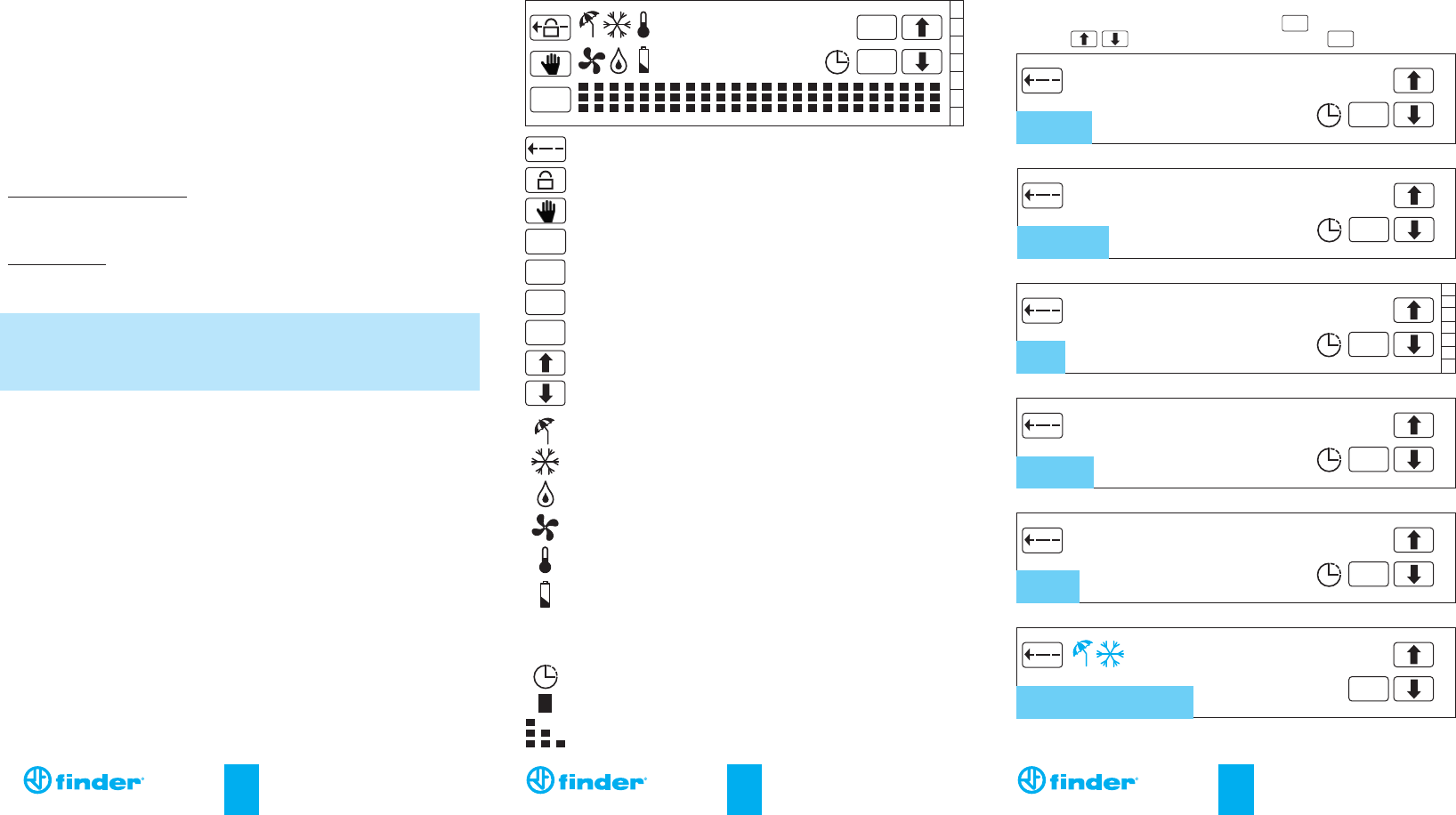IB1C71 - 08/11
Summer setting (cooling)
Winter setting (heating)
Heating ON
Cooling ON
Frost protection ON
Low battery
Unit of measurement
Temperature differential
Time display
Day of the week
24 hour time/temperature profile
21 3
01234567891011121314151617181920212223
1
2
3
4
5
6
7
T
T
88:88
ΔT
PRG
PRG
OK
OFF
OFF
OK
°C
ΔT
Exit programming / step back
Lock or unlock the display
Manual over-ride / holiday program
Display / Setting the three temperature levels
Programming / setting time and date
Confirm
Off
Increase
Decrease
TECHNICAL DATA
POWER SUPPLY:
2 ALKALINE BATTERIES 1.5 V AAA
TEMPERATURE RANGE: (+5…+37)°C
FROST PROTECTION TEMPERATURE RANGE: (+2…+8)°C
TEMPERATURE DIFFERENTIAL: (0.1...0.9)°C selectable
MINIMUM PROGRAMMING INTERVAL: 1 hour
DEGREE OF PROTECTION: IP20
OUTPUT: RELAY
CONTACT RATING: 5 A 250 V AC
MOUNTING: TO THE WALL
INSTALLATION AND CONNECTIONS
SAFETY REQUIREMENTS: before connecting to this programmable
thermostat, makesure that the load (heater, pump, etc.) is not connected to
the supply and that the load is within the ratings shown inside the thermostat.
POSITIONING : install the programmable thermostat away from sources
of heat (heaters, direct sunlight, kitchens) and from doors/windows, at a
height of about 1.5 m above the floor.
ATTENTION
During the installation do not tighten the screws too strongly, or the
base may distort.
This could impair the functionality of the touch screen.
INSTALLATION
- Press to release the small catch with the aid of a screwdriver (fig.1).
- Fix the base to the wall.
- Connect the load to the terminals following the wiring diagram (fig.2).
ELECTRICAL CONNECTIONS (fig.2)
U = equipment load
C = common terminal
NO = normally open terminal
NC = normally closed terminal
ADDITIONAL NOTES
On inserting the batteries, the display briefly shows the installed
version of the software. When the display is locked, or when showing
the main screen, touching the touch screen will display the current time.
There are 3 audible alerts:
- Short beep: confirmation that key is pressed
- 3 long beeps: confirmation that the information is saved
- Trill: error
CLEANING
For cleaning - use only a damp cloth.
DISPLAY LEGEND
1
°C
012
BASIC SETTINGS
It is possible to set or change the parameters below, following the
insertion of the batteries, or after pressing key for >2 sec.
Use the keys to modify each value and to confirm.
PRG
OK
00:h
OK
10:00
OK
OK
10:y
OK
12:AA
OK
3 1: 8
OK
5
HOURS
MINUTES
DAY
MONTH
YEAR
SUMMER / WINTER