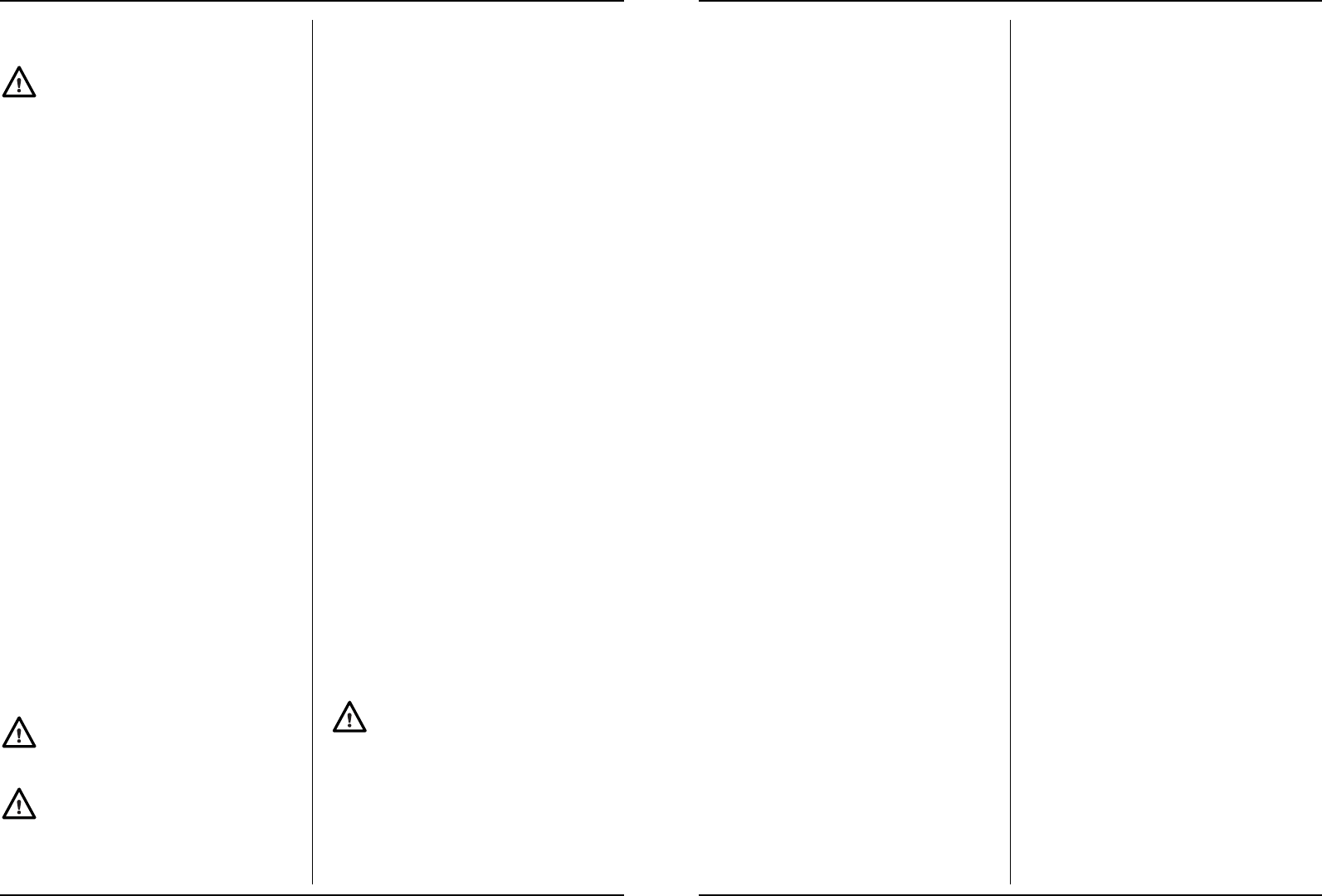MOUNTING ACCESSORIES
Prior to mounting an accessory always unplug the tool.
Wait until the machine has come to a complete
standstill and the cutter has cooled down before
replacing a cutter.
MOUNTING AND REMOVING CUTTERS
Fig. B
Only use cutters with a shaft diameter which
corresponds with the size of the collet. Only use cutters
which are suited for the maximum speed of the machine.
The cutter diameter should not exceed the maximum
diameter (see ‘Technical specifications’).
• Press the spindle lock (7) and turn the collet nut (6)
until it engages in the lock. Keep the spindle lock
pressed during this procedure.
• Open the collet nut using the wrench.
• Place the cutter shaft in the collet.
• Tighten the collet nut so that the cutter is locked
properly.
• Open the collet nut when you want to replace a cutter.
MOUNTING AND ADJUSTING THE
PARALLEL GUIDE
Fig. C
The parallel guide is a handy aid when working on
narrow workpieces.
• Mount the parallel guide. Attach the guide rods (18)
on the frame (17) using the bolts (19).
• Loosen the locking bolts (4) and slide the guide rods
in the openings (5).
• Adjust the parallel guide to the desired guide
distance.
• Tighten the locking bolts again.
MOUNTING THE GUIDE BUSH
Fig. D
The guide bush is a handy aid for cutting a pattern.
• Mount the guide bush (20) on the router base (3)
using the screws (21).
MOUNTING THE ADAPTER FOR DUST
EXTRACTION
Fig. E & F
Use the dust adapter for the extraction of dust.
• Mount the dust adapter (15, Fig. E) with the screws
(21) on the cutter sole (3).
• Place the dust tube (62) in the dust output (16 Fig. F).
• Place the tube of your vacuum cleaner on the dust
tube (62, Fig. F).
Keep the outlet of the machine behind the machine
for a good view on the workpiece.
OPERATION
Always observe the safety instructions and
applicable regulations.
Hold the machine in rest position on the workpiece when
switching the machine on or off. The cutter in the collet may
damage the workpiece.
• Clamp the workpiece and make sure that the
workpiece cannot slide from under the machine during
the cutting activities.
• Hold the machine firmly and move it evenly over the
workpiece. Do not force the machine.
• Only use cutters which do not show any signs of wear.
Worn cutters have a negative effect on the efficiency of
the machine.
• Always switch off the machine first before removing the
plug from the wall socket.
ADJUSTING THE CUTTING DEPTH
Fig. G
The cutting depth can be adjusted in three ways.
Adjustment using the height adjusting button
• Use the height adjusting button (14) to set a fixed
cutting depth. Rotate the button clockwise to lower the
machine’s height; rotate the button counterclockwise
to raise the machine’s height.
Adjustment using the scale
• Loosen the locking bolt of the depth stop (9).
• Release clamping lever (11) and press the machine so far
down until the cutter touches the workpiece.
• Tighten the clamping lever again.
• Lower the depth stop (10) completely by rotating the
button counterclockwise.
• Tighten the locking bolt.
• Rotate the scale (12) to 0 position (arrow indicating 0).
• Loosen the locking bolt.
• Set the required cutting depth using the scale (12) and
the depth stop (10)
• Tighten the locking bolt.
• Release clamping lever.
Adjustment using the revolver- depth stop
The revolver-depth stop enables you to quickly choose
between six different cutting depths. These are also
determined by the adjustment of the depth stop (10).
• Adjust the required cutting depth by rotating the
revolver-depth stop (8).
SWITCHING ON AND OFF
Fig. A
• To switch the machine on, you press down the on/off
switch (1) using your thumb. You can adjust the cutting
speed by turning the adjusting wheel (13).
• To switch the machine off, you release the on/off
switch.
Be aware that the switch cannot be locked (for safety
reasons).
Always select a low speed for cutting plastic
workpieces.
Do not put the machine down when the motor is still
running. Do not place the machine on a dusty surface.
Dust particles may enter the mechanism.
4 Ferm Ferm 53