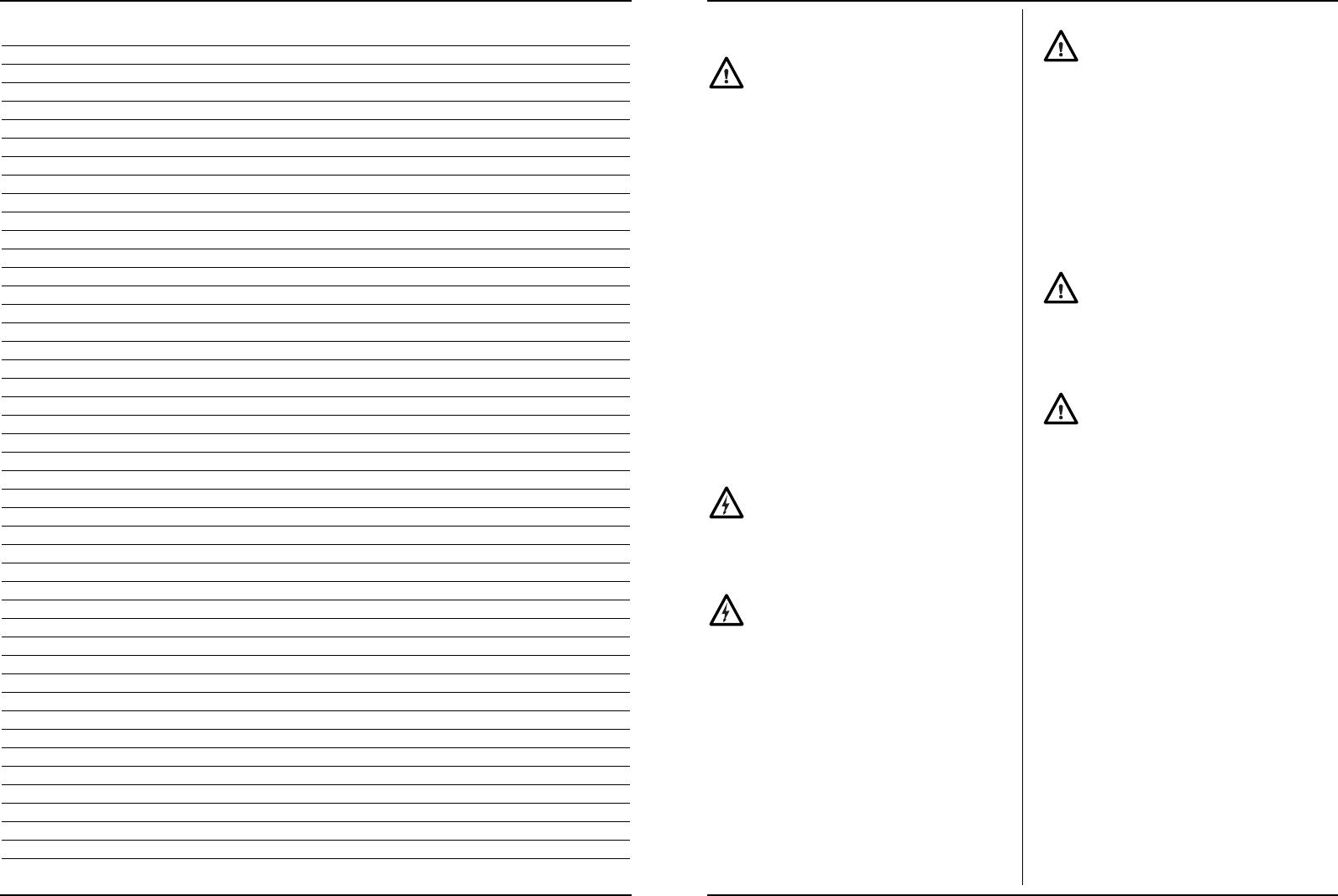INSTALLATION
ASSEMBLY
Warning! Never connect the plug to power
source outlet until all installations and adlustments
are completed and tou haven read and understood the safety
and operational instructions.
Installing the stand
Fig.1 - 3
• Note to find the leg No. 10 and top stiffener No. 6,
there were special marked as Fig.3 shown, to install
the stand.
• Install the tank frame on the top stiffener No.1, when
stand complete assembled. (Fig.3)
• Note to tighten firmly all the bolts and nuts, for
holding whole machine secure.
Installing the Tile Cutter
Fig.4
• Install back fence No.10 and No.11 as Fig.4, and note
to position the fence No.10 in right side, that can
assist blade for tilt cutting.
• Locate both assembled tool (Fig.4) onto stand
(Fig.3), as Fig.6 shown.
• Refer the illustration Fig.7 to install the hose and
power cord of coolant pump into ring-hook No.19.
(Fig.1)
CONNECTING TO THE POWER SUPPLY
Check that the power supply and plug used in
accordance with tour tool. Have a look at the rating plate
on the tile cutter. Any changes should always be carried
out by a qualified electrician.
Warning! This machine must be earthed.
If not properly earthed this machine can cause an
electrical shock. Be sure that the power supply outlet is
earthed. If there is any doubt, have it checked by a
qualified electrician.
Warning! Avoid contact with the terminals on the
plug when installing (removing) the plug to (from)
the power supply outlet. Contact will cause a severe electrical
shock.
Using an extension lead
The use of any extension lead will cause some loss of
power. To keep this to a minimum and to prevent
overheating and motor burn-out, ask advice from a
qualified electrician to determine the minimum wire size
of the extension lead.
The extension lead should be equipped with an earthed
type plug that fits the power supply outlet at one end,
and with an earthed type socket that fits the plug of the
machine at the other end.
OPERATING THE TOOL
Read and understand the following items about
your tile cutter before attempting to use the
machine.
Fig.4 - 5
• Adjust the required tool position, then tighten all the
adjusting knobs No.2, fence bolts and mitre gauge
bolts.
• Release the locked knob No.13. (Fig.4 and 5)
• Turn on the main switch and allow your tool to reach
the maximum speed before commencing cutting.
• Hold the workpiece firmly against the work table and
fence, then feed machine smoothly and evently to the
workpiece.
• Cutting actions tends to slow the blade down.
Pressure should therefore be occasionally released
to allow the blade to regain the full speed.
Warning! Do not attempt topick up an off-cut or
to remove the holding workpiece before the cutting
blade has completely stopped. If holding the workpiece by
hand take extreme care and ensure hand is kept away from
the cutting blade.
CHANGING CUTTING BLADE
Fig.4, 8 - 9
Warning! To avoid injury from accidental starting,
always turn the switch off “0” and remove the
power plug from the power source before changing the blade.
• Remove the protective guard No.9. (Fig .4)
• Use specific spanners to release the (left-spiral)
screw nut No.1. (Fig.8)
• Remove the outside flange No.2, then the blade
No.3. (Fig.8)
• Care to assemble the new blade, the head of arrow
on the blade and protecting guard No.9 (Fig.4) must
be in the same direction.
• Assembling the outside flange, then lighten the screw
nut firmly. (Fig.8)
Note:
• Inspect the new blade for cracks or other visible
damage. Discard it if such damage is found.
• Position a smaller spanner in the shaft, then tighten
the nut firmly with a bigger spanner.
Ferm 576 Ferm
TILE CUTTER SPARE PARTS LIST I
REF. NR. DESCRIPTION PC
1 M6X12 HEX-SCREW 2
2 BASE FOR FENCE 1
3 SLIDING SCREW 1
4 ANGLE PLATE 1
5 PROTECTIVE-DUST COVER 1
6 SPACER 1
7 PLASTIC WASHER 1
8 KNOB / MITE 1
9 FENCE 2
10 M6X25 HEX-SHREW 4
11 TABLE (RIGHT) 1
12 TABLE (LEFT) 1
13 SUPPORT PLATE (FRONT / BACK) 1 / 1
14 M5X20 HEAD-SUNK SCREW 16
15 M6X20 HEX-SCREW 2
16 Ø 6 WASHER 2
17 ANGLE PLATE (FRONT / BACK) 1 / 1
18 ARROW HEAD 2
19 LOCKING KNOB 2
20 M6X18 FLANGE SIDE SCREW 6
21 ANGLE PLATE (FRONT / BACK) 1 / 1
22 M4X12 SCREW 3
23 PROTECTIVE GUARD 1
24 LEFT SPIRAL SCREW NUT 1
25 OUITSIDE FLANGE 1
26 GUIDE RAIL 1
27 INSIDE FLANGE 1
28 M6X15 HEX-SCREW 3
29 Ø 6 FLAT WASHER 3
30 Ø 6 SPRING WASHER 3
31 FIXING PROTECTIVE GUARD 1
32 M5X12 HEX-SCREW 4
33 Ø 5 FLAT WASHER 4
34 Ø 5 SPRING WASHER 4
35 BASE 1
36 LIMITING LUMP 2
37 PREJUDICIAL ARBOR 4
38 609ZZ BEARING WITH PROTECTIVE-DUST COVER 4
39 Ø 9 WASHER FOR ARBOR 4
40 HANDLE 1
41 M5X15 ROUND-HEAD SCREW 2
42 Ø 5 FLAT WASHER 2
43 Ø 5 SPRING WASHER 2