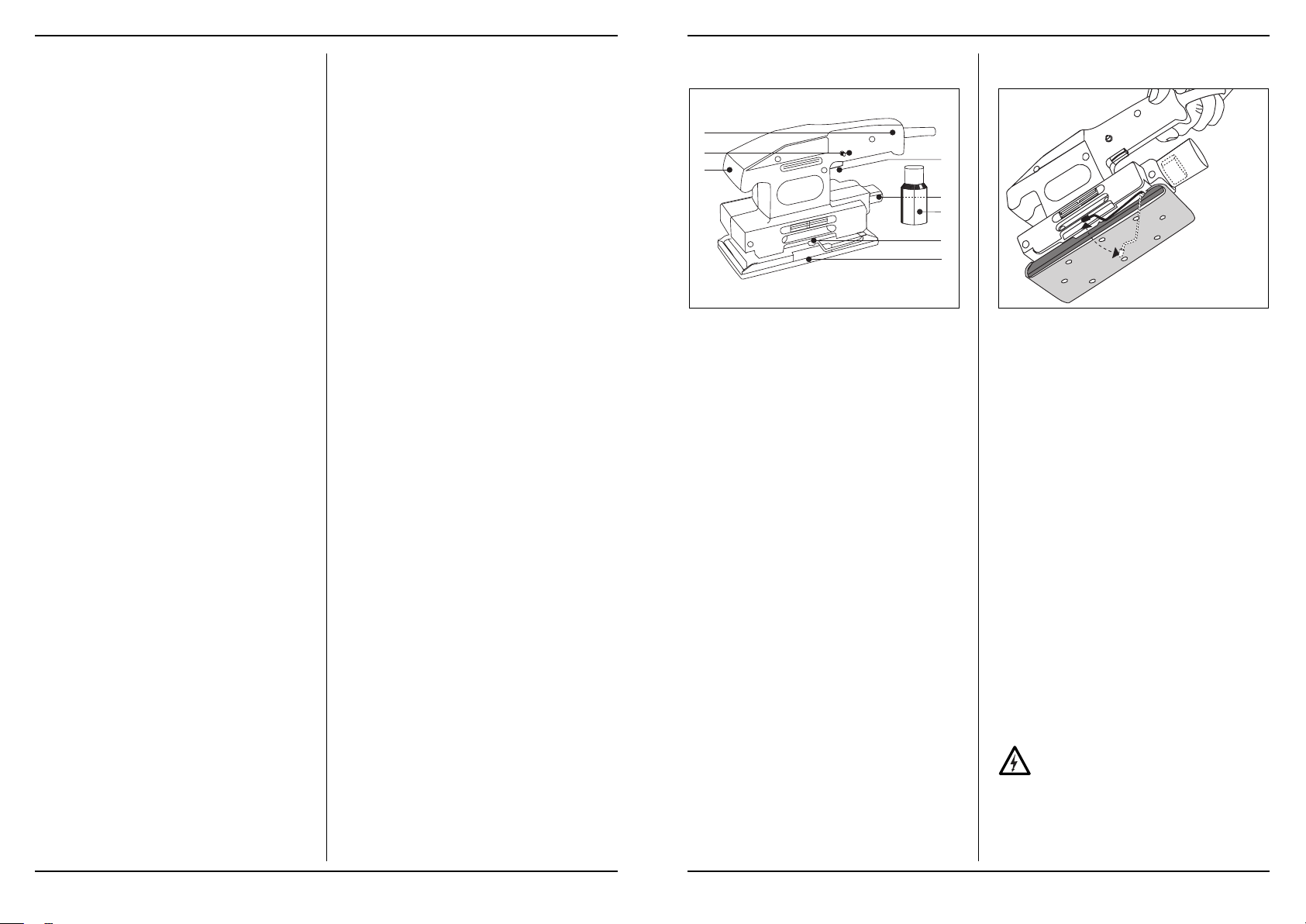30 Ferm
PRODUCT INFORMATION
Fig. A.
1. On/off switch
2. Dust exhauster adaptor
3. Dust collection opening
4. Paper clamp
5. Sand sole
6. Handle ( behind)
7. Blocking switch
8. Handle ( front)
OPERATION
Fig. B.
Choice of the sand-paper.
Coarse sand-paper (grain 50) removes in general the big-
ger part of the material and fine sand-paper is used for the
finishing. If the surface is not even, then start with rough
sand-paper. Further you use middlecoarse sand-paper
(grain 80) to remove the scratches left behind by the coar-
se sand-paper and finally you take fine sand-paper (grain
120) for the finishing.
Installing sand-paper.
The sanding machine is provided with a rectangle sand
sole. By tightening the sand-paper it does not wear out that
fast and so it will wear well longer.
• Pull the mains plug out of the power-point;
• Open the hindmost clamp by pressing up the interloc-
king;
• Install the sand-paper under the clamp, see to the pa-
per being in the middle and look after the perforations
in the paper. They have to correspond with those on
the sand sole, so that the dust can be exhausted.
• Put the clamping spring back into the original position.
• Repeat the operation to fix the sand-paper on the front
side.
• Check all the time if the exhaust gaps are not stopped
up when you place the sand-paper, and check if the
perforations in the sand-paper correspond with the ex-
haust gaps.
• Fix the sand-paper as tight as possible.
Before assembly sanding paper always remove
the plug from the mains.