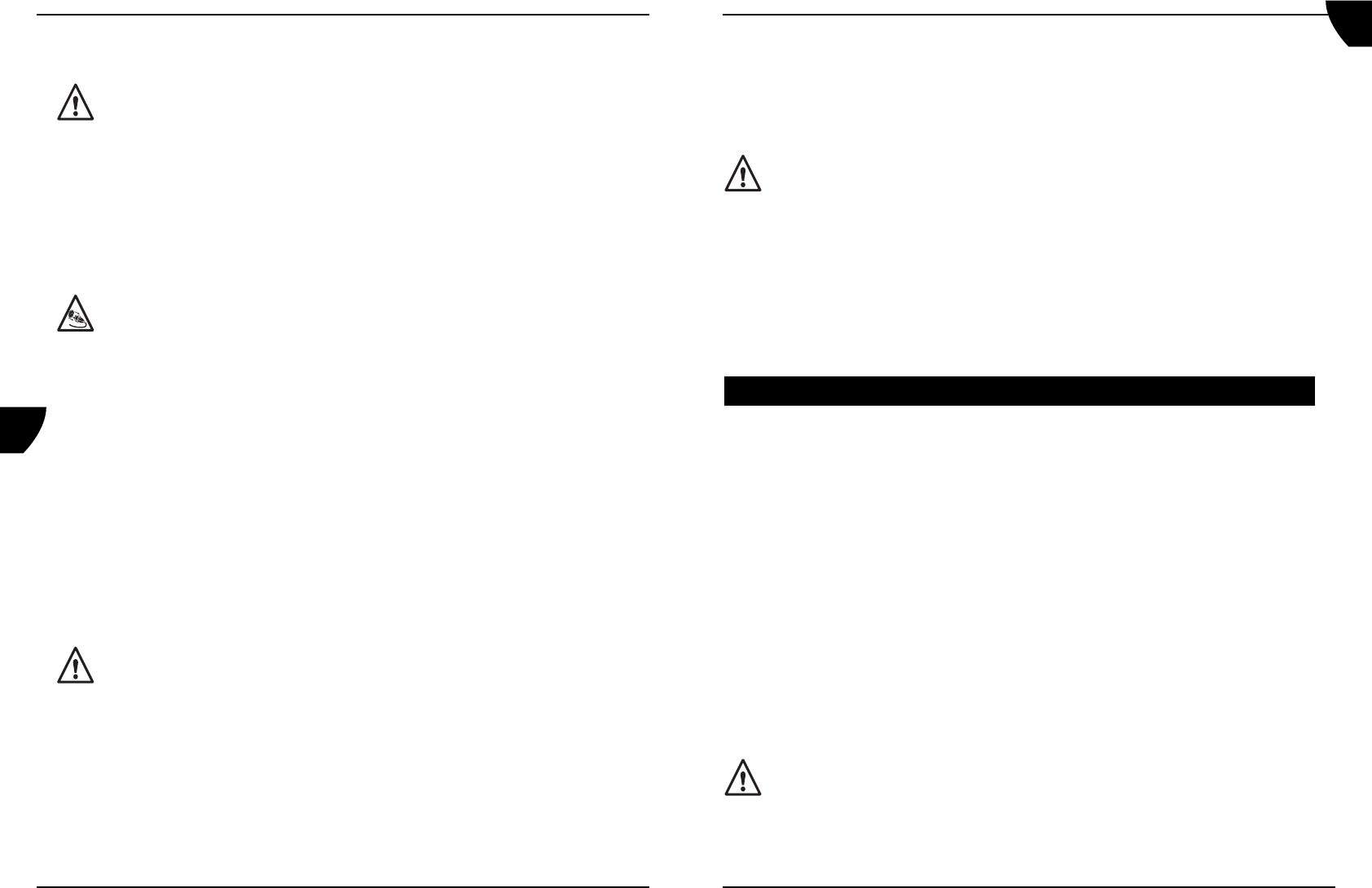11
Ferm
•Remove the saw blade from the machine via the opening at the top.
• Clean the inner and outer flanges and the axle.
• Mount the new saw blade on the axle.
Note: the arrow on the saw blade, which shows the direction of turn, must point in the same
direction as the arrow marked on the machine.
Make sure that both flanges correctly enclose the saw blade, so that the saw blade
turns in a straight line without any sideways movement.
• Fit the rectangular plastic plate using the 5 screws. Pay attention to the fixing of the metal
plate that is connected to the selection handle (4).
• Mount the upper bench surface, riving knife (see Adjusting the riving knife) and the upper
protection hood.
• Check that the saw blade turns freely (turn it carefully with you hand).
• Put the plug into the socket.
• Before making a saw cut, switch the machine on and draw it downwards to check that all
is well.
4. OPERATING
Using the Compound mitre saw
When crosscutting the piece of work is placed against the stop and sawed across its breadth.
• Hold the piece of work against the bench and pressed against the guide stop.
• Clamp the piece of work firmly in place with the clamps.
• Switch the machine on using the switch (1) in the handgrip.
• Bring the saw head gently downwards, so that the saw blade cuts into the piece of work
and goes into the groove in the bench.
• Switch the machine off when the sawing has been done by releasing the switch (1).
• When the saw has come to a standstill, bring the saw head up again.
Using the Table saw
Set the guide to the required cut. See Parallel and mitre guide (Table saw)
• Place the piece of work against the guide.
• Switch the machine on using the green switch (18) in the handgrip.
• Hold the piece of work firmly with both hands and pressed against the guide. Feed the
piece of work gradually towards the saw blade.
Avoid any injuries. Keep your hands a good distance from the saw blade! Use the
stick for pushing small pieces of work.
• Switch the machine off when the sawing has been done with the red switch (18).
UK
Ferm98
Регулировка расклинивающего ножа
Рис.3 + 5
Всегда убеждайтесь,что расклинивающий нож установлен правильно.Для
безопасной работы расстояние между расклинивающим ножом (21) и
зубчатой кромкой пильного диска не должно превышать 5 мм.
•Поднимите головку машины.
• При помощи шестигранного ключа ослабьте на два оборота два винта
расклинивающего ножа.
• Установите расклинивающий нож в правильное положение.
• Снова затяните винты.
Замена пильного диска
Перед заменой пильного диска убедитесь,что вилка шнура питания вынута
из розетки.
• Установите станок в положение поперечной распиловки.
• Отвинтите два крупных винта верхней крышки станка, снимите расклинивающий
нож и верхнее защитное ограждение.
• Удалите 5 винтов из левой пластиковой (прямоугольной) пластины и снимите её,
обеспечив обзор фланца (22) и винта (24) пильного диска.
• Отвинтите винт (24) (примечание: по часовой стрелке!) при помощи торцевого
гаечного ключа (33). Одновременно зафиксируйте фланец (22), используя
фланцевый ключ (32).
• Удалите винт и внешний фланец.
• Через верхнее открытое пространство снимите со станка пильный диск.
• Очистите внутренний и внешний фланцы, а также вал.
• Установите на вал новый пильный диск.
Примечание:Стрелка на пильном диске, указывающая направление вращения,
должна указывать в том же направлении, что и стрелка на станке.
Убедитесь в том,что фланцы правильно облегают пильный диск,
обеспечивая вращение по прямой линии без каких-либо боковых биений.
• При помощи 5 винтов установите прямоугольную пластиковую пластину.
Обращайте внимание на закрепление металлической пластины, соединенной с
рукояткой выбора (4).
• Установите верхнюю крышку станка, расклинивающий нож (см. Установка
расклинивающего ножа) и верхнее защитное ограждение.
• Убедитесь в том, что пильный диск свободно вращается (осторожно вращая его рукой).
• Вставьте вилку в розетку.
• Перед тем, как сделать распил, включите станок и нагните его вниз, чтобы
убедиться, что все в порядке.
RU