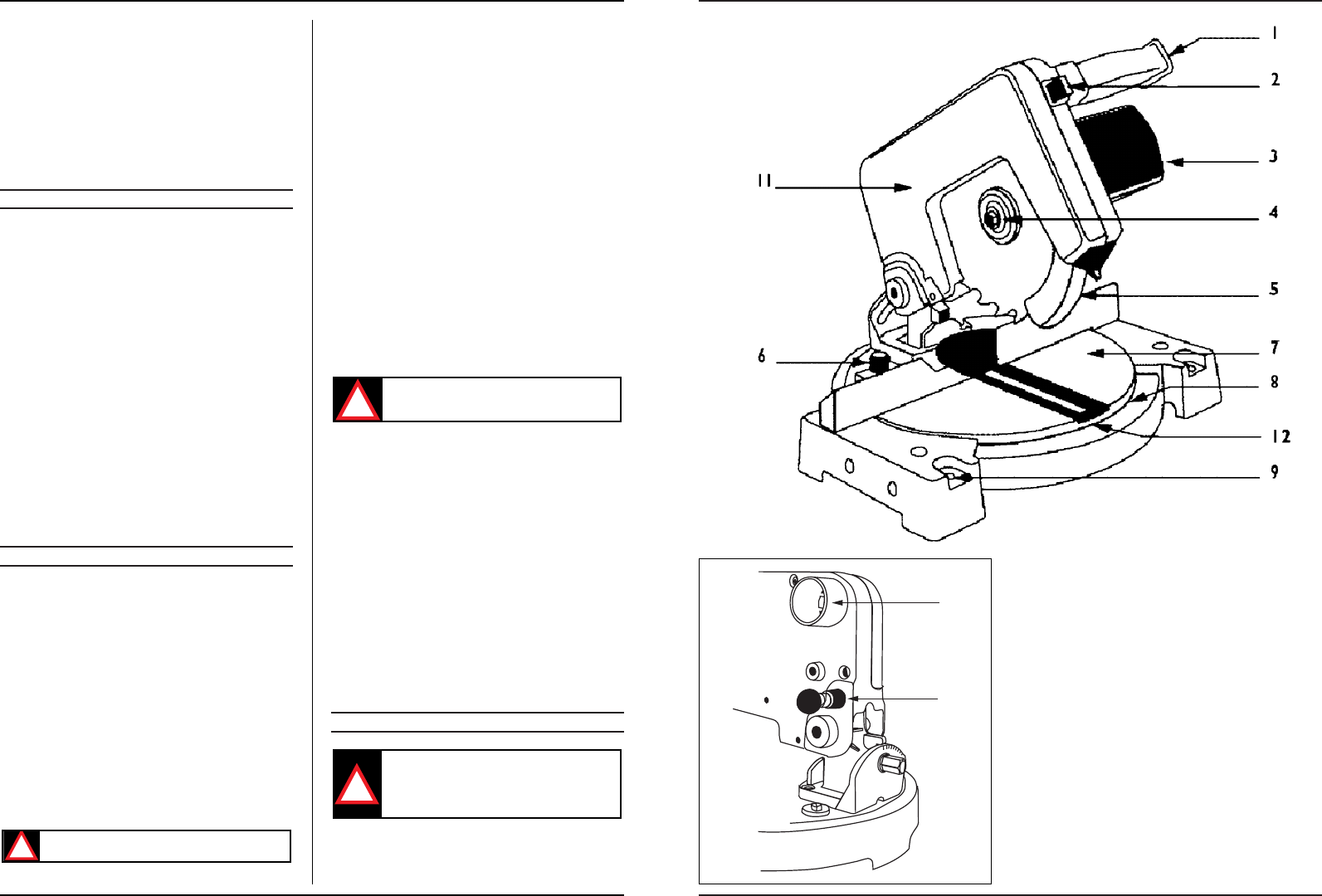Ferm 41
Revolutions per minute
The number of rotations which the saw blade makes
per minute. When buying a new saw blade, make sure
it is suitable for the revolutions of this machine.
Sawing line
The place of the workpiece or table which lies directly
in the line of the saw blade, also that part of the work-
piece which has already been sawn by the saw blade.
Saw cut
The opening which occurs at the place where the ma-
chining took place.
3. PREPARATION
Position the cutting-off machine on a smooth, stable sur-
face. The cutting-off machine may also be fastened to a
working bench. Make sure that the work area is clean and
tidy.
UNLOCKING THE MACHINE
Press the saw head downwards with your left hand and
pull the unlocking button out (a, illustration 2). The un-
locking button is situated on the back right hand side of
the saw head. As soon as the unlocking button has been
pulled out, allow the saw head to come up. Afterwards,
the saw head can be moved downwards, by pressing in
the unlocking button (2, figure 1).
The cutting-off machine has been calibrated in the factory
to exactly 45° (right and left). After the first sawing, check
whether the saw blade is at right angles with regard to the
bottom of the machine and the table. In order to carry
out a correction, if necessary, the guiding adjusting
screws, which are situated on both sides of the adjusting
piece, must be turned. In this way, the swivel handle is set
diagonally in order to obtain a saw cut of 45°.
4. USE OF THE MACHINE
- The cutting-off machine is put into operation by means
of the switch button on the inside of the handle.
- Before sawing is started, the saw blade must rotate at
its full revolutions.
-Press the saw head with the handle downwards,
slowly and evenly.
- Put pressure on the saw blade, in accordance with the
nature and measurement of the workpiece.
- During sawing, the workpiece must be pressed firmly
on the table.
- In order to saw longer workpieces, use must be made
of supports in order to support the workpiece to be
sawn.
- After finishing sawing, the head must be brought into
the starting position again.
- The saw blade must be sharpened regularly and, if ne-
cessary, changed.
Before each operation, the condition of the saw
blade must be checked.
SAWING DIAGONALLY
- For sawing diagonally at 45°, the nut on the back of the
machine must be loosened using an open-end wren-
ch.
- Adjust the saw head from the left to the desired set-
ting or to 45°.
- Fasten the nut screw again before you start sawing.
HORIZONTAL SAW CUT
- The head can be turned to 45° both to the left and to
the right.
- Intermediate angles are easy to set, whereby the desi-
red angle can be read on the degree scale.
- In order to fasten or release the machine head at a de-
sired angle, both guiding adjusting screws are adjus-
ted.
- The check at 45° is eccentric for a correct adjust-
ment.
COMBINED SAW CUT
A combination of a horizontal diagonal saw cut and a ver-
tical diagonally saw cut.
CHANGING THE SAW BLADE
First allow the saw blade to come to a comple-
te standstill and remove the plug from the po-
wer point.
- Remove the protective cover (Fig. 1.11). Then clamp
the outward flange with the accompanying wrench
and turn clockwise using an open-end wrench.
- Remove the saw blade and replace it, whereby the
teeth point in the direction of the arrow.
- Before the saw blade is mounted, first clean the flan-
ges.
- Put the outward flange back in position and fasten.
- Before the machine is connected to the mains, the
saw blade safety device must be placed in the starting
position.
- If necessary, do a test cut, by lifting the saw head and
pressing it down.
DUST EXTRACTION
The machine is provided with a connection for dust ex-
traction (B, illustration 2). For this purpose a dust extrac-
tor with the normal connection can be used.
5. MAINTENANCE
For maintenance work and cleaning, always
disconnect the machine from the mains volta-
ge. Never use water or highly inflammable li-
quids for cleaning the machine. Clean the ma-
chine using a brush.
PERIODICAL MAINTENANCE TO THE MACHINE
PREVENTS UNNECESSARY PROBLEMS!