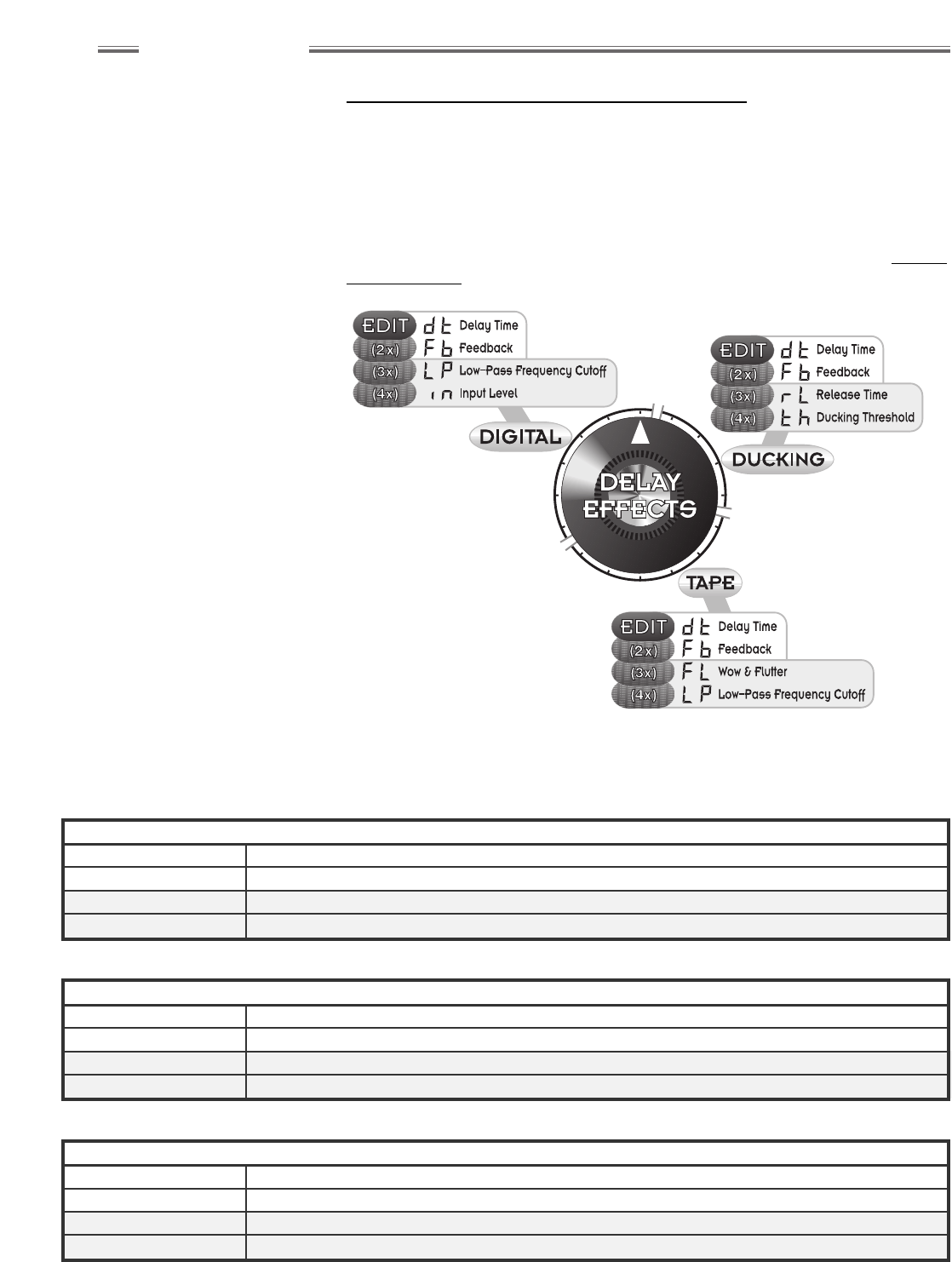wwwwww
..
ffeennddeerr..ccoomm
✧
wwwwww
..mmrrggeeaarrhheeaadd..nneett
22
Presets In–Depth
Delay Effects – Edit Menu
The parameters Delay Time and Feedback are always accessible to edit
by pressing the Delay EDIT button 1 or 2 times respectively. The
shaded parameters in the figure and tables below are available only in
Advanced Edit Mode (see page 19). Edit parameter values with the
DATA WHEEL (range is 1.0 to 9.9, except for Delay Time which ranges
from 0.3 to 14 (30 to 1450 milliseconds)).
Delay Time can also be set by feel with the TAP button (see DELAY
EFFECTS TAP on page 10).
% Displayed values for delay times:
Multiply displayed value by 100 to
calculate the approximate delay time in
milliseconds. Note that the DATA
WHEEL continues to increment the
delay time slightly past the maximum
displayed value of 14 for a maximum
delay time of 1450ms.
Figure 2c
Delay Effects Edit Menu
TAPE
Delay Time (dt) Duration between delay repeats from 30 milliseconds (0.3) to about 1450 milliseconds (14)
Feedback (Fb) Number of delay repeats (1.0 is 1 repeat, 9.9 is many repeats)
Wow & Flutter (FL) Amount of random volume and pitch changes – tape recorder nostalgia effect (1.0 is minimum fluctuation, 9.9 is maximum fluctuation)
Low-Pass Frequency Cutoff (LP) Brightness of the delay signal (1.0 is minimum (dark tone), 9.9 is maximum brightness)
DIGITAL
Delay Time (dt) Duration between delay repeats from 30 milliseconds (0.3) to about 1450 milliseconds (14)
Feedback (Fb) Number of delay repeats (1.0 is 1 repeat, 9.9 is many repeats)
Low-Pass Frequency Cutoff (LP) Brightness of the delay signal (1.0 is minimum (dark tone), 9.9 is maximum brightness)
Input Level (in) Signal level going into the delay effect (versus output level controlled by the numbered DELAY knob) (1.0 is minimum, 9.9 is maximum)
DUCKING
Delay Time (dt) Duration between delay repeats from 30 milliseconds (0.3) to about 1450 milliseconds (14)
Feedback (Fb) Number of delay repeats (1.0 is 1 repeat, 9.9 is many repeats)
Release Time (rL) Time the Ducking effect waits before returning the background delay repeat volume to normal (1.0 is shortest wait, 9.9 is longest wait)
Ducking Threshold (th) Sensitivity of the Ducking action to your playing strength (signal level) (1.0 in least reactive, 9.9 is most reactive)
Delay Effects Parameter Descriptions