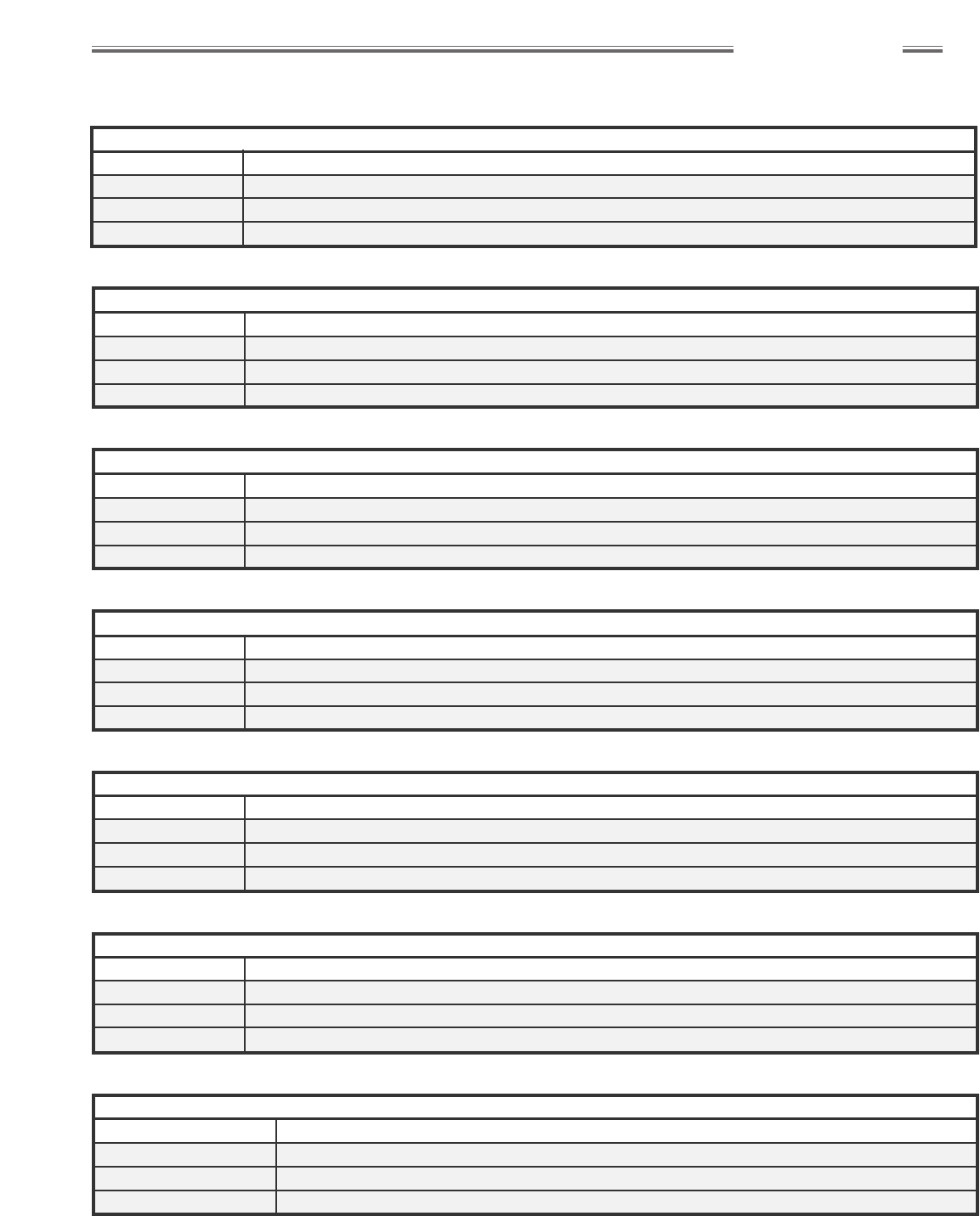CHORUS
Rate (rt) Sweep rate of the Chorus effect (0.08 Hz displayed as 1.0 is slowest, 10 Hz displayed as 9.9 is fastest)
Depth (dP) Amount of Doppler frequency shift and how apparent the Chorus effect sounds (1.0 is minimum effect, 9.9 is maximum effect)
Average Delay Time (dt) Average delay time of the moving Chorus taps (repeats), use higher settings for doubling effect (1.0 is shortest, 9.9 is longest)
Left/Right Phase
1
(Ph) Stereo - Phase between left and right channel low frequency oscillators (1.0 is minimum stereo effect, 9.9 is maximum stereo effect)
FLANGE
Rate (rt) Sweep rate of the Flange effect (0.08 Hz displayed as 1.0 is slowest, 10 Hz displayed as 9.9 is fastest)
Depth (dP) Amount of Doppler frequency shift and how apparent the Flange effect sounds (1.0 is minimum effect, 9.9 is maximum effect)
Feedback (Fb) Amount of Flange effect processed signal that is fed back (recycled) to the input (1.0 is minimum feedback, 9.9 is maximum feedback)
Left/Right Phase
1
(Ph) Stereo - Phase between left and right channel low frequency oscillators (1.0 is minimum stereo effect, 9.9 is maximum stereo effect)
PHASER
Rate (rt) Sweep rate of the Phaser effect (0.08 Hz displayed as 1.0 is slowest, 10 Hz displayed as 9.9 is fastest)
Depth (dP) Width of the Phaser sweep – corresponds to how apparent the Phaser effect sounds (1.0 is minimum effect, 9.9 is maximum effect)
Feedback (Fb) Amount of Phaser effect processed signal that is fed back (recycled) to the input (1.0 is minimum feedback, 9.9 is maximum feedback)
Stereo Spread
1
(St) Stereo - Amount of stereo separation between left and right channels (1.0 is minimum stereo effect, 9.9 is maximum stereo effect)
Touch WAH
Sensitivity (SE) Sensitivity of the Wah effect to your playing volume (signal strength) (1.0 is least reactive, 9.9 is most reactive)
Minimum Frequency (LO) Frequency the Wah relaxes to when your playing volume is at minimum (1.0 is lowest frequency, 9.9 is highest frequency)
Maximum Frequency(HI) Frequency the Wah sweeps to when your playing volume is at maximum (1.0 is lowest frequency, 9.9 is highest frequency)
Wah Sweep (SP) Two Wah sweep types: Low–Q (Lo) is smooth, High–Q (Hi) is extreme
Pedal WAH
Center Frequency (Fr) The center frequency of the Wah filter (1.0 is lowest, 9.9 is highest)
Heel Frequency (HE) The heel–down Wah frequency (1.0 is lowest, 9.9 is highest)
Toe Frequency (to) The toe–down Wah frequency (1.0 is lowest, 9.9 is highest)
Wah Sweep (SP) Two Wah sweep types: “The Baby’s Cryin’” (Cr) is modern, “The Real McQ” (rL) is vintage
TREMOLO
Rate (rt) Cycle rate of the Tremolo effect (0.08 Hz displayed as 1.0 is slowest, 10 Hz displayed as 9.9 is fastest)
Depth (dP) Amount the volume level drops with each cycle of the Tremolo effect (1.0 is minimum depth, 9.9 is maximum depth)
Duty–Cycle (dC) Ratio of the high–volume to low–volume intervals in duration (1.0 is shorter high–volume intervals, 9.9 is longer high–volume intervals)
Release Filter (rF) Smoothness of the Tremolo waveform (1.0 is subtle and natural, 9.9 is choppy and percussive)
VIBRATONE
Rotor Speed (rt) Rate of the virtual rotating speaker baffle (0.08 Hz displayed as 1.0 is slowest, 10 Hz displayed as 9.9 is fastest)
Doppler Frequency Shift (dF) Amount of Doppler frequency shift and how apparent the Vibratone effect sounds (1.0 is minimum effect, 9.9 is maximum effect)
Low-Pass Filter Range (LP) Amount of high frequencies in the Vibratone signal (1.0 is minimum highs (dark tone), 9.9 is maximum highs (bright tone))
Amplitude Modulation Depth (dP) Amount the volume level varies with each cycle of the Vibratone effect (1.0 is minimum effect, 9.9 is maximum effect)
wwwwww
..
ffeennddeerr..ccoomm
✧
wwwwww
..mmrrggeeaarrhheeaadd..nneett
21
Presets In–Depth
1
This parameter modifies the stereo capabilities of your Cyber–Deluxe™ amplifier which can be enjoyed using a dual amplifier configuration, through headphones or by using the
stereo line outputs.
Modulation Effects Parameter Descriptions