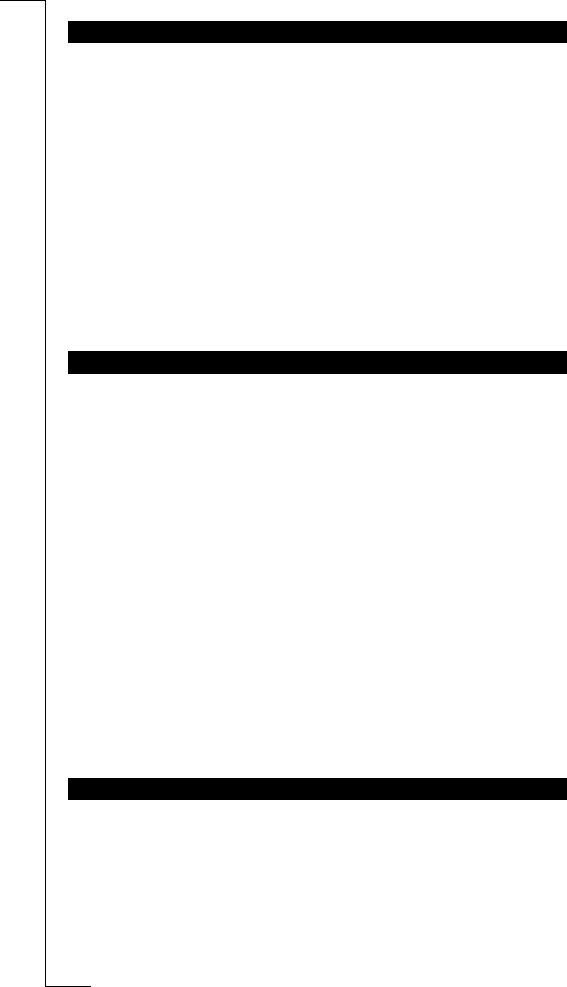92 GSM Pro
The R250s PRO is equipped with an
ALERT
BUTTON
, located on the top of
the phone next to the antenna. See “Overview” on page 4. Alert calls are eas-
ily made by pressing and holding the alert button for one second. If the call
cannot get through the phone automatically re-dials the number up to ten
times.
When you buy your phone the alert number is set to the international emer-
gency number 112. This number can be changed if you prefer another alert
number. This may be useful if e.g. you work in an area where your own organ-
ization’s rescue service can reach you faster.
For more information on how to change the alert number see “Alert Button”
on page 46.
Note! The talk group numbers are provided by your service administrator. For
more information, please contact your service administrator.
The phone book makes it easy to set up a call to your talk groups. Instead of
having to remember the phone number and entering it by using the keypad,
you simply recall the number from the phone book by pressing and holding
the
PUSH
-
TO
-
TALK
button when the phone is in standby. When you find the
number you want to call, press
YES
to make the call.
The talk group numbers are stored in the same phone book as the one you use
for storing your own, personal phone numbers. See “Your Personal
Phone Book” on page 33. This means that you may not be allowed to store
your personal phone numbers in the memory positions used by your service
administrator. If you try to store a phone number in a position that you are not
allowed to use, you are prompted to store the number in another position. For
more information on how to store phone numbers see “Storing a Number
Together with a Name” on page 35.
Making and receiving group calls is similar to making and receiving ordinary
mobile phone calls.
Note! We recommend that you set the phone to Push-To-Talk mode before you
make or receive a group call.
You can only call a group of which you are a member.
ALERT CALLS
PHONE BOOK
MAKING AND RECEIVING GROUP CALLS