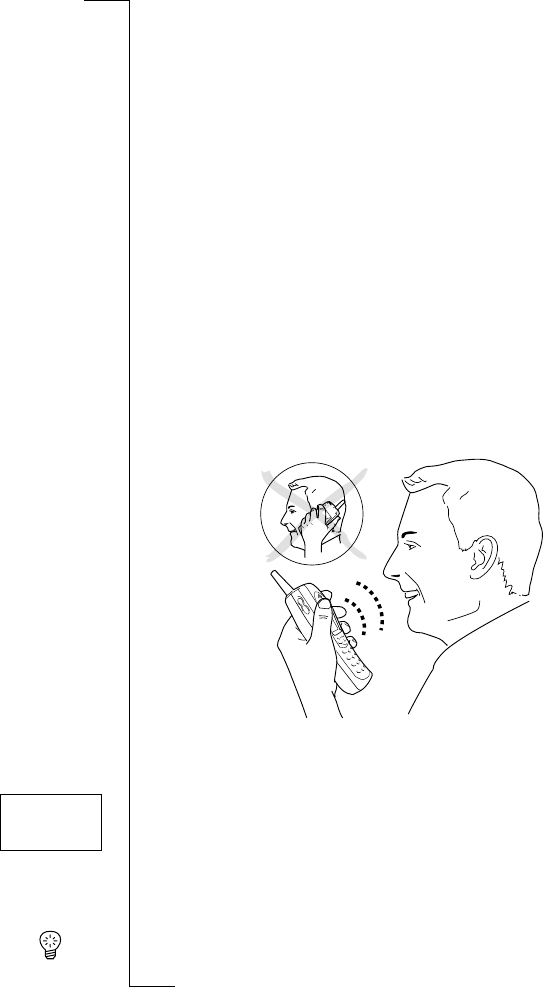GSM Pro 91
Mode Switch Selector
The R250s PRO has a mode switch selector on the right side of the phone, see
“Overview” on page 4, which you use to switch between phone and Push-To-
Talk mode.
When you switch modes the phone gives out a warning tone. You can switch
modes at any time: when the phone is in standby, when receiving a call and
during a call.
To switch between phone and Push-To-Talk mode
• Slide the
MODE
SWITCH
upwards to go to Push-To-Talk mode.
• Slide the
MODE
SWITCH
downwards to go to phone mode.
When you switch modes the phone sends out a warning signal.
Earpiece volume
When the phone is set to Push-To-Talk mode, the earpiece/loudspeaker vol-
ume increases significantly. You should not hold the phone close to your ear
as this may damage your hearing. Hold the phone in front of your face, about
10–30 centimetres away, and speak in the direction of the microphone.
To set the earpiece volume
1. Scroll to
Settings
,
YES
,
Ear volume
,
YES
.
The current mode,
Phone
or
Pushtotalk
, is displayed on the middle row.
2. Use the
LEFT
arrow key to decrease the volume.
Use the
RIGHT
arrow key to increase the volume.
3. Press
YES
to confirm your setting.
Tip! During a call you can use the volume keys on the side of the phone to
adjust the volume.
EAR VOLUME
PUSHTOTALK
LQQQQQQqqqR
LQQQQQQqqqRLQQQQQQqqqR
LQQQQQQqqqR