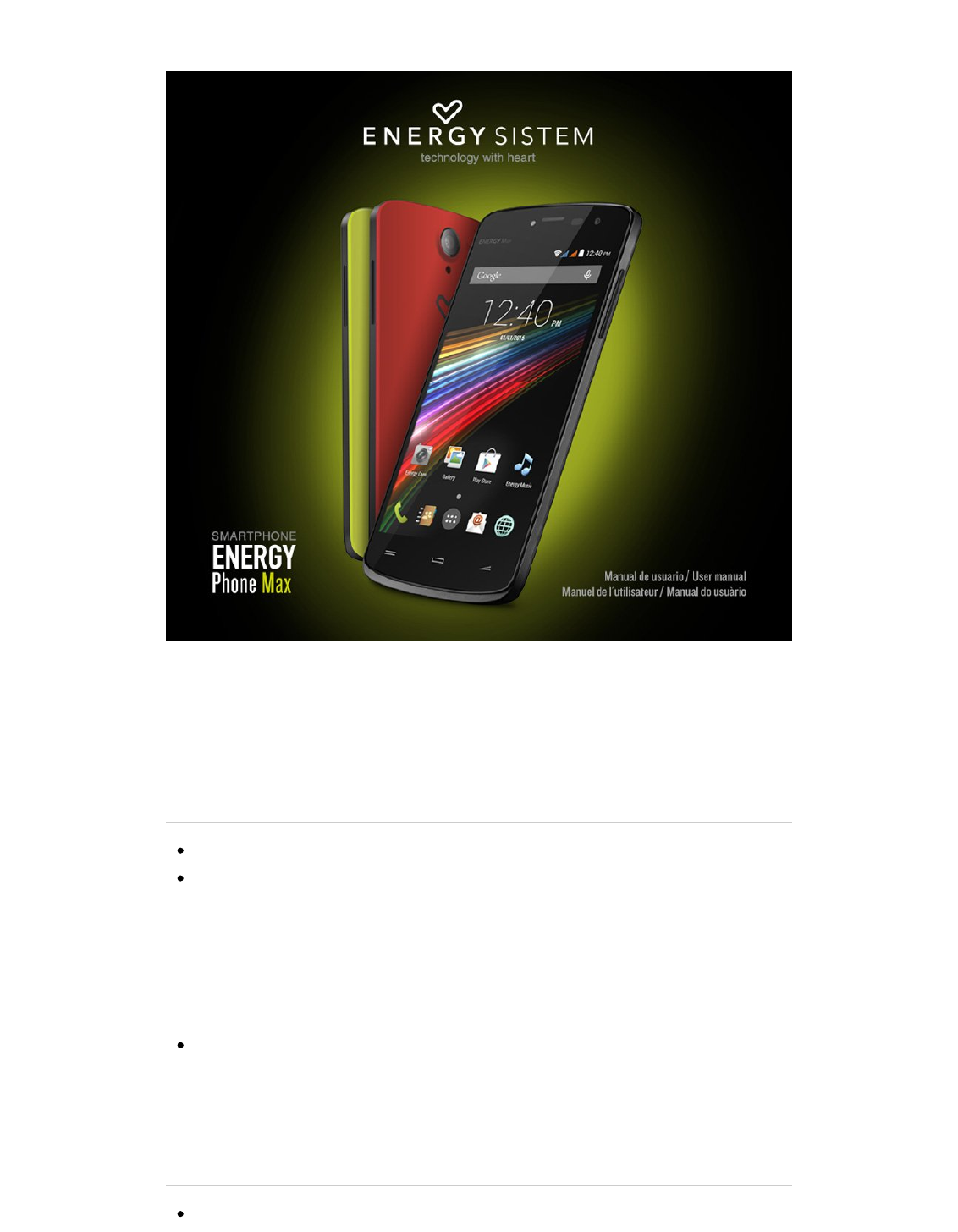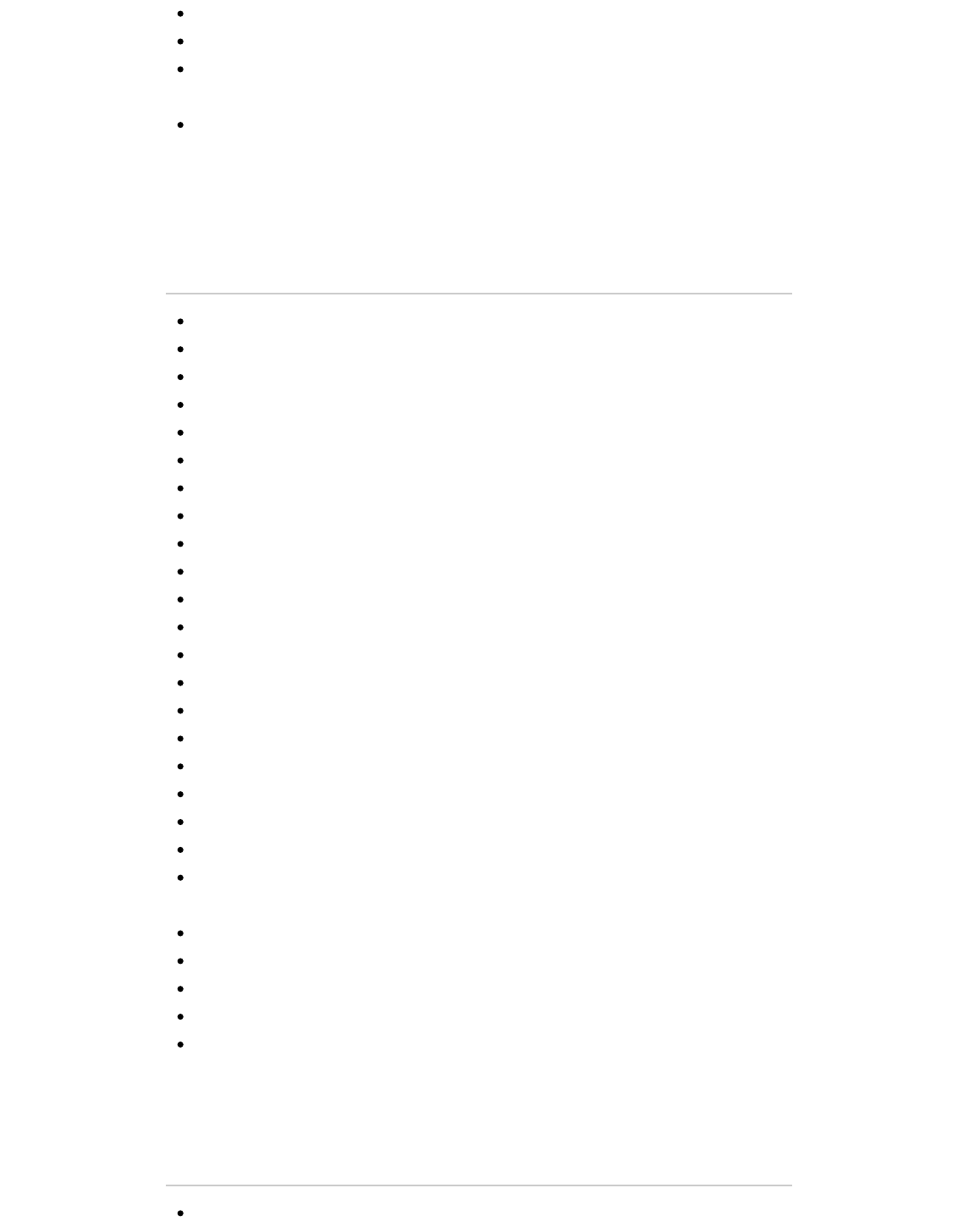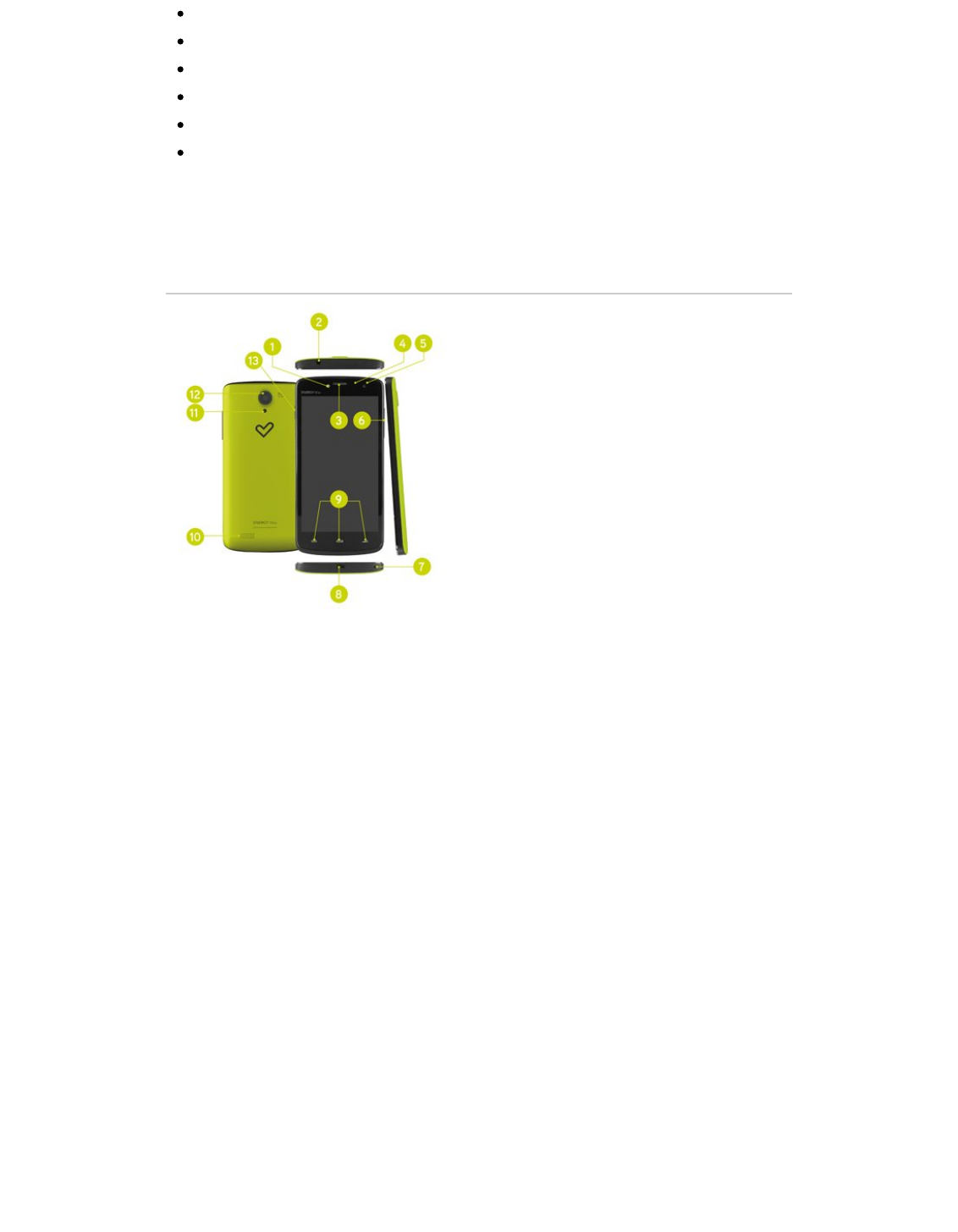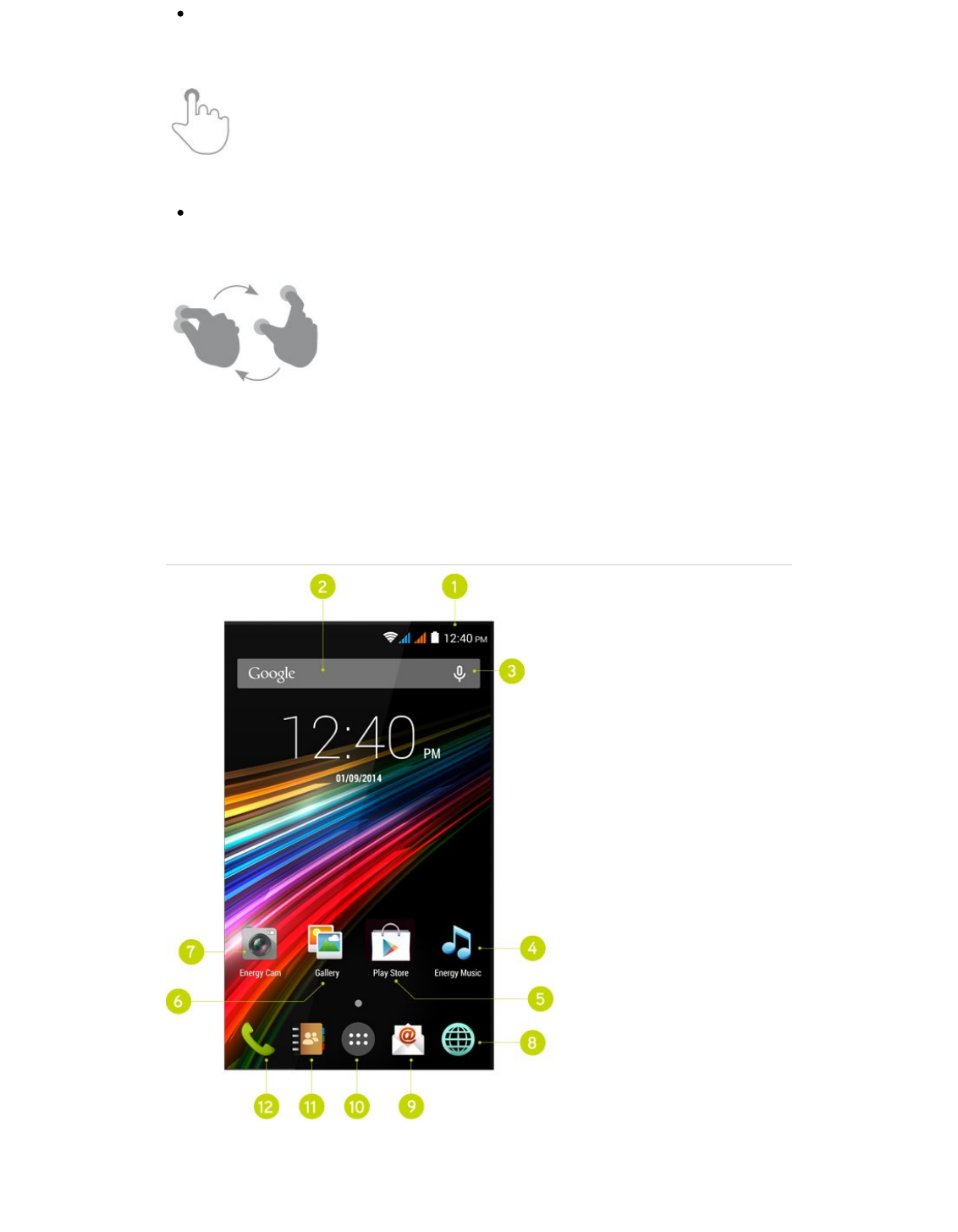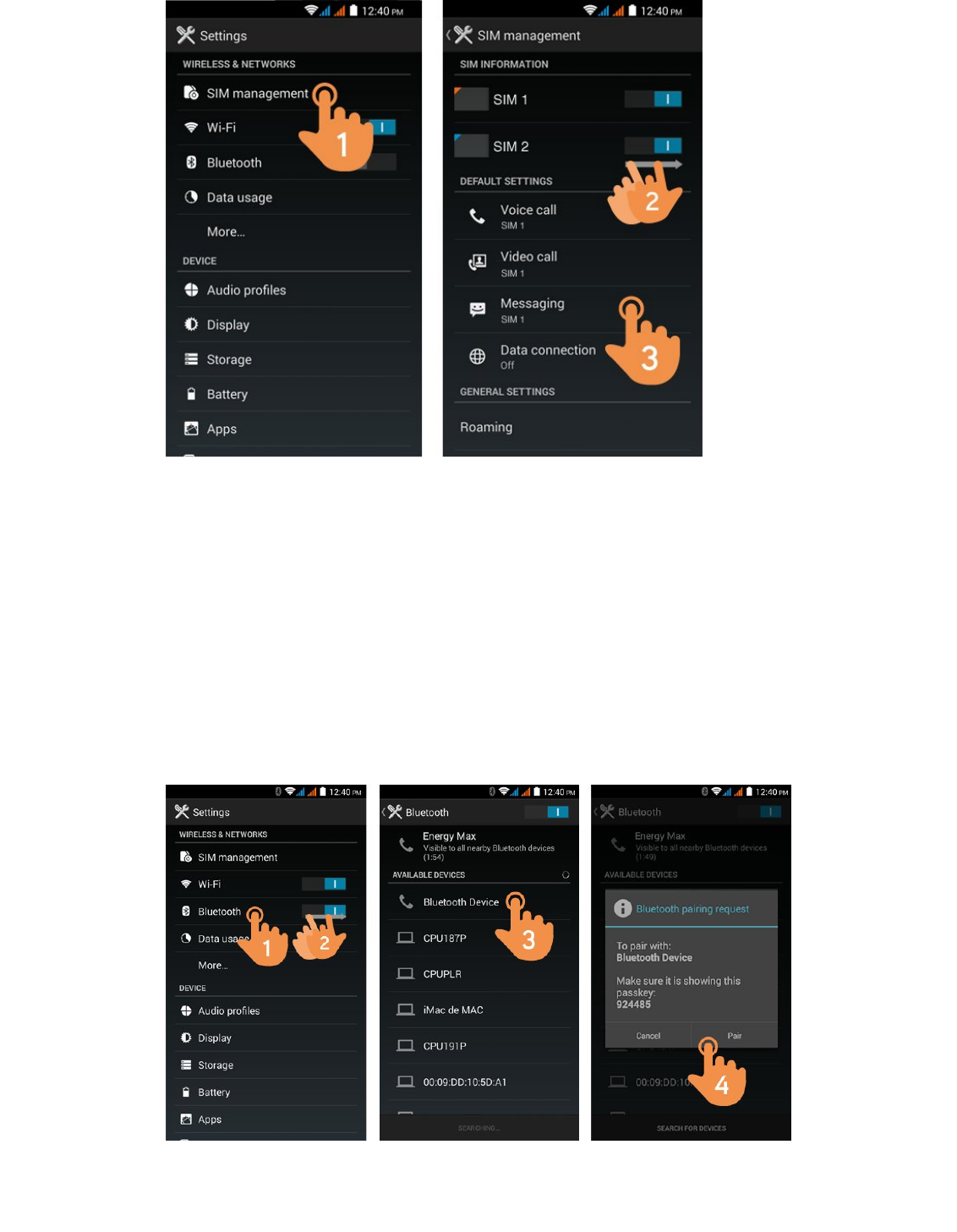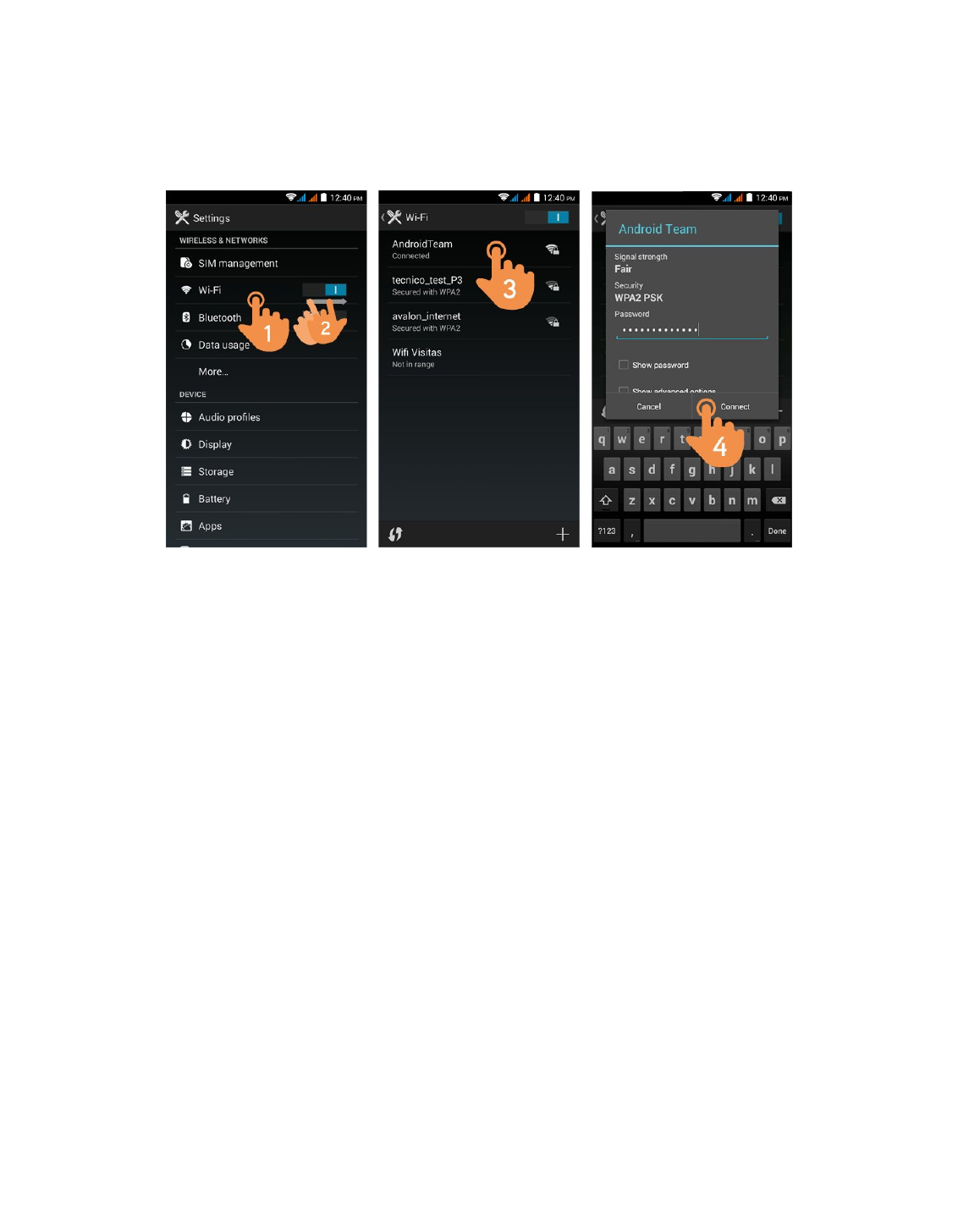Do not use abrasive or corrosive cleaners.
Keep the device clean and dust free using a soft, dry cloth.
Charge the battery when the display shows the low battery icon. Only charge with the adapter included in your
smartphone.
Do not disassemble the device. Any repairs must be carried out by Energy Sistem Soyntec S.A. qualified
personnel only.
KK ee yy f f ee aa t t uu r r ee ss
Unlocked Smartphone with optimized ANDROID™ 4.4. O.S.
5" IPS OGS capacitive touch display (HD 1280x720p).
Quad-core ARM Cortex A7 processor up to 1.3GHz and Mali-400 GPU.
3G connection to surf the Internet wherever and whenever you want to.
3 interchangable color back casings.
WI-FI connection (802.11 b/g/n): the fastest Internet connection through a Wi-Fi access point.
GPS function: the most precise and reliable satellite navigation.
Bluetooth 4.0 wireless connections for headphones, speakers and other Bluetooth devices.
Dual SIM-card Slot.
1GB RAM.
8GB built-in memory expandable up to 64GB via microSD-HC/XC cards.
Integrated 5.0 Mpx BSI+ FOV 88º front camera with LED flash.
Integrated 8.0 Mpx Auto-Focus rear camera with LED flash.
USB function to easily access the smartphone's memory from the computer (cable included).
Integrated speakers.
Integrated omni directional microphone.
Audio connector compatible with CTIA standard.
Motion sensor (accelerometer).
Display with auto brightness.
Proximity sensor.
Installed applications: web browser, email manager, applications to play music / videos / photos, FM radio, alarm
and calculator.
Allows you to install thousands of applications and games available for the ANDROID™ operating system.
Frequency bands: GSM 850/900/1800/1900 MHz + WCDMA 900/2100 MHz.
Battery life: up to 400 hours on standby and 19 hours talk time.
Battery capacity: 2,000 mAh.
SAR rating: 0.578 (W/Kg) at the head and 0.434 (W/Kg) at the body (10mm distance).
PP r r oo dd uu cc t t cc oo nn t t ee nn t t
Energy Phone Max.