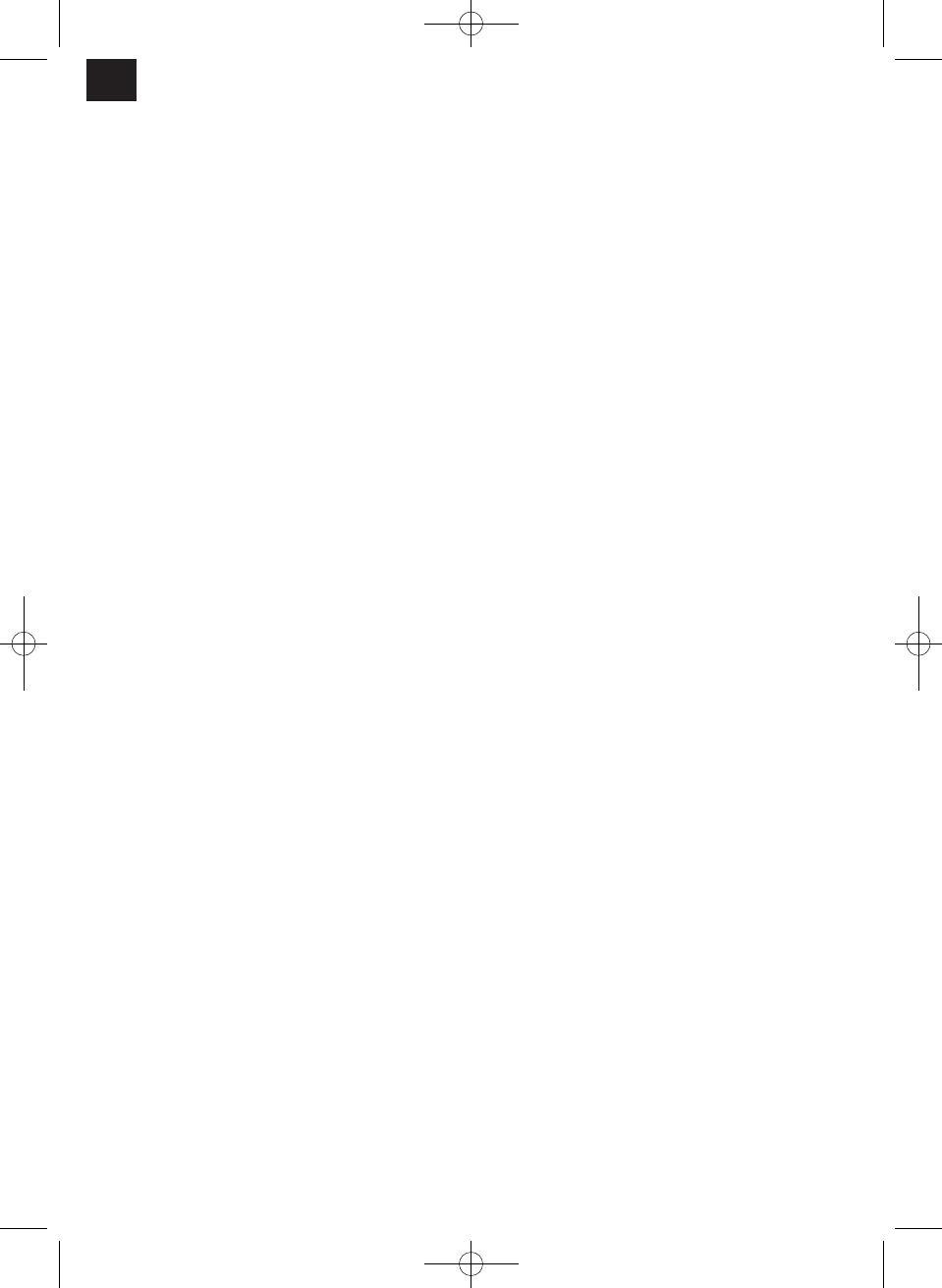앬 If the room temperature set for the
“Dehumidifying” mode is more than 2°C below
the current room temperature, the device runs in
cooling mode.
앬 The room temperature can be set between 16°C
and 30°C with the remote control.
D) Automatic mode (Fig. 10)
1. Press the “ON/OFF” key to switch on the device.
2. Press the “MODE” key until the “Automatic” mode
icon appears in the display. The device auto-
matically switches to cooling, fan or heating mode,
depending on the current room temperature.
3. Press the “FAN” key to select the fan speed:
Automatic -> Slow -> Medium -> Fast
Notes!
앬 When “Automatic” mode is selected, the room
temperature is fixed at 25°C for cooling and 20°C
for heating. These temperatures cannot be
changed.
앬 When the current room temperature is between
23°C and 26°C in “Automatic” mode, the device
runs as a fan without the effect of heating or
cooling.
앬 When the current room temperature is greater
than 26°C in “Automatic” mode, the device runs
with a cooling effect.
앬 When the current room temperature is below
22°C in “Automatic” mode, the device runs with a
heating effect.
E) Sleep function (Fig. 11)
1. Press the “ON/OFF” key to switch on the device.
2. Press the “MODE” key until the “Cooling”,
“Dehumidifying” or “Heating” mode icon
appears in the display.
3. Press the “Swing” key. The air flow is adjusted
upwards/downwards. Press the key
twice to lock the slats in their current position.
4. Press the “FAN” key to select the fan speed:
Automatic -> Slow -> Medium -> Fast
5. Press the “+°C” or “-°C” key to set the desired
temperature.
6. Press the “Sleep” key to activate the sleep
function.
Notes!
앬 If the cooling or dehumidifying mode is set in
conjunction with the sleep function, the set room
temperature increases (1°C during the first hour
and 2°C during the second hour) in order to
prevent overcooling.
앬 If the heating mode is set in conjunction with the
sleep function, the set room temperature
decreases (1°C during the first hour and 2°C
during the second hour) in order to prevent
overheating.
F) Timer settings (for automatically switching the
device on/off) (Fig. 12)
1. “T-ON” (device ON timer) key
This key is pressed to automatically switch on the
unit. The only requirement is that the unit be
connected to a power supply. Each time the key is
pressed, the time setting changes by an increment of
0.5 hours within a 0.5 and 24 hour range. To switch
the “Device ON timer” back off, press the key again
after “24h” is displayed or switch off the device by
pressing the “ON/OFF” key.
2. “T-OFF” (device OFF timer) key
This key is pressed to automatically switch off the
unit. The only requirement is that the unit be in
operation. Each time the key is pressed, the time
setting changes by an increment of 0.5 hours within
a 0.5 and 24 hour range. To switch the “Device OFF
timer” back off, press the key again after “24h” is
displayed or switch off the device by pressing the
“ON/OFF” key.
8. Indoor device settings
Setting the vertical air flow direction
The left-hand and right-hand side flow directions can
be adjusted manually. Perform these adjustments
before you start the device because once it has been
started the slats vibrate and there is a risk of your
fingers getting caught.
Remote control fails to work (emergency
operation) (Fig. 13)
If the remote control fails to work (empty batteries or
malfunction), use the emergency switch (A).
앬 The device is off: After the emergency stop
switch has been pressed the device switches to
automatic mode. The slatadjuster also operates
in automatic mode.
앬 The device is on: The device switches off if the
emergency switch is pressed.
9. Cleaning notes
Important!
Switch the device off and pull the mains plug each
time before cleaning.
GB
14