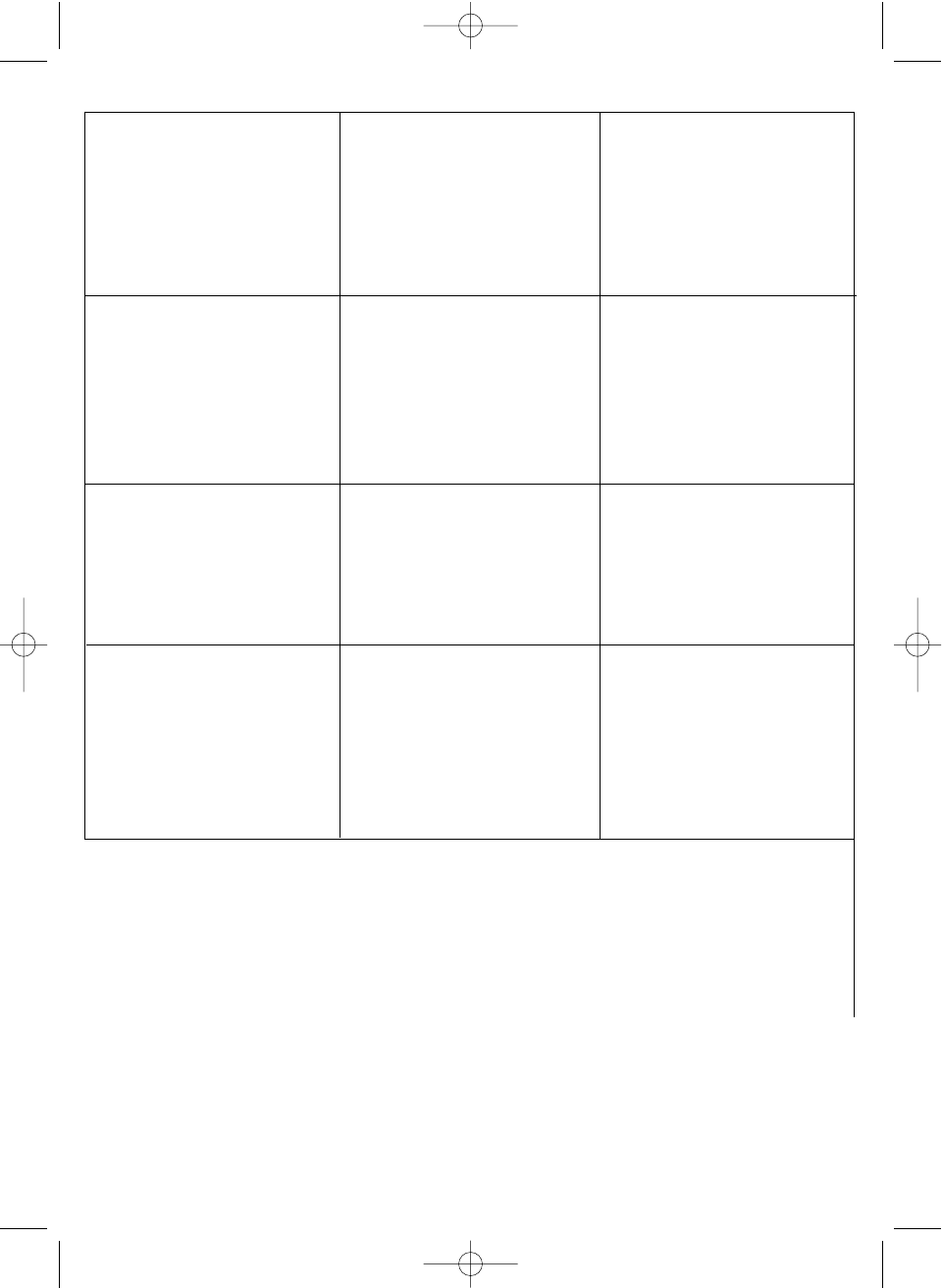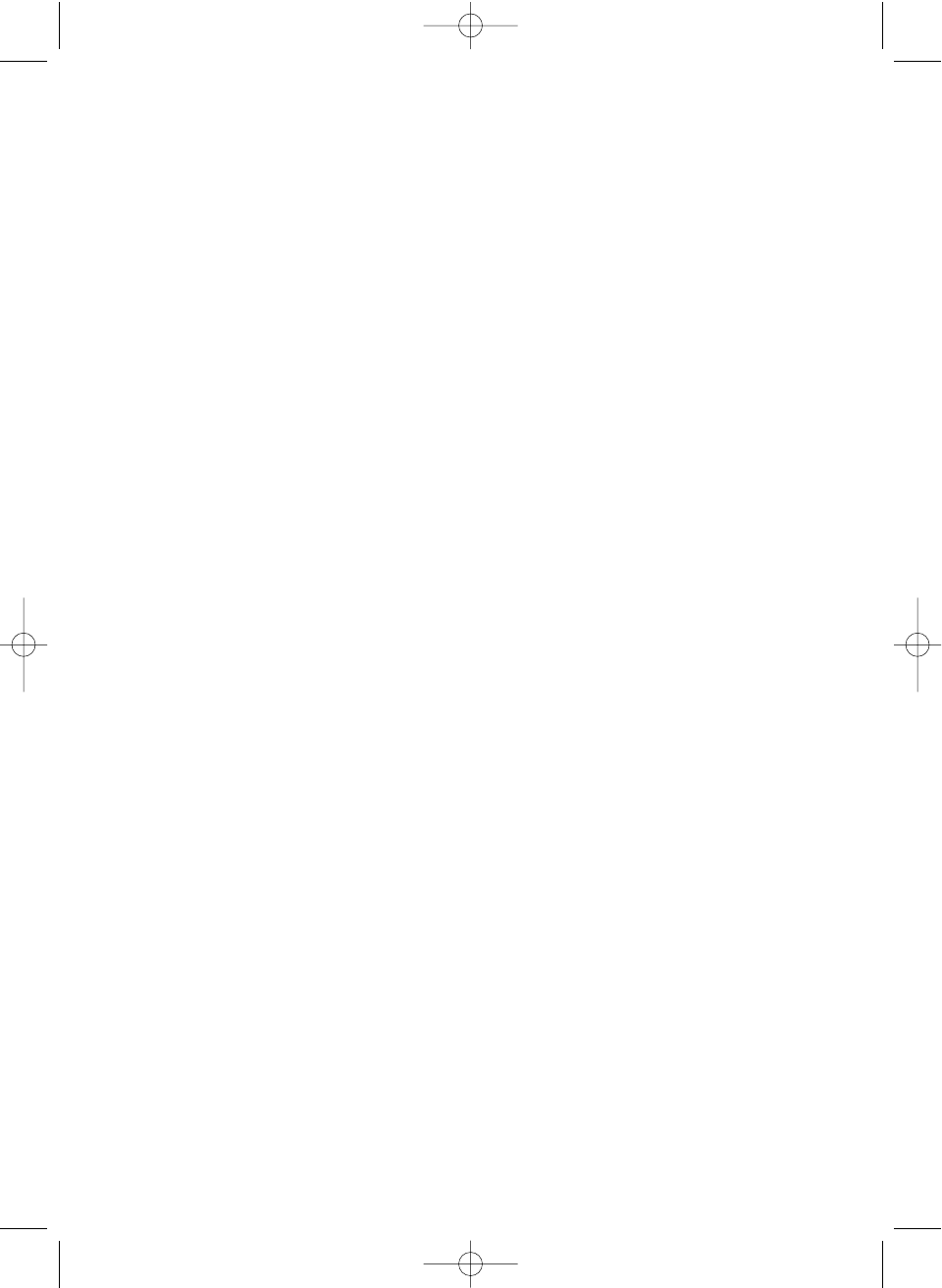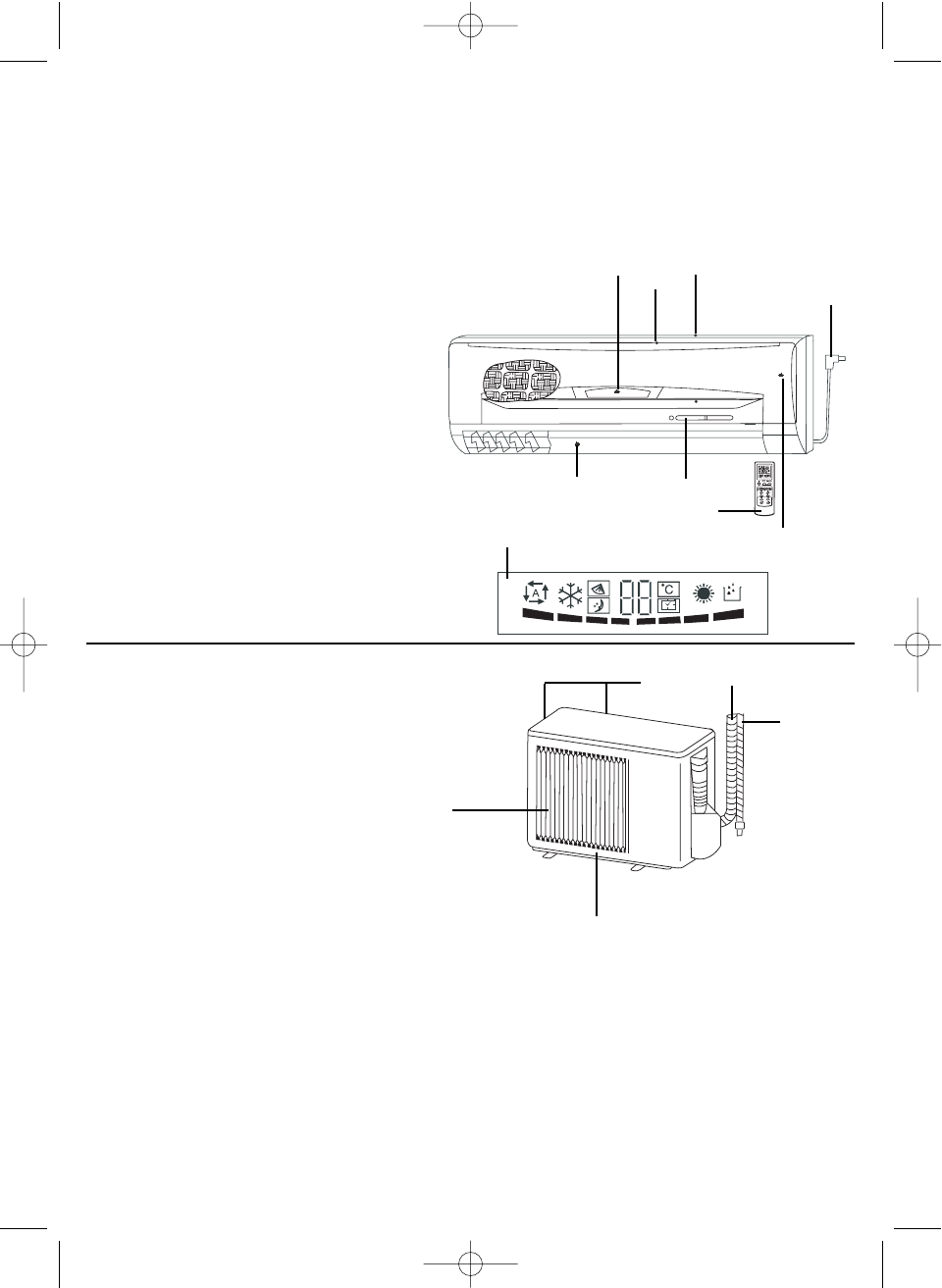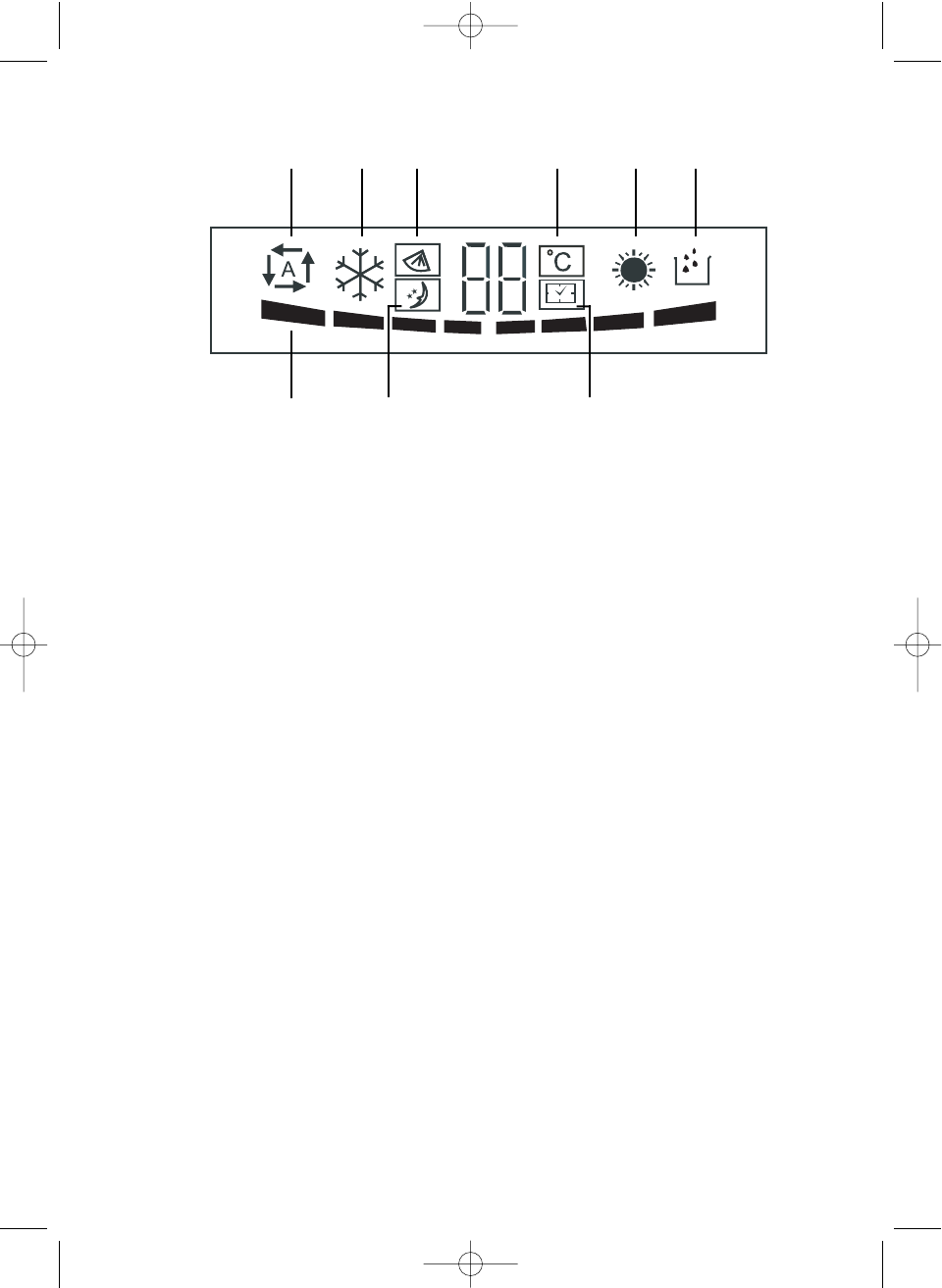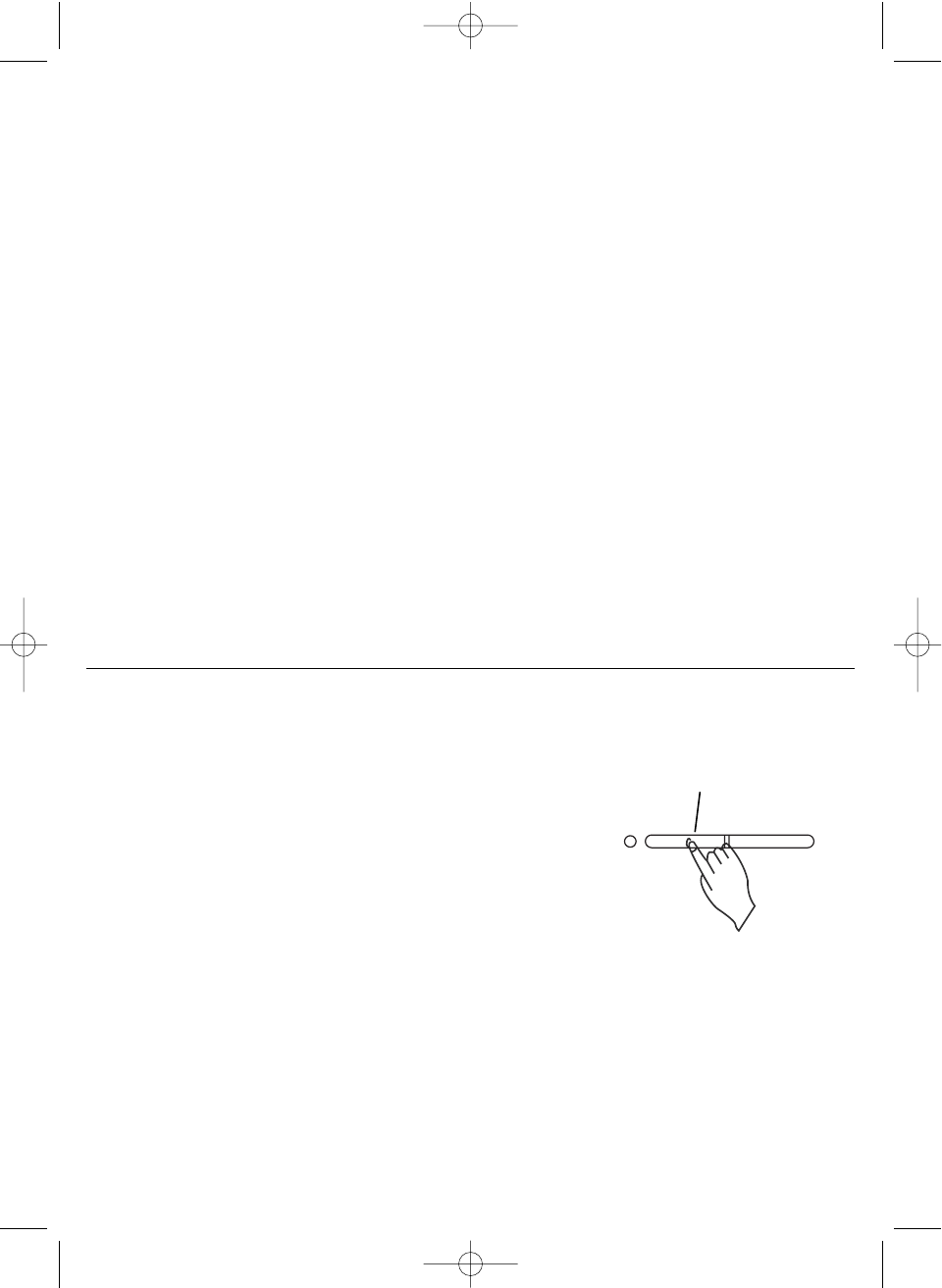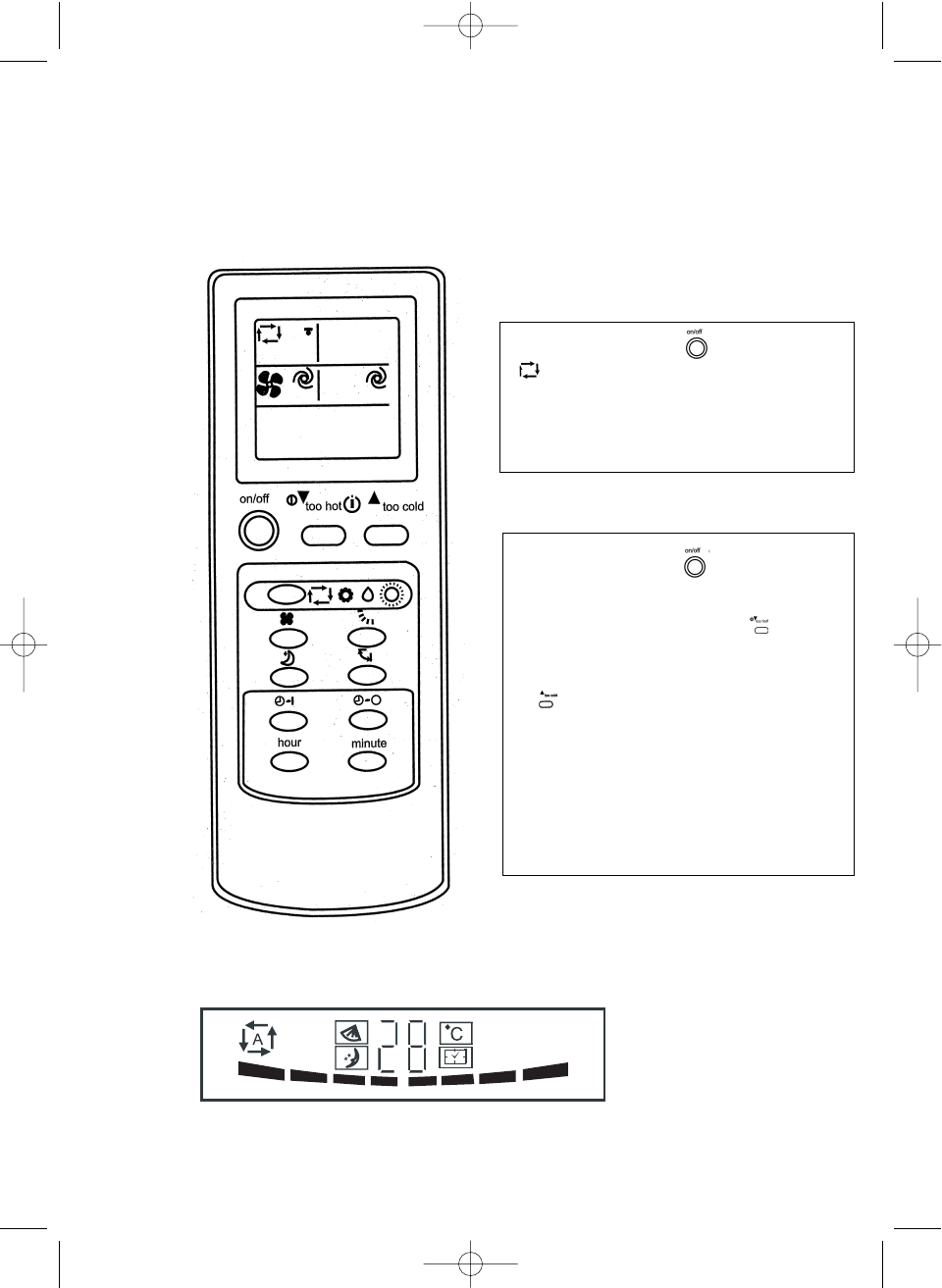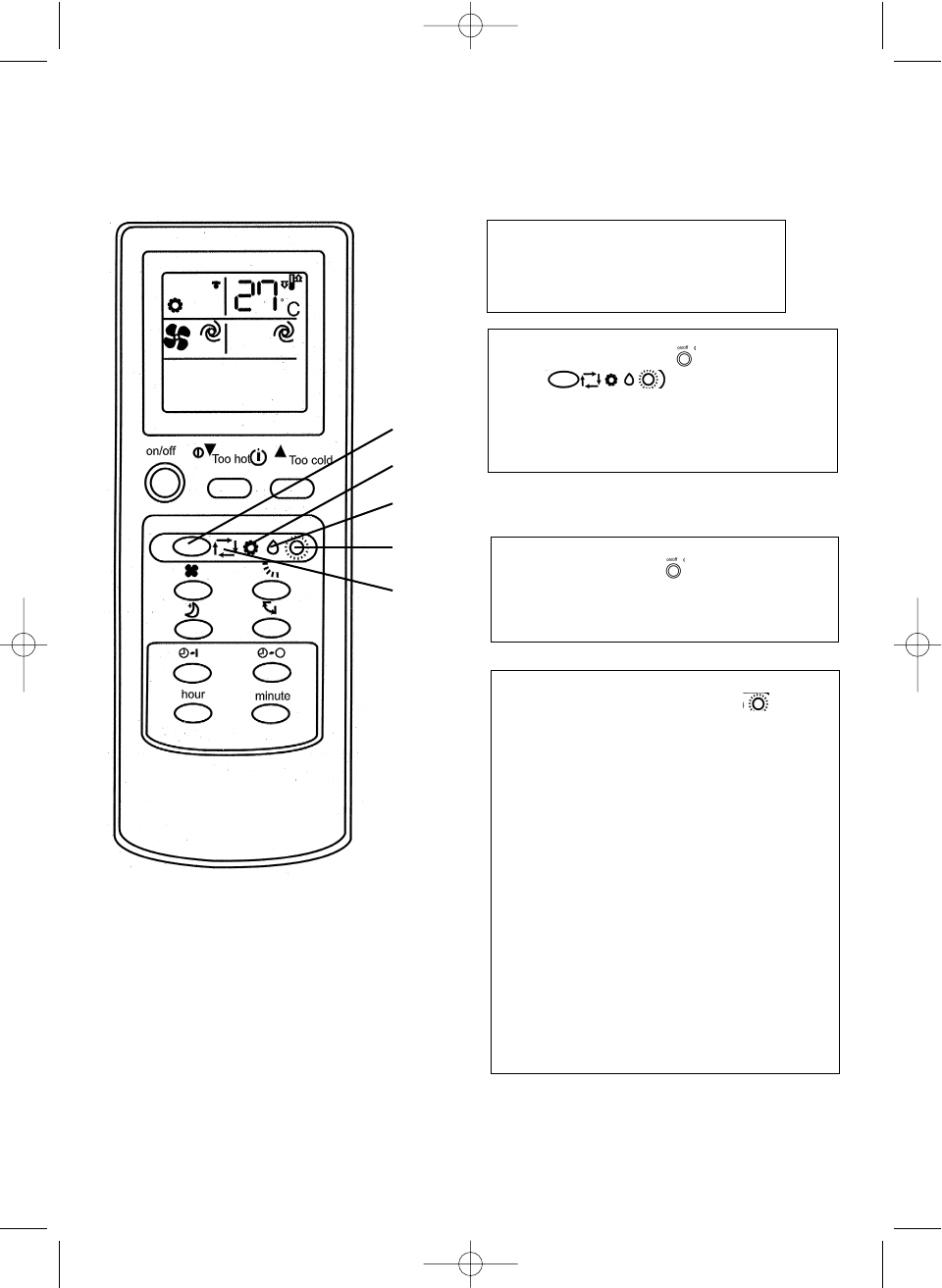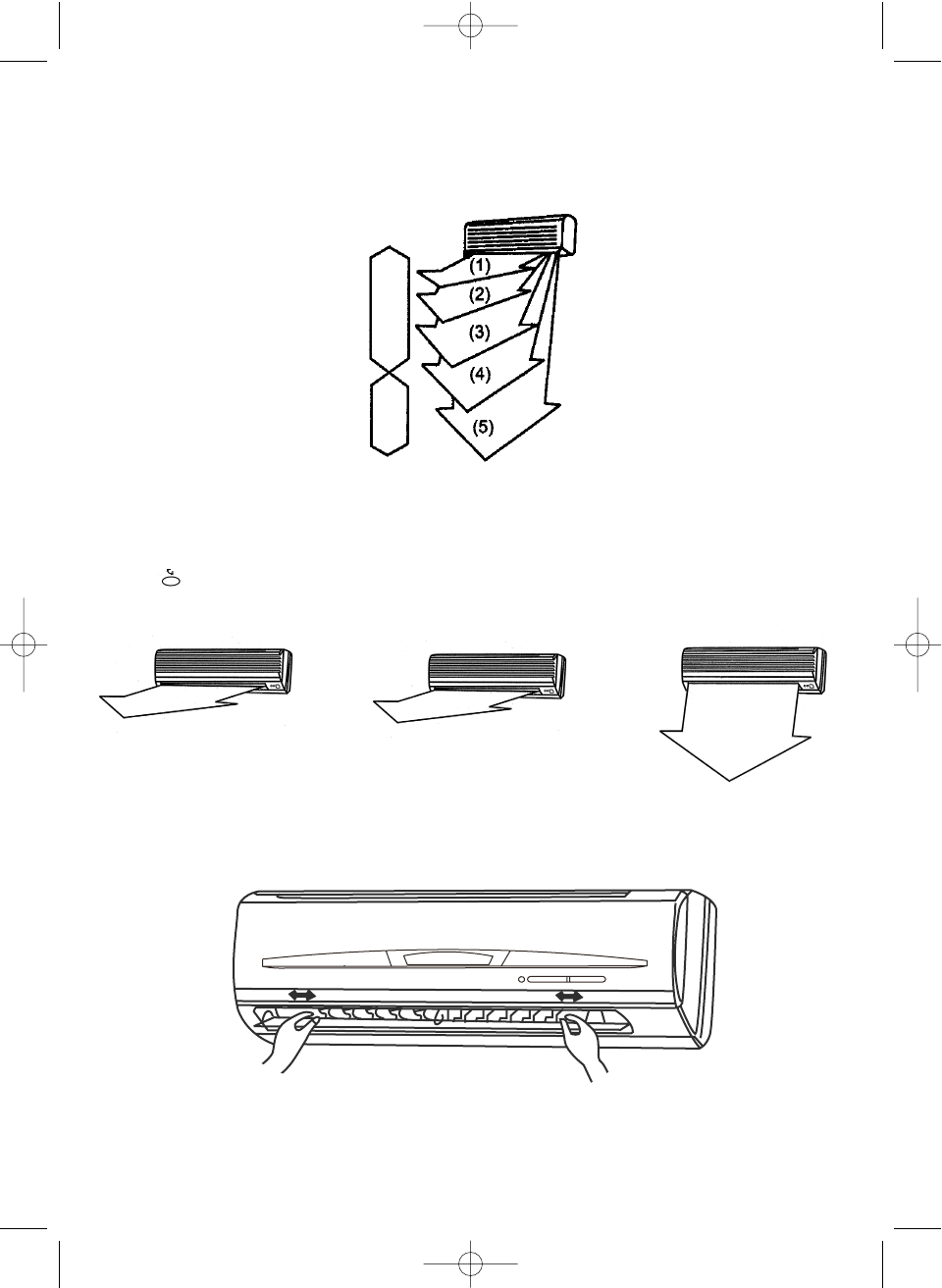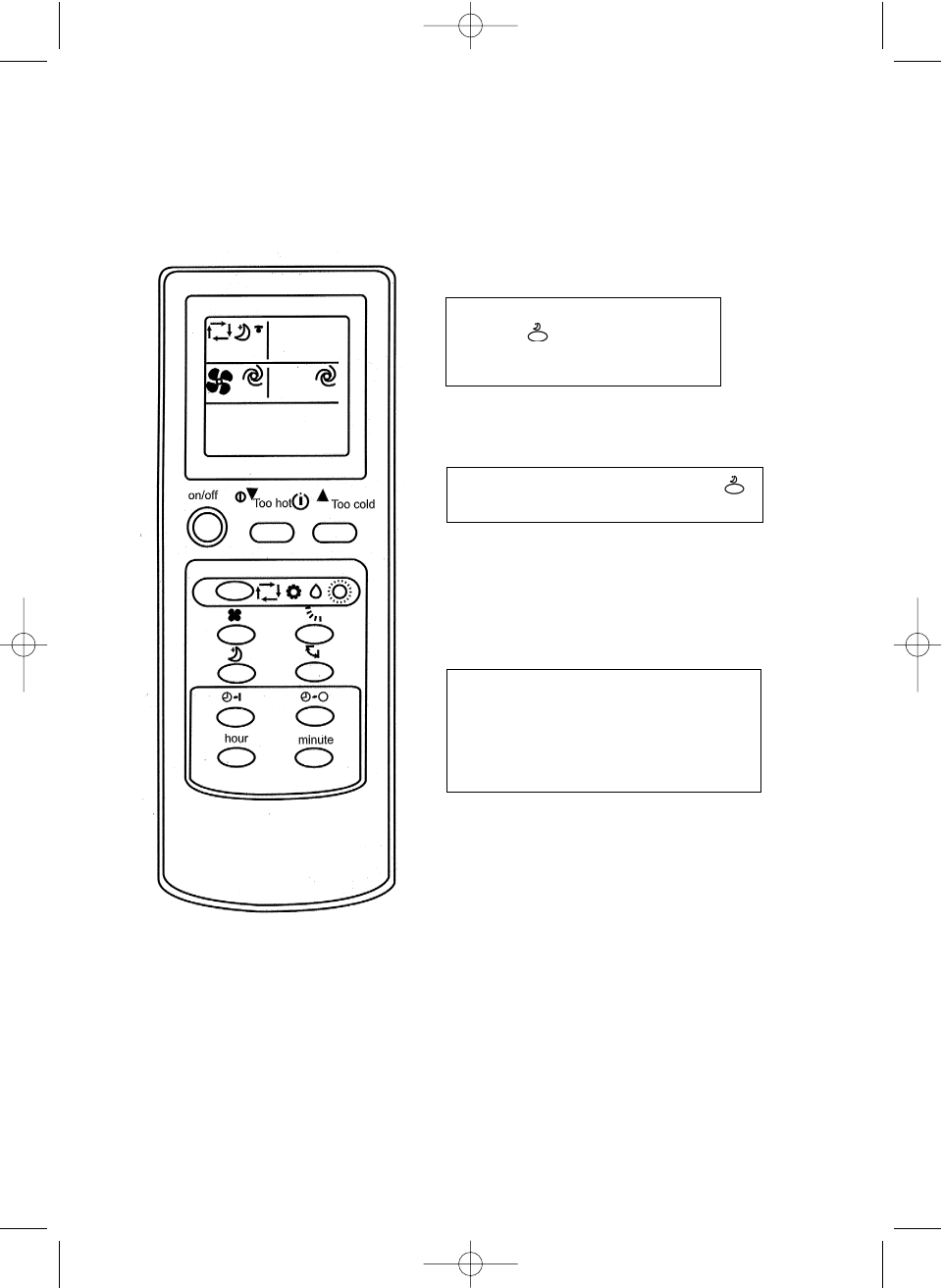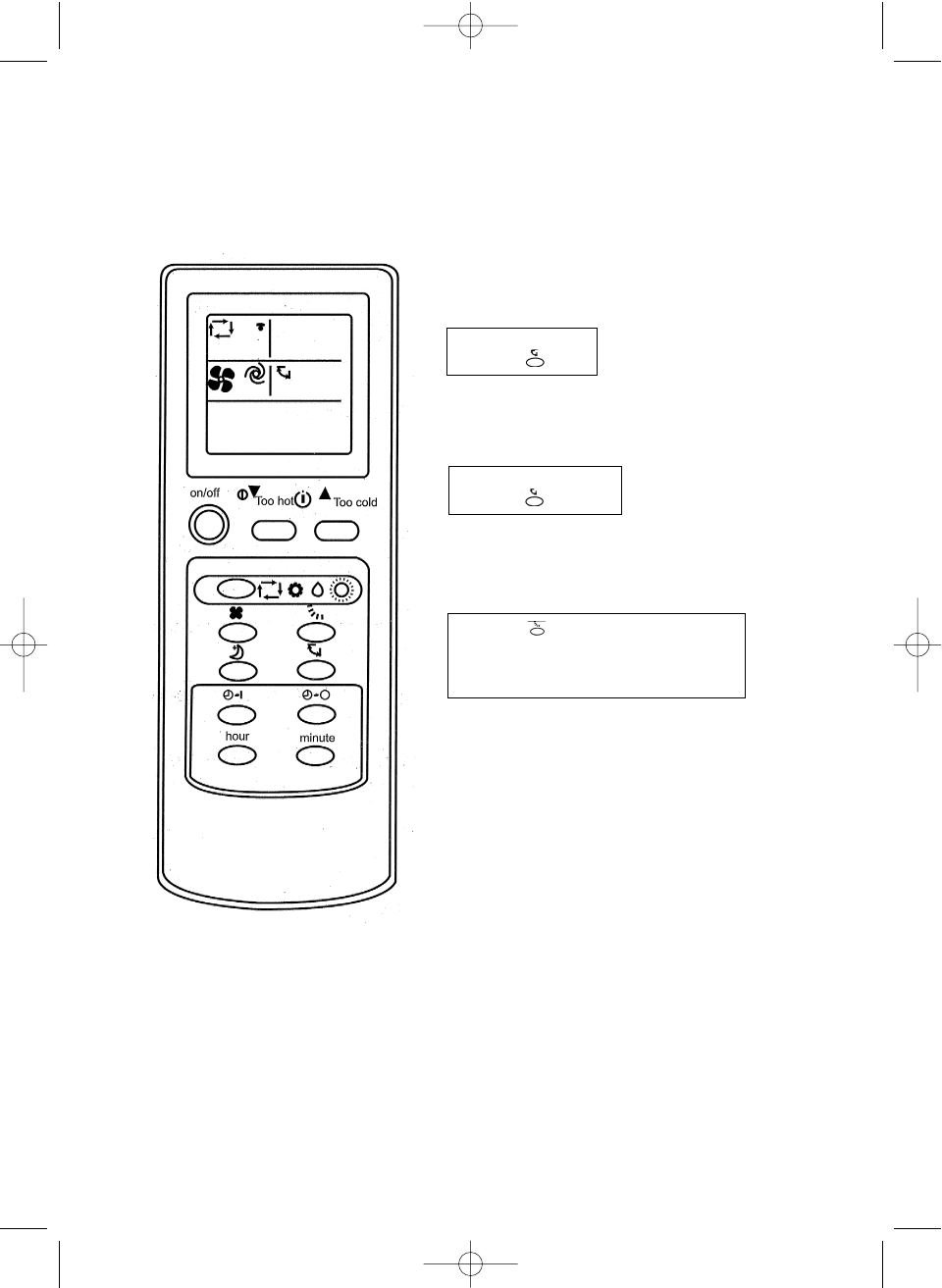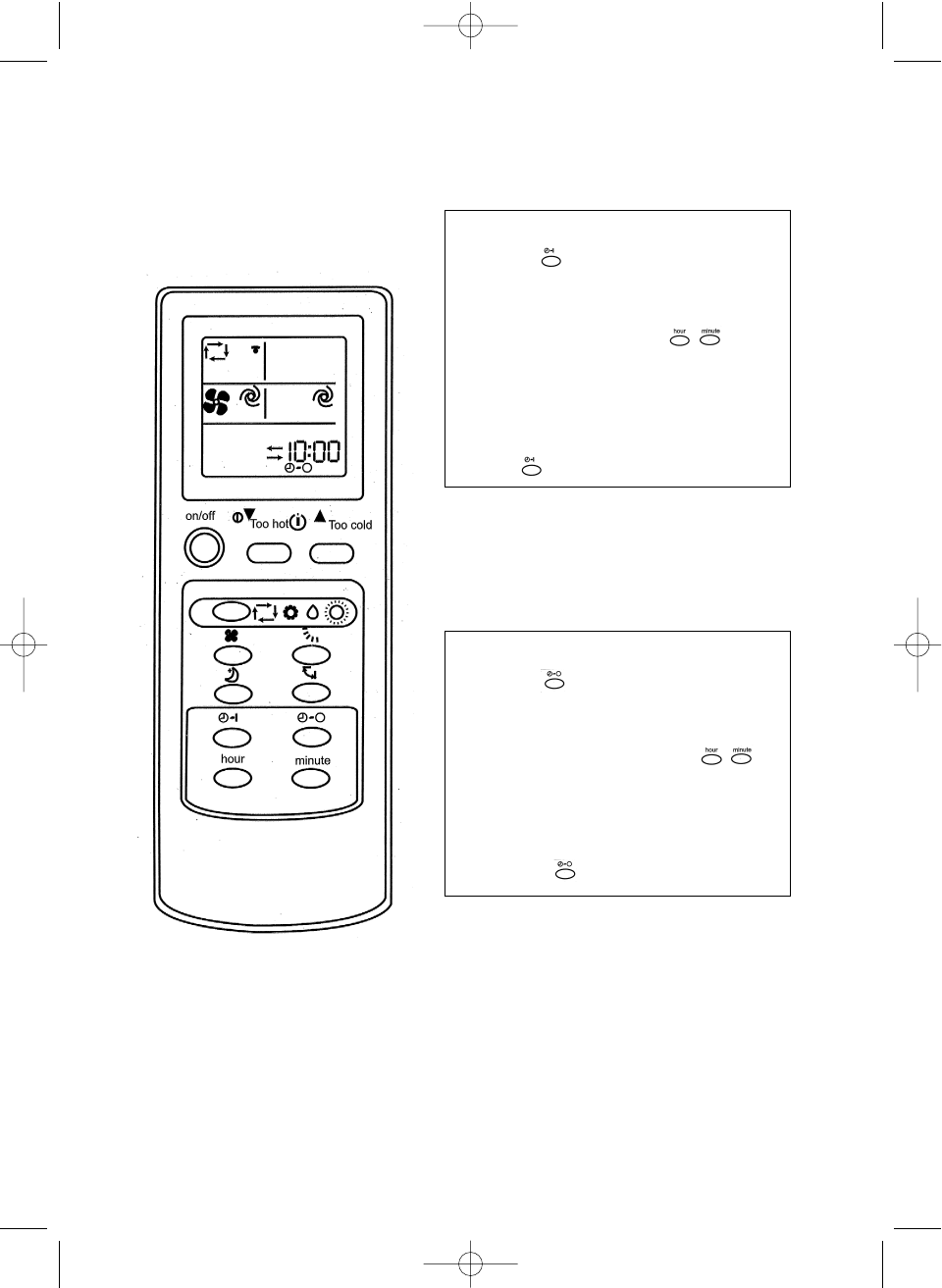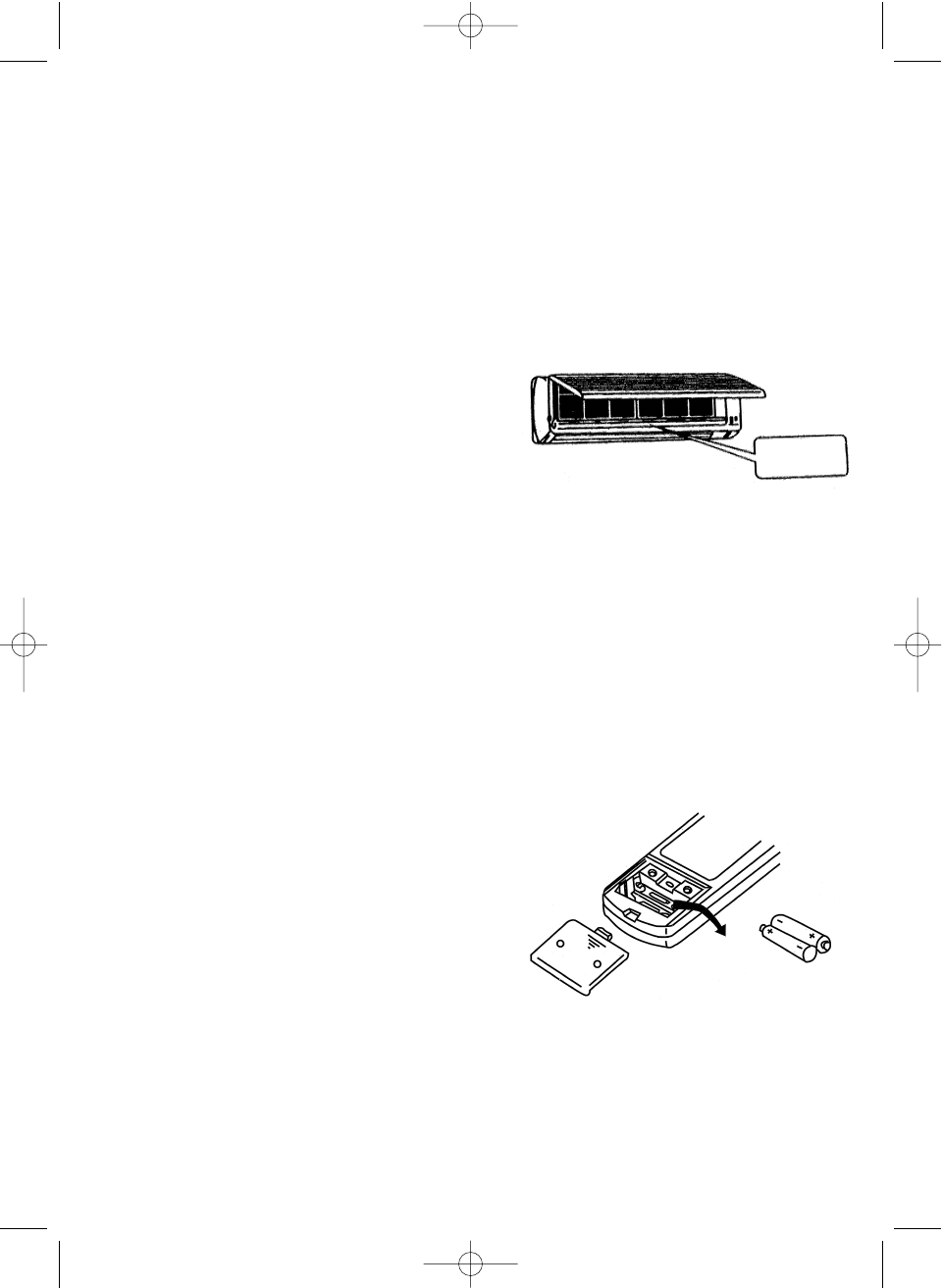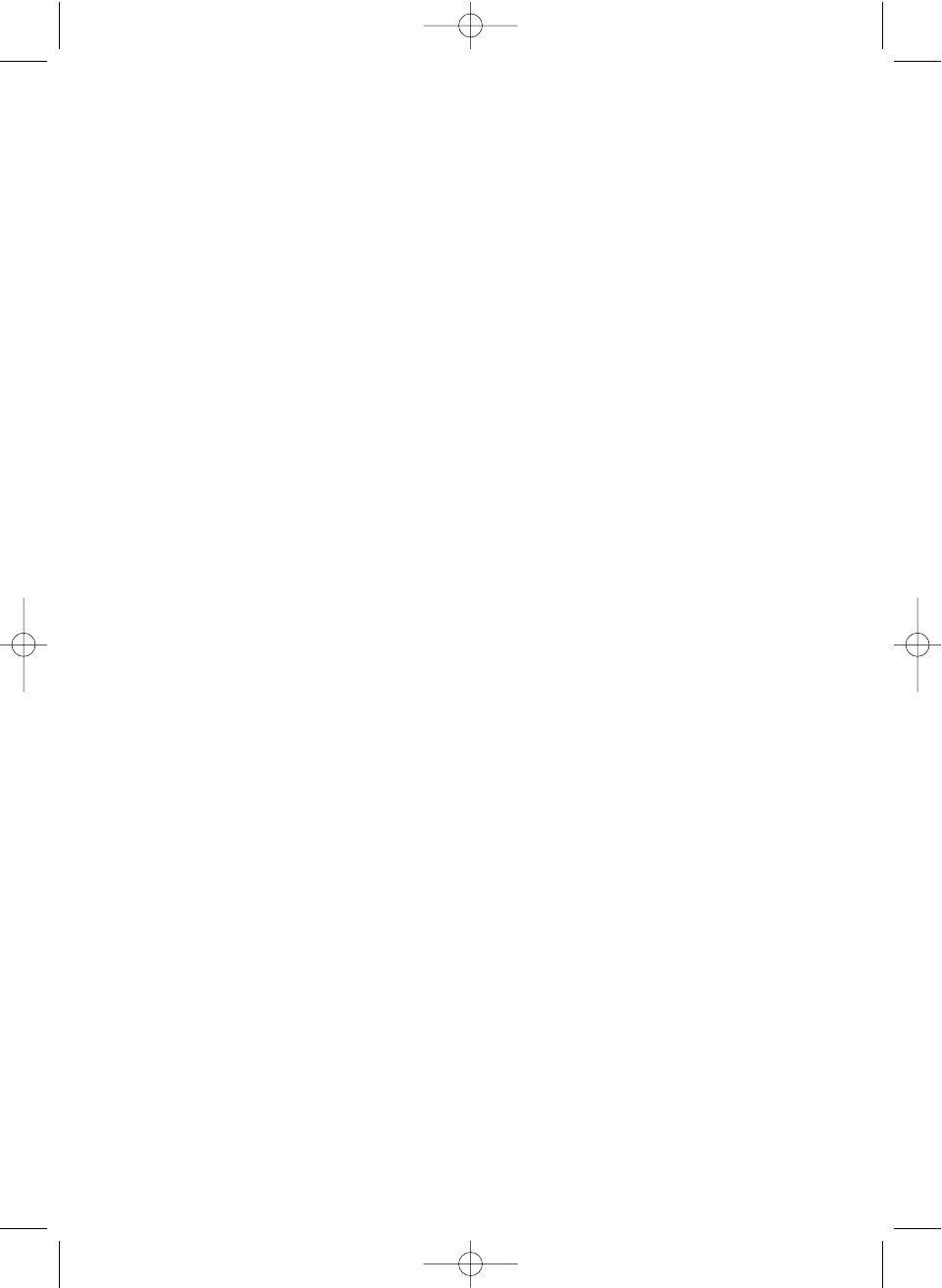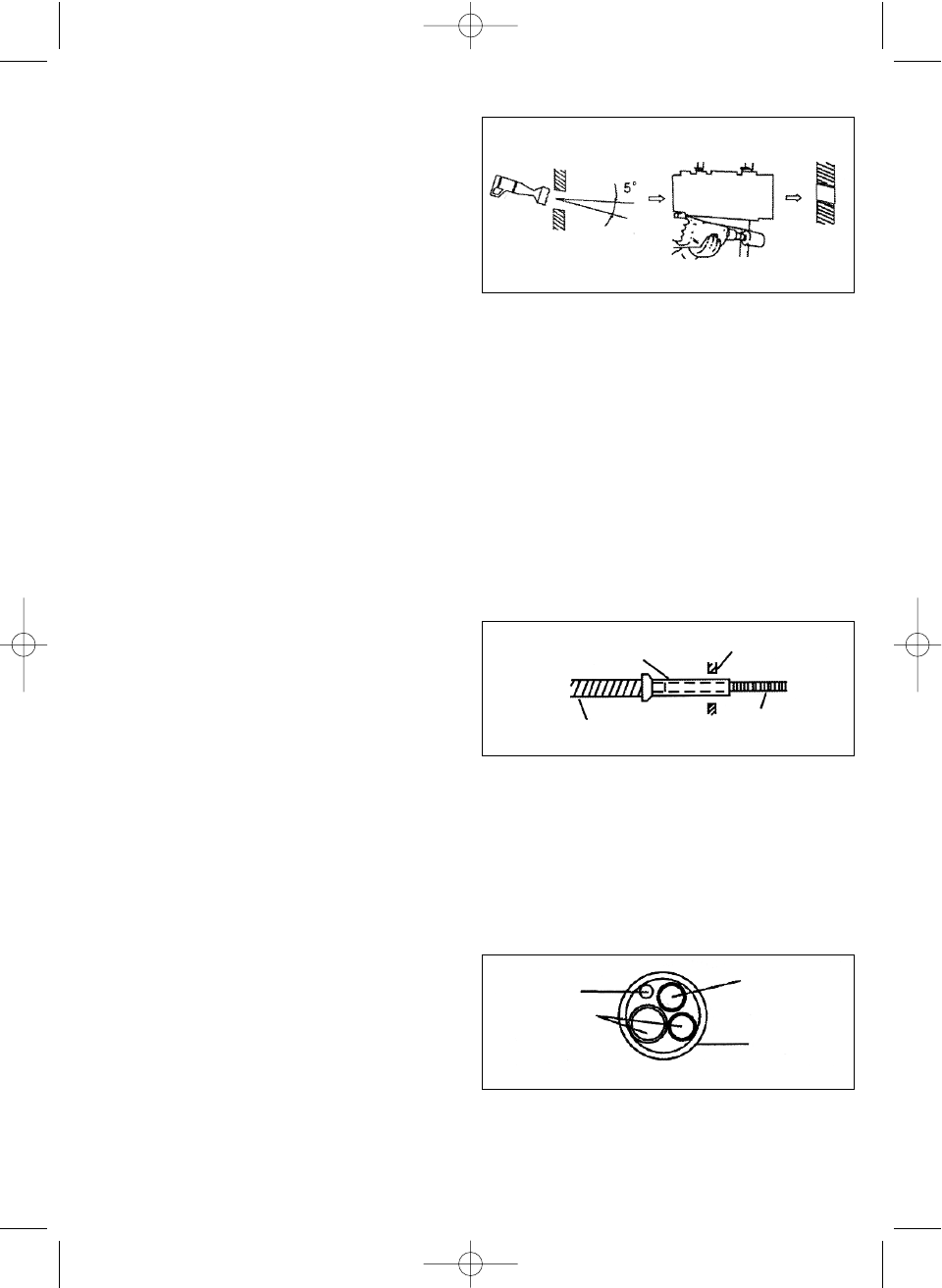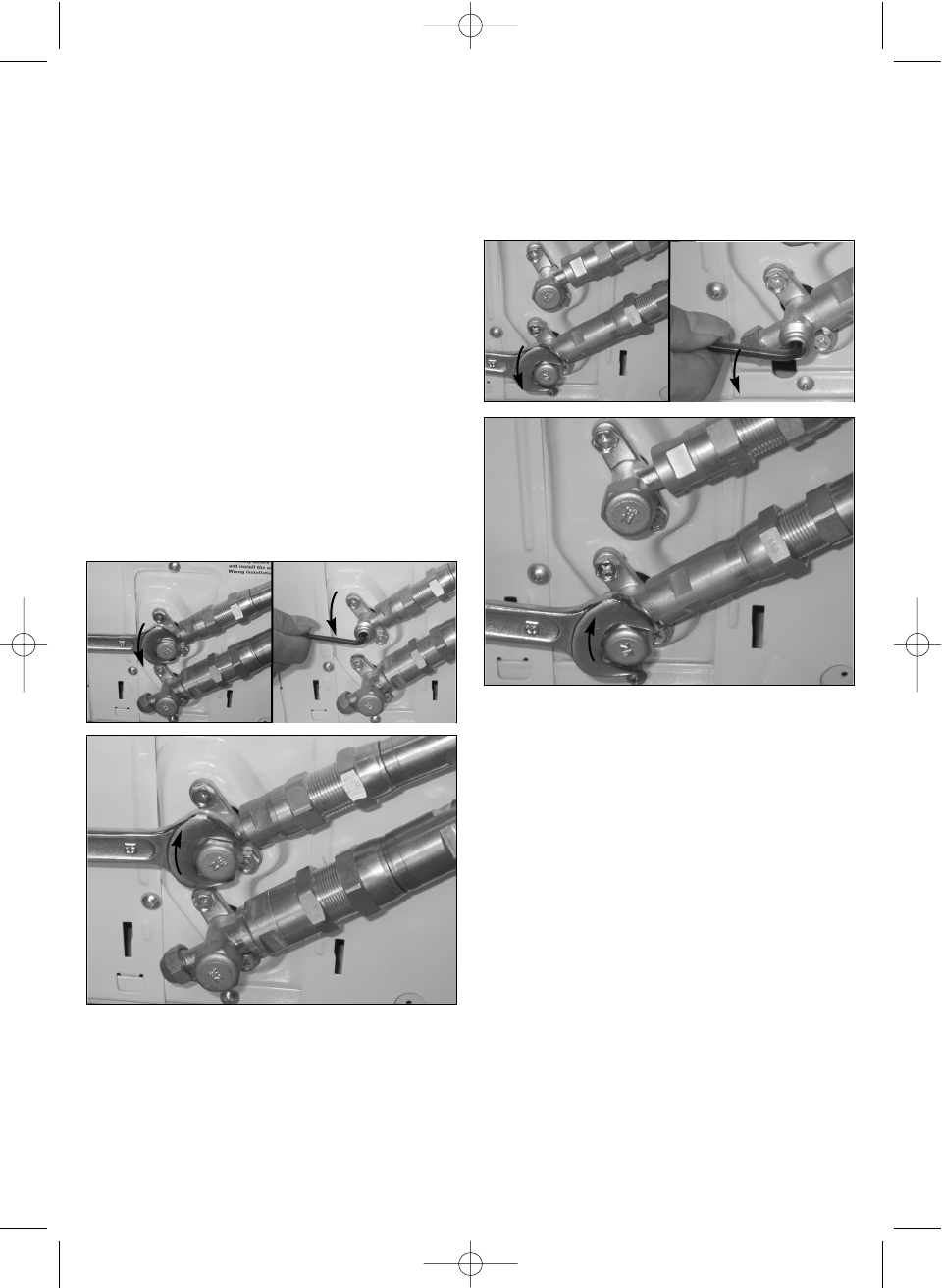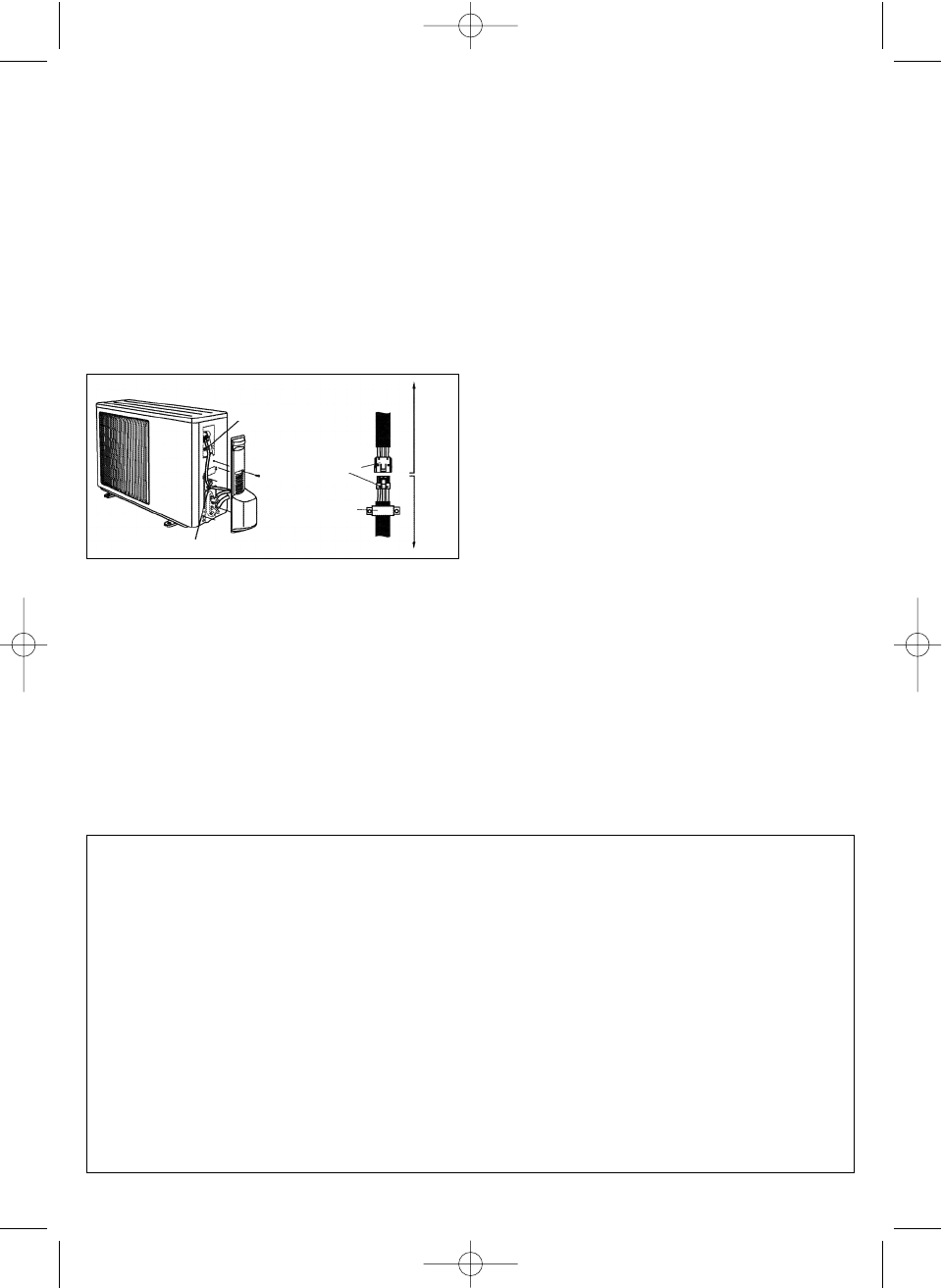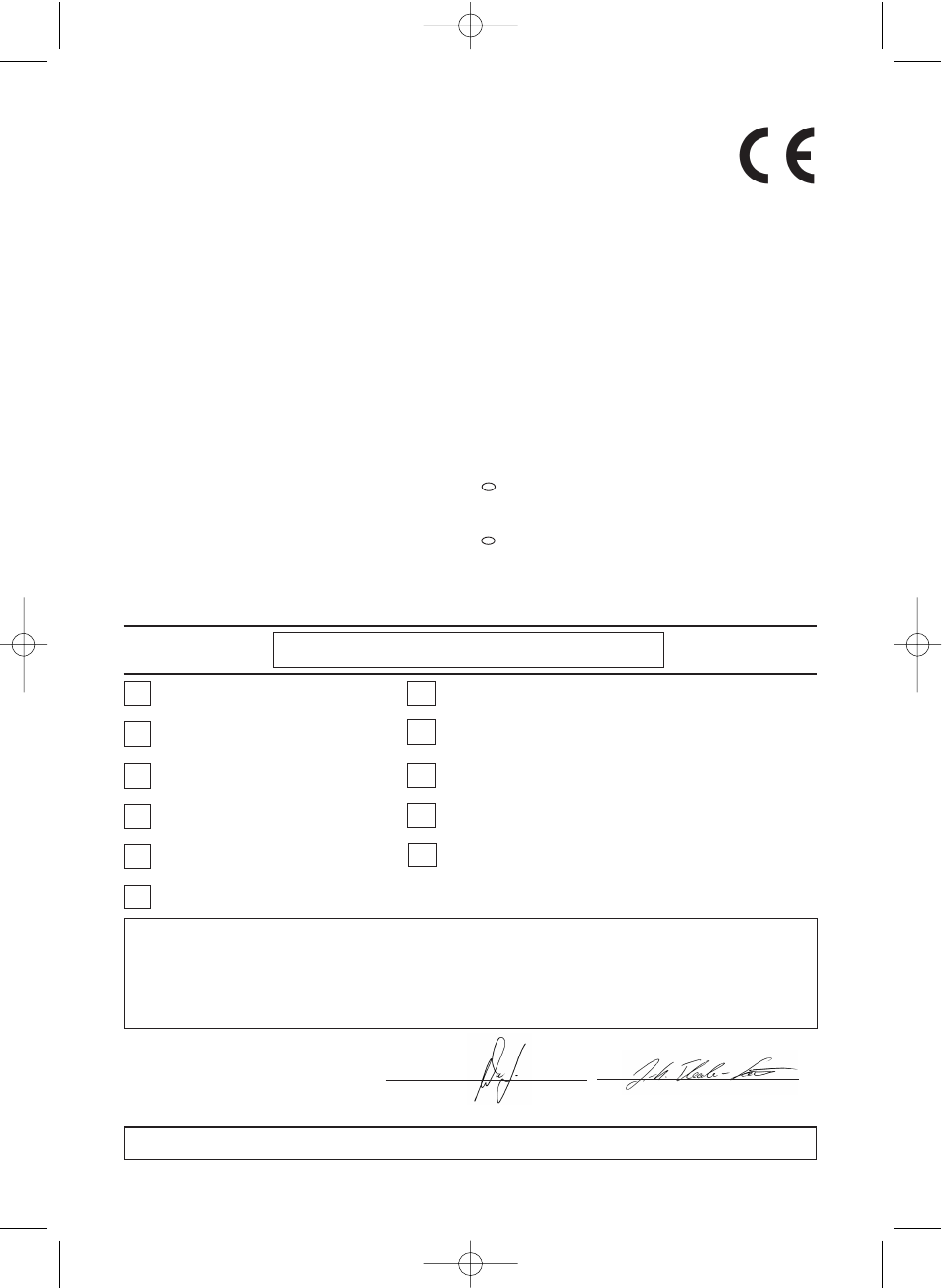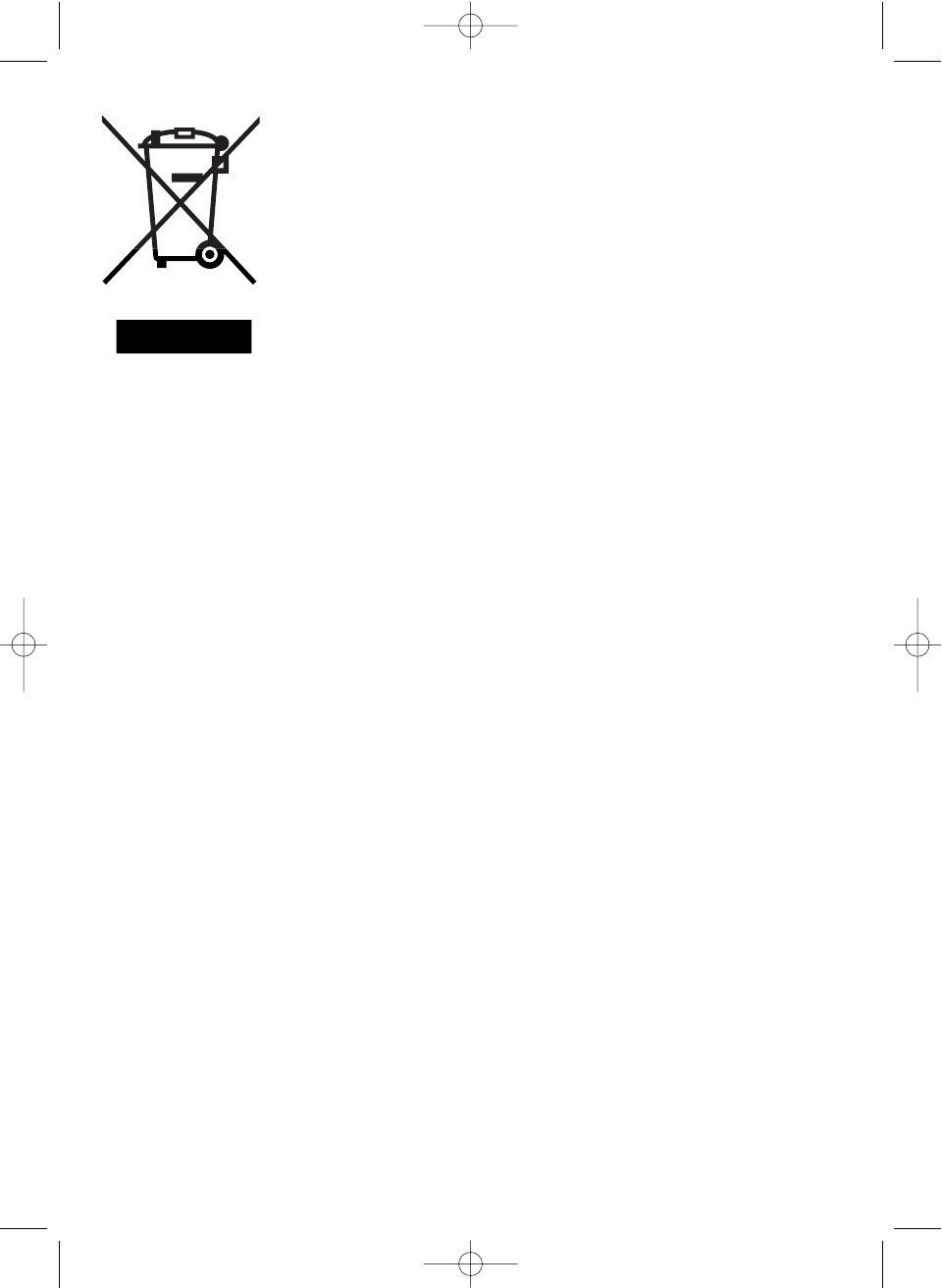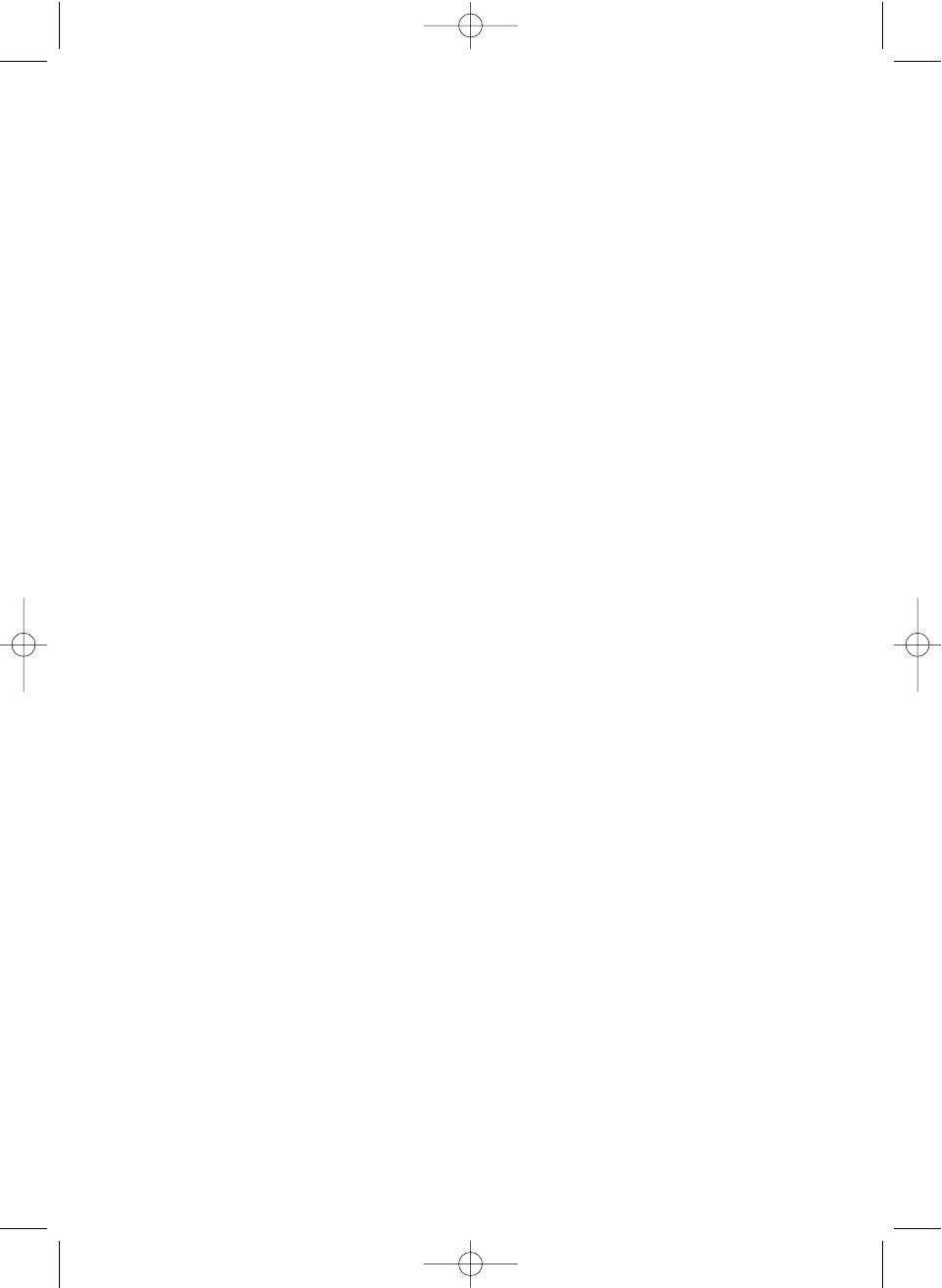23
Installation instructions:
Check that the actual mains voltage is the same
as the mains voltage specified on the rating
plate.
The device must have separate protection
against short-circuits.
Leave the electrical installation work (230 V
socket-outlet) to a specialist contractor.
Have all the refrigeration installation work
performed by a specialist contractor if you are
not confident of doing this yourself.
Incorrect installation can lead to injury or damage
to property.
Always wear ear muffs, goggles and work gloves
when performing work of installation.
Notes on electrical connection!
All electrical connection work must be performed by
a qualified electrician authorized to do so such work
by the applicable electricity supply company. The
system must have separate protection against short-
circuits. Select a suitably large cable cross-section.
The yellow/green wire is to be used as a protective
conductor only and under no circumstances as a
voltage carrying conductor. The fixed electrical
connection of the device must be capable of being
isolated from the mains power supply by a device
with an isolating distance of at least 3mm (e.g.
circuit-breaker). Connect the electrical connections of
the indoor and outdoor devices together first and
then connect to the mains power supply. Check first
that the entire system is voltage-free. Secure the
system from being switched on again.
1. Selecting the place of installation
Indoor device
1. The openings for the inlet and outlet air must
never be covered, otherwise the air will not be
distributed throughout the entire room.
2. Install the indoor device in a location which
ensures that the distance through the wall to the
outdoor device is as short as possible.
3. Make sure that the drainage hose does not have
any kinks or upward inclines when you connect it
with the outside.
4. Do not select a location adjacent to a source of
heat, high humidity or inflammable gas.
5. Select a location which is firm enough for
installation so that the device is not subjected to
vibrations.
6. Check that the device has been installed
correctly and exactly.
7. Make sure that there is sufficient space available
for later repair and service work.
8. The device should be installed at a distance of at
least 1 m from all other electrical devices and
installations, e.g. TV, radio, computer, etc.
9. Select a location for the device which is easily
accessible so that the filter can be cleaned or
replaced without difficulty.
Outdoor device
1. Select a location which avoids causing a
nuisance to neighbours from noise and air
emissions from device.
2. Select a location which is sufficiently well
ventilated.
3. Never cover the air inlets and outlets.
4. The location must be sufficiently firm for
installation and the prevention of vibrations.
5. There must be no risk presented by combustible
gas or gas escaping as a result of corrosion.
6. Check that the device is installed in accordance
with regulations.
Important:
The following could cause malfunctions.
Check with your service company in order to
prevent possible malfunctions at a later date.
The following locations should be avoided for
installation:
A location where oil (machine oil) is stored.
A location where there is a high salt content.
A location with numerous sulphurous sources,
e.g. spa zones.
A location where radio transmitters or amplifier
aerials, welding equipment or medical equipment
are in use.
A location where the outdoor device is exposed
to direct sunlight. If necessary the device must
be protected with a sun-shade. Such a sun-
shade must not interfere with the air flow,
however.
A location in the vicinity of heat or steam
generators.
A location which is heavily exposed to dust.
A location to which the general public have
access.
A location with any other unusual characteristics.
Important!
The direction in which the air is blown should
correspond with the prevailing direction of the
wind.