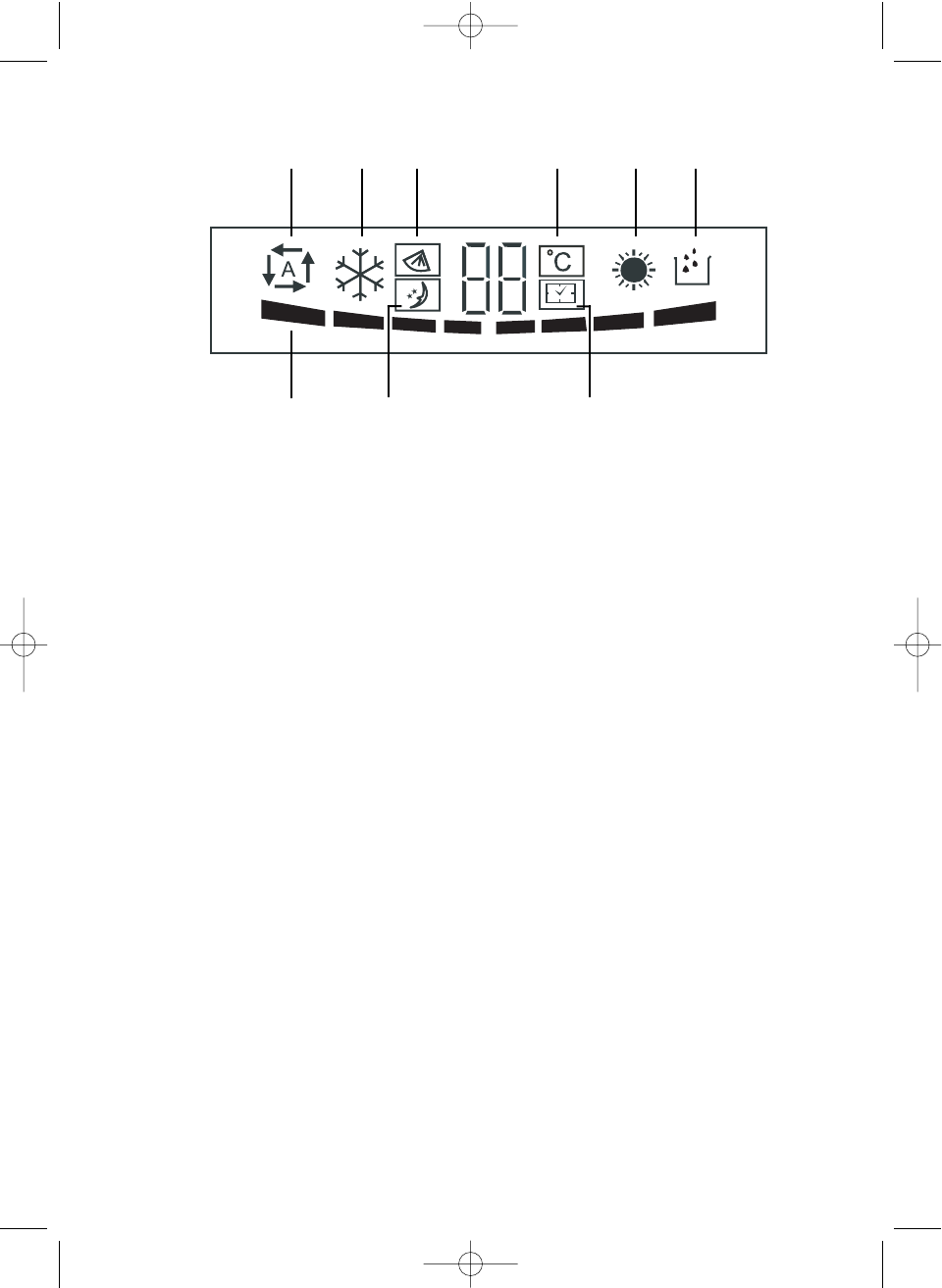6
Indicator display
1. Temperature indicator in °C
2. Heating mode
3. Dehumidify
4. “Timer” mode
5. Sleep mode (night-time mode)
6. Indoor fan speed
7. Automatic mode
8. “Cooling” function
9. Automatic air outlet slat
Description of the indicator display
1. Standby mode
The display stays dark.
2. Indoor device switched on
The function selector LED lights up and the fan
speed LEDs flash as long as the indoor fan is
running. The current room temperature is also
shown.
3. Setting the temperature
The segmental LED indicator flashes and the
desired room temperature can be set using the
“Too Warm” / “Too Cold” keys on the remote
control. The current room temperature appears
approximately 5 seconds after the desired room
temperature has been set.
4. Fan speed
The higher the set speed for the fan, the faster
the fan speed LEDs flash. When the fan stops,
the LEDs are also extinguished.
5. Timer setting
If the timer mode is switched on, the timer “Timer
mode” LED shines. Once the set time has
expired, the LED also extinguishes.
6. Sleep mode (night-time mode)
If the sleep mode is switched on, the sleep mode
LED shines. When the sleep mode has finished,
the LED extinguishes.
After the sleep mode has finished, only the sleep
mode LED will shine for the next 5 minutes and
all other LEDs will be extinguished. All settings
are retained.
7
65 4
89 1 2 3