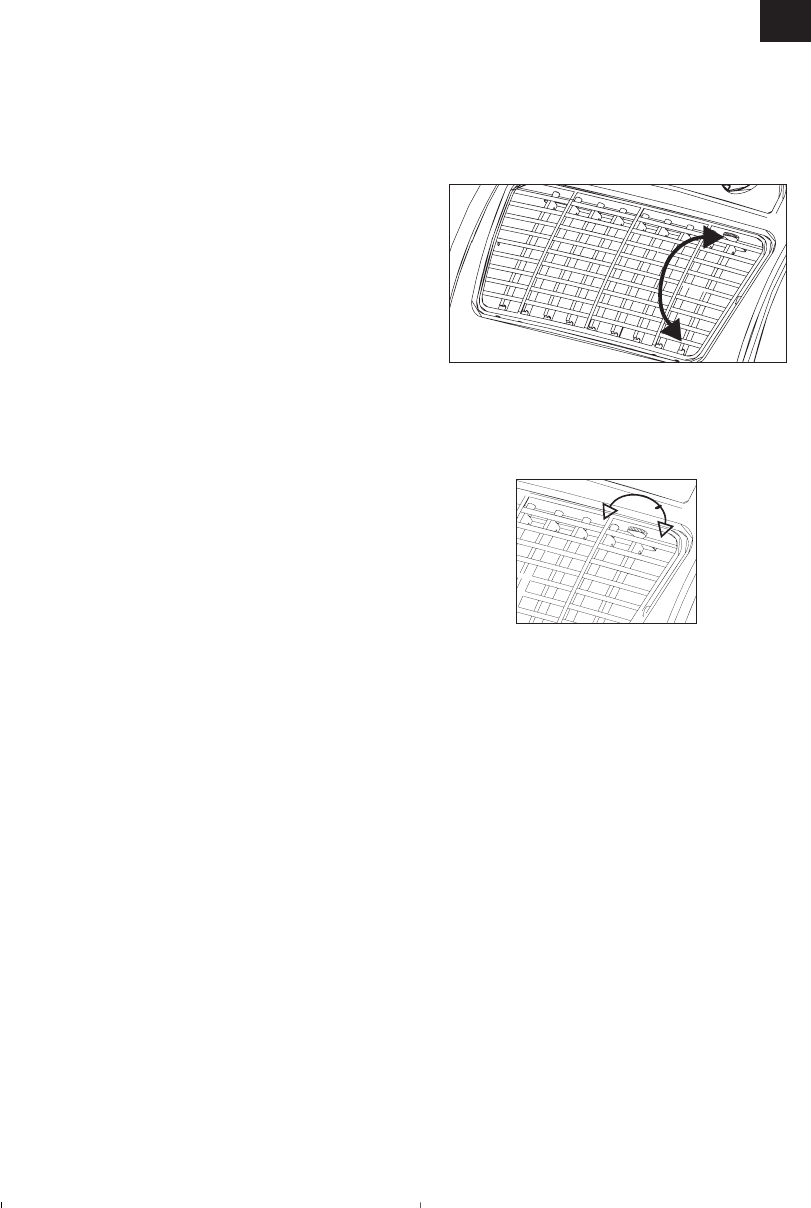15
GB
temperature.
To switch the device off, press the On/Off switch
again.
Selecting the mode
Press the “Mode” selector (MODE) in the sequence
“Automatic”, “Cool”, “Fan”. The LED for the selected
mode lights up (see indicator panel).
Setting the set-point temperature
Press the “Warmer” selector (TEMP.UP) or “Cooler”
(TEMP.DOWN) to set your desired set-point
temperature. If you press the “Warmer” or “Cooler”
selector, the LED indicator panel will show your
desired set-point temperature. Otherwise the LED
indicator panel always shows the current room
temperature. The deviceʼs cooling mode is set to
24°C.
Selecting the fan speed
Press the “Fan speed” selector (SPEED) to set the
desired fan speed.
The LED for the mode lights up (see indicator panel).
If the device is in “Automatic mode” (AUTO) the fan
speed will be selected automatically by the device in
dependency on the room temperature. The
corresponding LED lights up. The “Fan speed”
(SPEED) is deactivated.
Setting the timer
Press the switch for the “Timer” (TIMER) to set the
desired operating time (1 - 12 h). The “Timer”
(TIMER) LED lights up. If the timer is set, the device
starts automatically. If you press the “Timer” switch,
the time you have set will be shown in the LCD
indicator panel. If the timer has not been switched
on, the device will run continuously.
If you press the switch for the “Timer” (TIMER)
without any of the other modes being switched on
you can set the time that the device is to start up.
If, for example, the timer shows “2”, this means that
the device will start up automatically in 2 hours time.
All modes and functions can be set using the
supplied remote control.
The remote control requires two MICRO (AAA)
batteries.
In order to protect the compressor, it only starts up 3
minutes after the device starts up. The same applies
when the device is switched off.
The cooling system switches itself off whenever the
room temperature is below the value set on the
thermostat. The air circulation/ventilation fan
continues to run as set. If the room temperature
increases again, the cooling system switches on
again.
SETTING THE AIR FLOW DIRECTION
1. Adjusting the horizontal ventilation grille:
The horizontal direction of the air flow is determined
by the horizontal ventilation grille. It has to be
adjusted by hand.
2. Adjusting the vertical ventilation grille:
The vertical direction of the air flow is determined by
the vertical ventilation grille. It has to be adjusted by
hand.
INSTALLING THE EXHAUST AIR HOSE
Use only the supplied exhaust air hose. The length of
the exhaust air hose can be varied from between 300
mm to 1500 mm. For the most effective cooling the
hose should be as short as possible. Avoid kinks are
excessive bends in the hose so that the exhaust air
can be transferred out without hindrance. If you
ignore this advice, the device as a whole may
overheat and shut down. This could result in damage
to the device.
Warning!
The length of the exhaust air hose is matched to the
technical specifications of the device. Never extend
the hose as this could lead to malfunctions or faults
on the device.
Anleitung MKA 3002 M SPK1:Anleitung MKA 3501 E SPK 1 26.10.2006 7:45 Uhr Seite 15