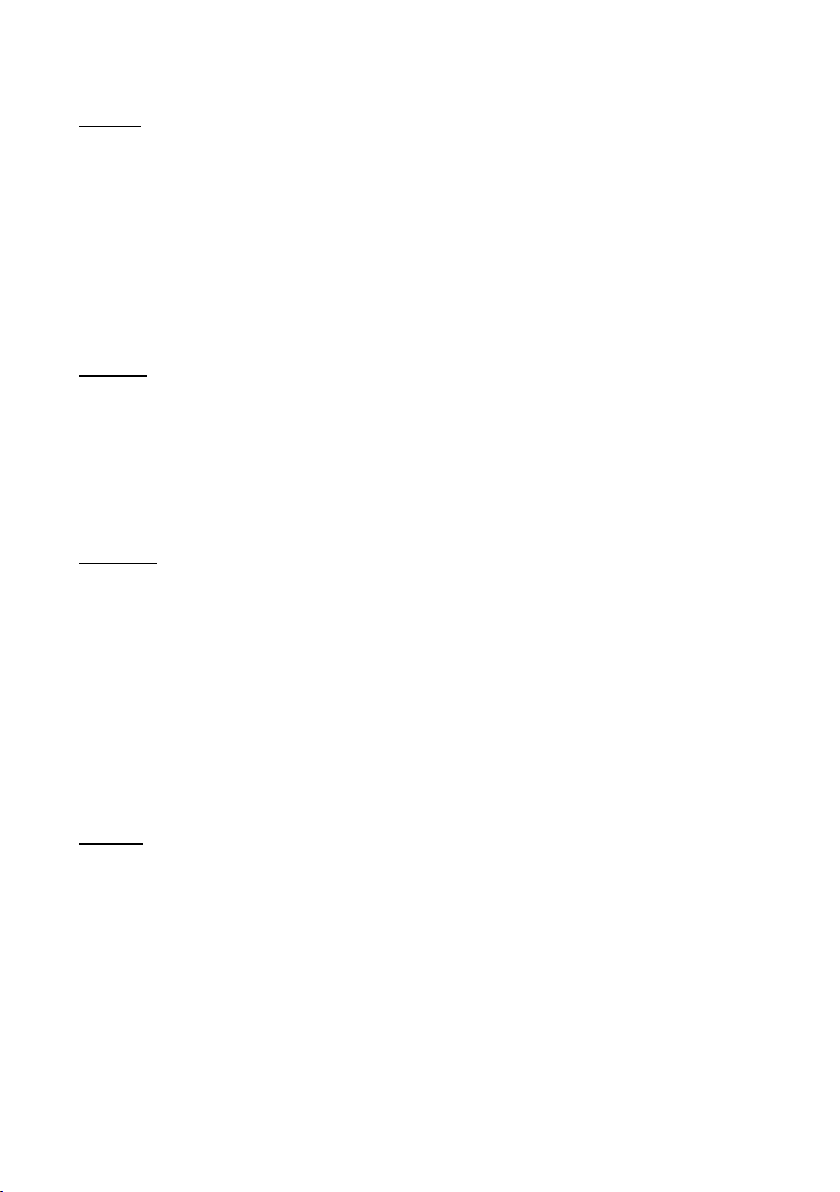LOOP:
When Loop Recording is enabled, the camera records a video for the
selected period of time. After this time, the camera starts recording a
new file for the same amount of time.
Each time a new recording is started, the last recording is
automatically overwritten.
Press the "Settings" icon to set the loop recording duration.
LAPSE:
In time-lapse mode, a video recording recorded over a longer period
of time can be compressed into a video with only a few minutes
playing time. This creates a time-lapse effect.
Press the "Settings" icon to configure the settings.
PHOTO:
Press the Record button to take a photo.
The photo icon on the screen will flash red briefly to indicate that a
photo has been taken.
To make detailed settings (such as image resolution), then press the
"Settings" icon.
After adjusting a particular setting, press the Back icon to return.
AUTO:
When the Auto Shoot function is activated, the camera automatically
takes a series of photos until the shutter button is pressed to stop the
sequence.
Press the “Settings” icon to set the time interval between each photo.