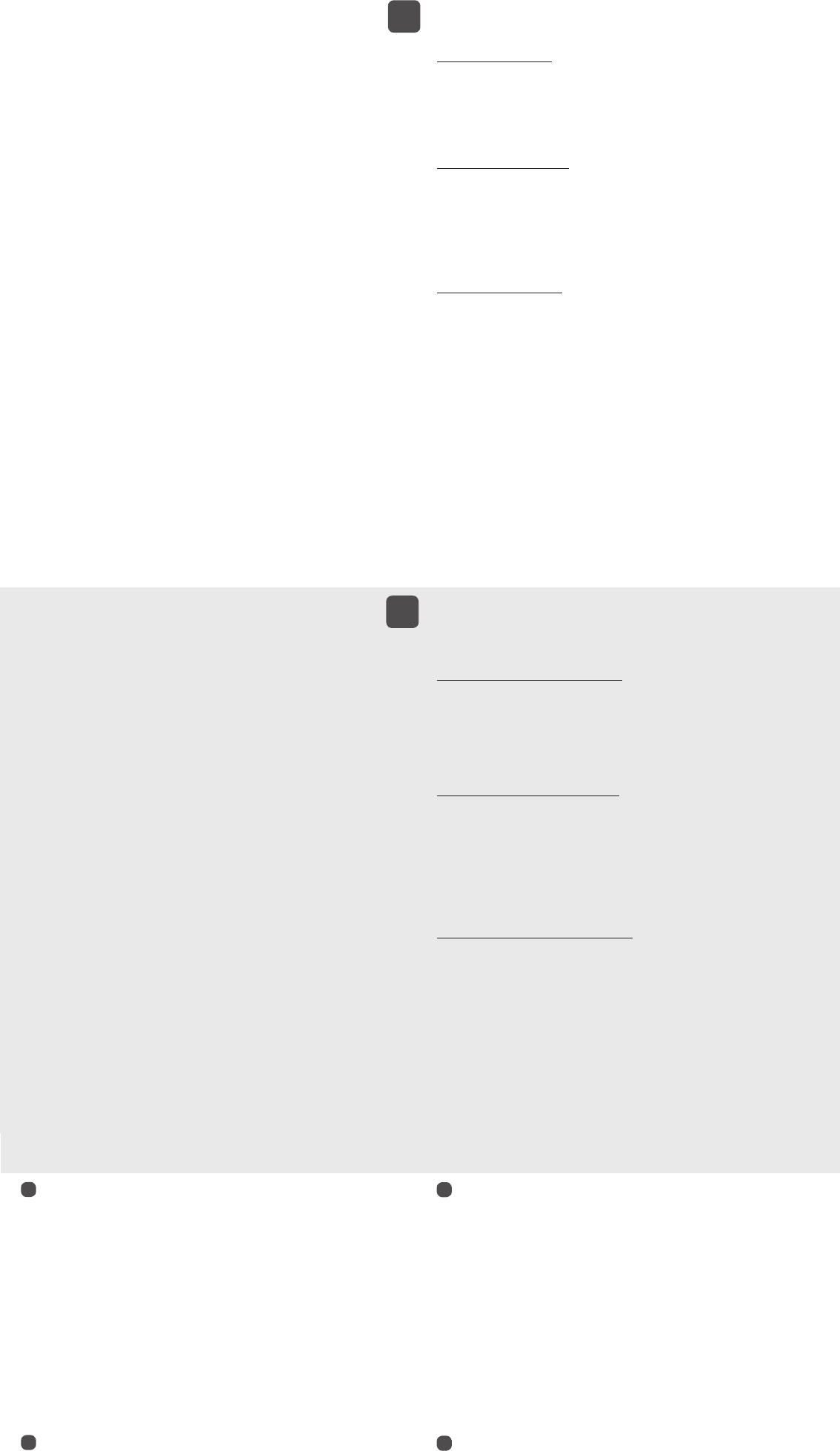GB
F
P
See illustration I
1. MF-button 4. MUTE Button 7. Speaker
2. Volume (-) Butt 5. LED indicator 8. USB charging sock
3. Volume (+) Butt 6. Microphone 9. USB cable (for char
CHARGING THE BA
1.
2.
3.
charging. When full
Attention!
Make sur fully char
TURNING ON / OFF
- Turning ON:
Pres
flashing.
- Turning OFF:
Pres
briefly befor
Attention!
The Dymond CK02 will also turn off automatically if there has been no Bluet
®
connection
between the Dymond CK02 and another mobile devic
FIRST USE P
! Y
Make sur
indicator (5) starts flashing by blue and r
Bluetooth
®
devices. → SelDymond CK02 in your mobile phone and enter the PIN c
0000(*) to pair both devices. Y
(*)Usually not requir
®
2.1 mobile phones
Attention!
• Make sure that the Bluetooth
®
function of your mobile phone is ON and that it is in cl
proDymond CK02 carkit.
• T
setting the Dymond CK02 as “
®
menu of your phone! Please r
the manual of your mobile phone f
• If the Bluetooth
®
connection is not r
button (1) once to r
MAKING CALLS
- Incoming call: Pr
- Incoming call: Pr
- During a conversation: Pr
- During standby mode: Pr
- During Standby mode: Pres
(*) The voice dialing function is only available if it is supported by your mobile phone!
VOLUME / MUTE
- Adjusting the volume:
Pres
Pres
- Turn ON MUTE mode:
During a conversation, pr
microphone of the Dymond CK 01.
- Turn OFF MUTE mode:
Pres
MUL
®
Dymond CK02 supports MUL
®
, which allows you t
Bluetooth
®
telephones A
When 2 phones are c
• Primary phone (1st phone connected to the c
• Secondary phone (2nd phone connected t
Attention!
NO Voic
Multipoint pairing proc
► P
Pair the 1st phone with the Dymond CK02 as described under “FIRST USE P
the phone to the carkit.
► P
Make sur
button (2) of the Dymond CK02 to enter pairing mode again. The blue & r
alternately
Attention !
After the 2nd phone is pair
→ T
CK02 will rec
Multipoint Connection Proc
When the Dymond CK02 is switched on, it will automaticall
mobile phones that had Bluetooth
®
connection with the carkit.
- If only 1 phone is availabl
will be the primary phone.
- One or both phones are shortl
Attention!
T
setting the Dymond CK02 as “
®
menu of your phone! Please r
the manual of your mobile phone f
If for any r
®
connection with the Dymond CK02, it will automaticall
rec
®
connection manually by pr
Volume (+) butt
Receiving calls on the 2 phones
If during a telephone c
hear a BEEP
Now you can:
►Answer the incoming call on 2nd phone: Pr
HOLD the call on the 1st phone and answer the call on the 2nd phone.
When you have acc
► Switch between 2 phones: Pr
the 2 phones.
► End one of the calls: Press the MF-butt
the other call.
LED INDICA
Red indicator:
- Flashes in Standby mode: low battery c
- Lights continuously whil
- Lights continuously in mut
Blue indicator:
- Flashes in Standby mode & talking mode.
Red & Blue indicators:
- Flash alternately in pairing mode.
MICROPHONE (6)
Make sur
microphone (6) should be l
there ar
AC
Voir illus
1. T 4. T 7. Haut-parleur
2. T 5. Indicateur lumineux 8. Port de r
3. T 6. Microphone 9. Câble USB (pour chargement)
CHARGER LA BA
1.
2.
3.
Lorsque la batterie est c
Attention!
Veill intégralement char
ALLUMER / ÉTEINDRE
- Allumer:
Appuyez sur la touche MF (1) jusqu’à ce que v
bleu (5) commenc
- Éteindre:
Appuyez sur la touche MF (1) jusqu’à ce que v
rouge s
Attention!
Pour une meilleurDymond CK02 s
liaison Bluetooth
®
entre lDymond CK02 et un autre appar
ASSOCIA
! Il faut associer l
Veill
lumineux (5) clignote alternativement en bl
Bluetooth
®
sur votr
en tapant le c
*Souvent pas nécessaire pour téléphones mobiles munis de Bluet
®
2.1
Attention!
• V
®
est activée sur votr
trouv
• Afin d’assur
conseillons de définir c
Bluetooth
®
de votr
informations suppl
• Si la connexion Bluetooth
®
n’est pas r
appuyer la touche MF (1) 1x pour r
F
- En cas d’appel entrant: Appuyez la touche MF (1) 1x pour pr
- En cas d’appel entrant: Appuyez la touche MF (1) plus l
- En cours d’appel: Appuyez la t
- En veille: Maintenez enf
composé.
- En veille: Appuy
(*) La fonction de numérotation vocal
fonction!
VOLUME / MODE DISCRET
- Régler l
Appuyez sur « + » (3) pour augmenter l
atteint.
Appuyez sur « - » (2) pour r
- Activer le mode discr
Appuyez la touche MUTE (4) pendant 3 sec. en cour
le micr
Dymond CK02
.
- Désactiver le mode discr
Appuyez la touche MUTE (4) pendant 3 sec. pour activer l
MUL
®
Dymond CK02 supporte MUL
®
, ce qui vous permet de connect
SIMUL 2 t
®
avec votr
Lorsque 2 tél
• Un téléphone primair
• Un téléphone sec
Attention!
P
composé
PROCEDURE D’
► ASSOCIA
Associez le 1er tAS
LA PREMIÈRE UTILISA ». → Connectez l
► ASSOCIA
Assur
sur la touche V
«association». Le témoin lumineux (5) clignote alternativ→ Associez et
connectez l
Attention !
Après lDÉCONNEC.
→Eteignez le Dymond CK02. Ensuit
rét
PROCEDURE DE CONNEXION EN MUL
Lorsque le Dymond CK02 es
derniers tél
- Si seulement 1 tél
CK02. Ce téléphone ser
- Si l
connexion automatiquement.
Attention!
Afin d’assur
conseillons de définir c
Bluetooth
®
de votr
informations suppl
Si la connexion Bluetooth
®
entre l
est r
automatique ne r
®
manuellement en
appuyant sur la touche « + » (3) pendant 3 secondes.
RECEVOIR DES APPELS SUR LES 2 TELEPHONES
Lorsqu’un appel arrive sur l
vous entendr
► Répondre à lAppuyez brièvement sur la t
“+” (3) pour mettre en A
téléphone.
Après av
► Changer entre 2 appels: Appuyez sur la t
brièvement pour changer entr
► Mettre fin à un des 2 appels: Appuy
cours et pour continuer l
TÉMOIN LUMINEUX (5)
S’il est rouge:
- Clignote alors que l
- S’allume pendant le char
- S’allume en mode « discret » (mut
S’il est bleu:
- Clignote lorsque l
Clignote alternativement en r
- Le kit est en mode d’association (pairage).
MICROPHONE (6)
Orientez toujours l
doit se trouv
d’objets devant l
GARANTIE
Dymond is een gedeponeerd handelsmerk van TE-Gr-
perieure kwaliteit en een uits
materiaal- en fabricageftwee (2) jaar na de oorspr
van het product.
Dymond onder deze garantie zijn als volgt:
• De garantie geldt alleen voor de originel
• De enige verplichting van Dymond onder deze garantie beperkt zich tot het r
eigen keuze, van def
bij normaal gebruik onder normale omstandigheden. De klant dient niet t
arbeidskosten.
• Het defecte pr-
ledige verpakking. T
of schade tijdens het transport.
• Om recht te hebben op r
volgende te vers
omschrijving van de gebrek
• Deze beperkte garantie geldt niet voor: (a) Pr-
rechtmatige hers
zijn van Dymond; (b) Product-
deling en opslag, een ongeval of materiël
extr
contr
werden; (e) Pr
geopend, gewijzigd of gerepar
• Uitgesloten van elk
slijtage, zoals batterijen, oorkussentjes, dec
• Deze beperkte garantie geeft u specifieke wett
land tot land kunnen verschill
GARANTIE
Dymond ist ein eingetragenes W
nete Produktqualit
und Herstellungsmängel für einen Zeitraum vzwei (2) Jahren ab dem Kaufdatum des Pr-
gungen für diese zeitlich begrenzte Gar
sind wie folgt:
• Diese Garantie ist auf den erst-
verbraucher übertragbar
• Währ-
tausch defekter T
Nutzungsbedingungen zurückzuführen sind. Dem Kunden wer
Rechnung gestellt.
• Das Produkt mus-
den, die Ver
T
• Für Garantiel
Kunde (a) einen Kaufbeweis (z.B. datierter Kaufbel
/Mängel; (c) eine Rücksendeadres
• Diese Garantie deckt nicht und wird nichtig bei: (a) Pr
gewartet, unbefugt geändert oder anderweitig manipuliert wur
(b) Produkten, die unsachgemäß v
wurden, an einem Unf
Feuchtigk
der Macht von Dymond liegen, ausgesetzt waren; (d) Pr
von Dymond genehmigt wurde; (e) Pr
(f) Produkte, die v
• Von Gar-
den müssen, wie Batterien, Ohrpolster
• Diese beschränkte Garantie bietet Ihnen speziell-
ben, die von Land zu Land unterschiedlich sind.
NL
D
GUARANTEE
Dymond is a regist
and outstanding customer servic-
rial and workmanship for a period of two (2) y from the date of original pur
conditions of this limited guarantee and the e
are as f
• This guarantee is limited to the original pur-
quent purchaser/end user
• During the limited guarantee period, the sol
at its option, any defective parts of the pr
normal use and conditions. No char
• The product must be shipped t
with transportation char
during transportation.
• T
of purchase (e.g. dated bill of sal
phone number
• This limited guarantee does not co
been subjected to impr
fications or other acts which ar
misuse, abuse, neglect, impr
which have been subjected to fir
or other conditions which ar
Dymond approv
(f) Products which have been opened, alt
• Excluded fr
tear
• This limited guarantee gives you specific l
country to country
GARANTIE
Dymond est une marque
qualité supérieure et d’un servic
produit cdeux (2) ans à c
date d’achat initiale. Les c
de cette garantie sont l
• Cette garantie ne s
acheteur subséquent.
• Pendant la période de la garantie, la seule r
son choix, toute pièce déf
ou d’une panne quelconque, malgr
tion et/ou des pièces ne ser
• Il vous faut envo
transport prépay-
dant le transport.
• Si ce pr
un preuve d’achat (p.e. c
de l
• Cette garantie ne s
réparation non aut
tous autres act-
sation, abus, négligence, mauvais traitement et s
qui ont été exposés à feu, eau, humidit
ou toutes autr
des acces
illisible ou enl
non autorisé.
• Exclus de toute gar
usure ou d’un bris normal, tels que
acces
• Cette garantie vous pr
pays à l
GB
F