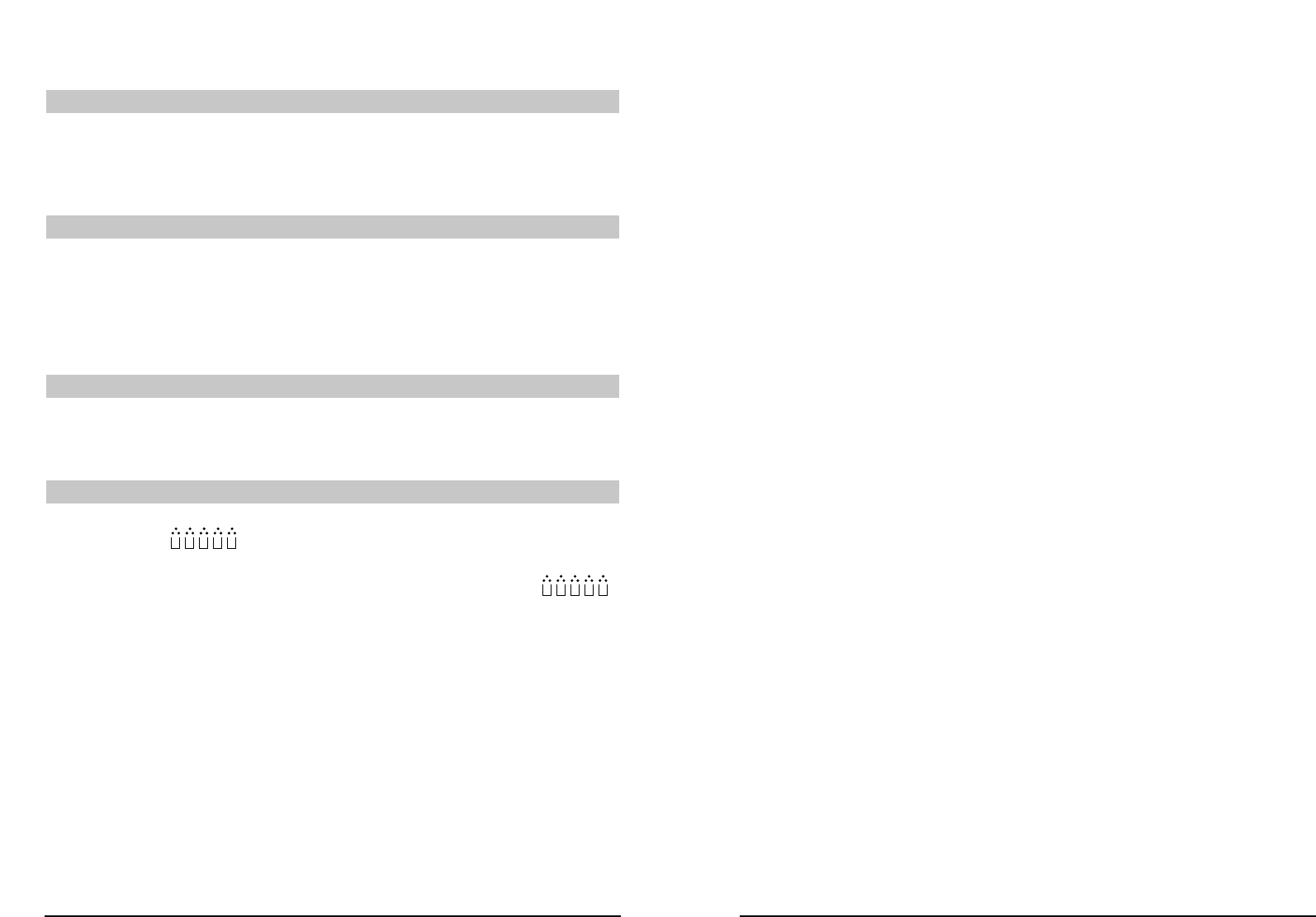Accessories
• Inkjet cartridge Black 18334
Blue 18335
Red 18336
• Inkjet cartridge storage unit 18338
• Battery pack 18333
• Paper labels 18331
• Clear plastic labels 18332
• Kit for new custom memory card 18337
This product is CE marked in accordance with EMC directive and the low voltage
directive and is designed to conform with the following international standards:
• Safety - EN60950, IEC 950, UL 1950
• EMC emissions - EN 55022 Class B, CIS PR22 Class B, FCC pt 15 Sub pt B
Class B
• EMC immunity - EN 50082-1, IEC 801-2 & IEC 801-3
Warning!
TO ENSURE CONTINUED COMPLIANCE WITH THE SAFETY STANDARD USE
ONLY THE FOLLOWING MODELS OF AC ADAPTER (15V DC OUTPUT):
HON-KWANG ELECTRIC CO. Model: HKA-1580EC-230 (EU)
HON-KWANG ELECTRIC CO. Model: HKA-1580BS (UK)
HON-KWANG ELECTRIC CO. Model: D12-10-1000-04 (US)
OR OTHER EQUIVALENT UNIT WHOSE OUTPUT COMPLIES WITH STANDARD
EN60950:2000, CLAUSE 2.2 (SELV CIRCUITS) AND 2.5 (LIMITED POWER SOURCE)
19
Tips and troubleshooting
I can’t use the printer away from the base station.
• Check that the StampManager cable (B2) connecting the printer to the base station
is securely in place.
• If you are using the StampManager independently with the battery pack, make sure
the battery pack is adequately charged (look at the charge level indicator (C11).
I put the paper into the base station, but it doesn’t print.
• There is an optical sensor at the front of the base station, which has to be able to
detect whether there is a surface to print on. Try feeding the paper in again.
• Check that AutoPrint is set. If it isn’t set, you will either have to set it, or print manual-
ly by pressing the PRINT bar (A4).
I have pressed the print bar, but it doesn’t print.
If you are using the printer independently, it may not have detected a surface to print
on. Try re-positioning the printer, and try again.
Error codes
Error Message
If you are not printing, and the printer is removed from the base station for more than
10 minutes, the printer status light (A5) will start blinking and the message
will appear on the LCD screen.
After ten minutes, you will hear an alarm signal (3 beeps), repeated every ten minutes.
Put the printer on to the Base Station to perform a print head cleaning process and
the printer status light (A5) will continue to blink. Wait until the cleaning process is
completed.
Error Message “ERROR”
Print Status Light blinks.
Press enter and take the machine out of the Base Station, try again to print.
After several failures, try resetting the machine.
No success?
Call the DYMO customer service hotline telephone number in your country – see the warranty
booklet.
18