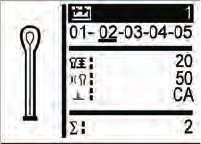10.4.2 Selecting a sequence or a single buttonhole
Depending on the setting in the sequence menu either the sequence
mode or the single buttonhole mode is available
(see “Sequence programming”)
10.4.2.1 Selection of a sequence (Sequence mode)
After switching on the top line of the display appears white on black.
The sequence last sewn is displayed.
keys ñò Skip with the ñò keys to the field “sequence number”.
“OK”-key Press the “OK”-key.
The cursor blinks in the selected line.
keys ñò Set the desired sequence with the ñò keys.
“OK”-key Confirm the desired sequence by pressing the
“OK”-key.
10.4.2.2 Selection of a buttonhole (single buttonhole mode)
If the sequence number appears in the top line after switching on
(e.g. “3”), the single buttonhole mode is activated in the sequence
menu.
In this mode no sequences can be activated anymore.
The last sewn buttonhole is displayed.
30