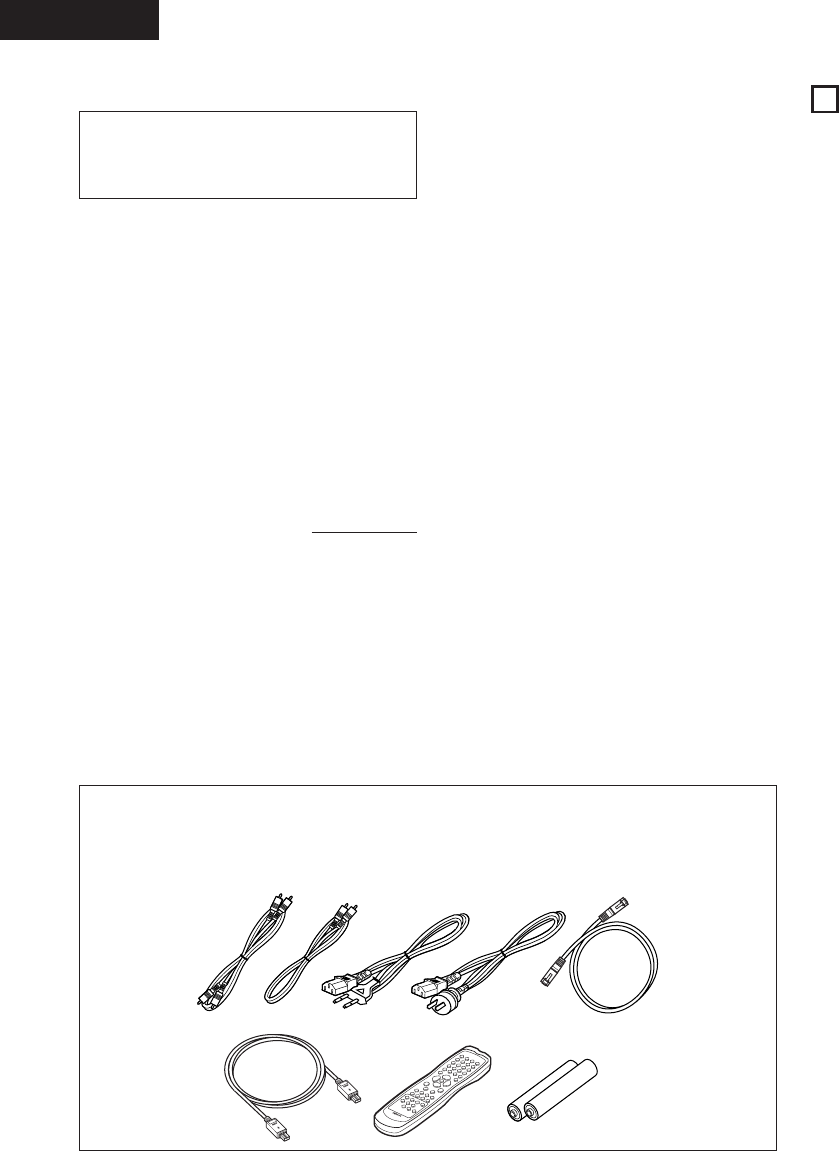ENGLISH
4
— TABLE OF CONTENTS —
z
Features...........................................................4, 5
x
Discs ....................................................................5
c
Cautions on Handling Discs .................................6
v
Connections...................................................6~11
b
Part Names and Functions...........................11, 12
n
Remote Control Unit..........................................13
m
Loading Discs.....................................................14
,
Changing the Default Settings.....................14~23
.
Playback.......................................................24~26
⁄0
Using the Mode Set Up ...............................26, 27
⁄1
Adjusting the Picture Quality.......................27~29
⁄2
Using the On-Screen Display.............................29
⁄3
Playing Repeatedly.............................................30
⁄4
Playing Tracks in the Desired Order...................31
⁄5
Playing Tracks in the Random Order..................31
⁄6
Playing Back WMA ............................................32
⁄7
MP3 Playback ..............................................32, 33
⁄8
Playing Still Picture Files (JPEG format).......33, 34
⁄9
Using the Multiple Audio,
Subtitle and Angle Functions .......................35, 36
¤0
Using the Menus .........................................36, 37
¤1
Marking Scenes you want to see again.............37
¤2
Playing in the Zoom Mode.................................38
¤3
Troubleshooting .................................................38
¤4
Main Specifications............................................39
• ACCESSORIES
Please check to make sure the following items are included with the main unit in the carton:
q Audio cord …………………………………………1
w Video cord …………………………………………1
e AC cord ……………………………………………1
r DENON LINK cord ………………………………1
t IEEE 1394 cord ……………………………………1
y Remote control unit (RC-962) ……………………1
u R6P/AA batteries …………………………………2
i Operating instructions ……………………………1
o Service station list…………………………………1
qwe r
1. Digital transfer connectors
The DVD-A11 can be connected to another digital
transfer compatible Denon component (AV
amplifier, etc.) using a single cable (included) for
high quality digital sound with little transfer loss.
(1) Denon Link terminal
This terminal can be used for digital transfer of
not only DVD video signals, but also multi-
channel audio signals of DVD audio.
(2) IEEE 1394 terminal
This terminal can be used for digital transfer of
not only DVD video signals, but also DVD
audio signals, Super Audio CD signals and
other multi-channel audio signals.
2. Super Audio CD multi-channel playback
compatibility
In addition to playing DVD audio and video discs,
the DVD-A11 can play multi-channel Super Audio
CDs with a playback frequency range covering
100 kHz and a dynamic range of 120 dB or greater
within the audible frequency range, and a
maximum of 5.1 channels can be output.
3. AL24 Processing Plus at all channel
AL24 Processing Plus compensates the input
digital data to reproduce the sound with analog
waveforms as close as possible to those existing
in nature and with 24-bit quality. The result is
increased musical reproduction capabilities of
reverberations, etc., at low levels, for a sound that
seems to draw you into the concert hall.
Equipped for not only the front left and right
channels but also for the surround left and right,
center and subwoofer channels.
4. High precision 24-bit D/A converter
The audio playback circuit includes an advanced
segment type D/A converter with the top
technical specifications in the business,
manufactured by Burr-Brown, a company with an
established reputation for D/A converters. This
high performance D/A converter allows not only
input of the 24-bit/192 kHz data of DVD-Audio
discs, it also includes an analog pure FIR filter for
ideal DSD playback of Super Audio CDs.
Furthermore, the same DAC is used unsparingly
for the surround, center and LFE channels to
provide optimum sound quality during multi-
channel playback as well.
1
FEATURES
IMPORTANT TO SAFETY
WARNING:
TO PREVENT FIRE OR SHOCK HAZARD, DO
NOT EXPOSE THIS APPLIANCE TO RAIN OR
MOISTURE.
CAUTION:
1. Handle the power supply cord carefully
Do not damage or deform the power supply cord.
If it is damaged or deformed, it may cause electric
shock or malfunction when used. When removing
from wall outlet, be sure to remove by holding the
plug attachment and not by pulling the cord.
2. Do not open the top cover
In order to prevent electric shock, do not open the
top cover.
If problems occur, contact your DENON DEALER.
3. Do not place anything inside
Do not place metal objects or spill liquid inside the
DVD audio-video/Super audio CD player.
Electric shock or malfunction may result.
Please, record and retain the Model name and serial
number of your set shown on the rating label.
Model No. DVD-A11 Serial No.
NOTE:
This DVD audio-video/Super audio CD player uses the
semiconductor laser. To allow you to enjoy music at a
stable operation, it is recommended to use this in a
room of 10°C (50°F) ~ 35°C (95°F).
Copyrights
2 It is prohibited by law to reproduce, broadcast, rent
or play discs in public without the consent of the
copyright holder.
For European For Oceanian
model model
5. HDCD
®
(High Definition Compatible Digital
®
)
decoder (NOTE 1)
HDCD is an encoding/decoding technology that
greatly reduces the distortion occurring at the
time of digital recording while maintaining
compatibility with the conventional CD format.
HDCD allows 24-bit data to be converted into the
16-bit data of current CDs with no loss in sound
quality.
The use of this HDCD decoder makes it possible
to achieve the high resolution and low distortion
characteristic of HDCD when playing HDCD-
compatible discs, and DENON’s digital technology
optimizes the high sound quality possibilities of
HDCD technology. Furthermore, normal CDs and
HDCD-compatible CDs are automatically
identified, and the optimum digital signal
processing for that type of disc is used.
6. Dolby Digital (AC-3)/DTS decoder (NOTES 2, 3)
The DVD-A11 is equipped with a built-in Dolby
Digital (AC-3) /DTS decoder, allowing you to
recreate the atmosphere of a movie theater or
concert hall when using the DVD-A11 in
combination with an AV amplifier and speakers.
7. Progressive Scan circuit “DCDi
TM
” (NOTE 4)
The DVD-A11 is equipped with a high precision
Progressive Scan circuit “DCDi™” allowing it to
reproduce movies and other images on DVDs with
a quality near that of the original.
8. 12-bit/216 MHz video D/A converter (NOTE 5)
The DVD-A11 uses a video D/A converter that
conducts D/A conversion of all video signals at 12
bits and allows 8X oversampling in the
progressive mode to achieve the high quality
picture that DVDs are meant to provide. In
addition, NSV technology reduces noise upon D/A
conversion.
9. Thorough vibration-resistant design
(1) Mechanism using a hybrid loader.
(2) The pickup mechanism is positioned at the
center to reduce the effects of external
vibrations.
(3) A heavyweight chassis and low center of
gravity make for a low vibration design.
tyu