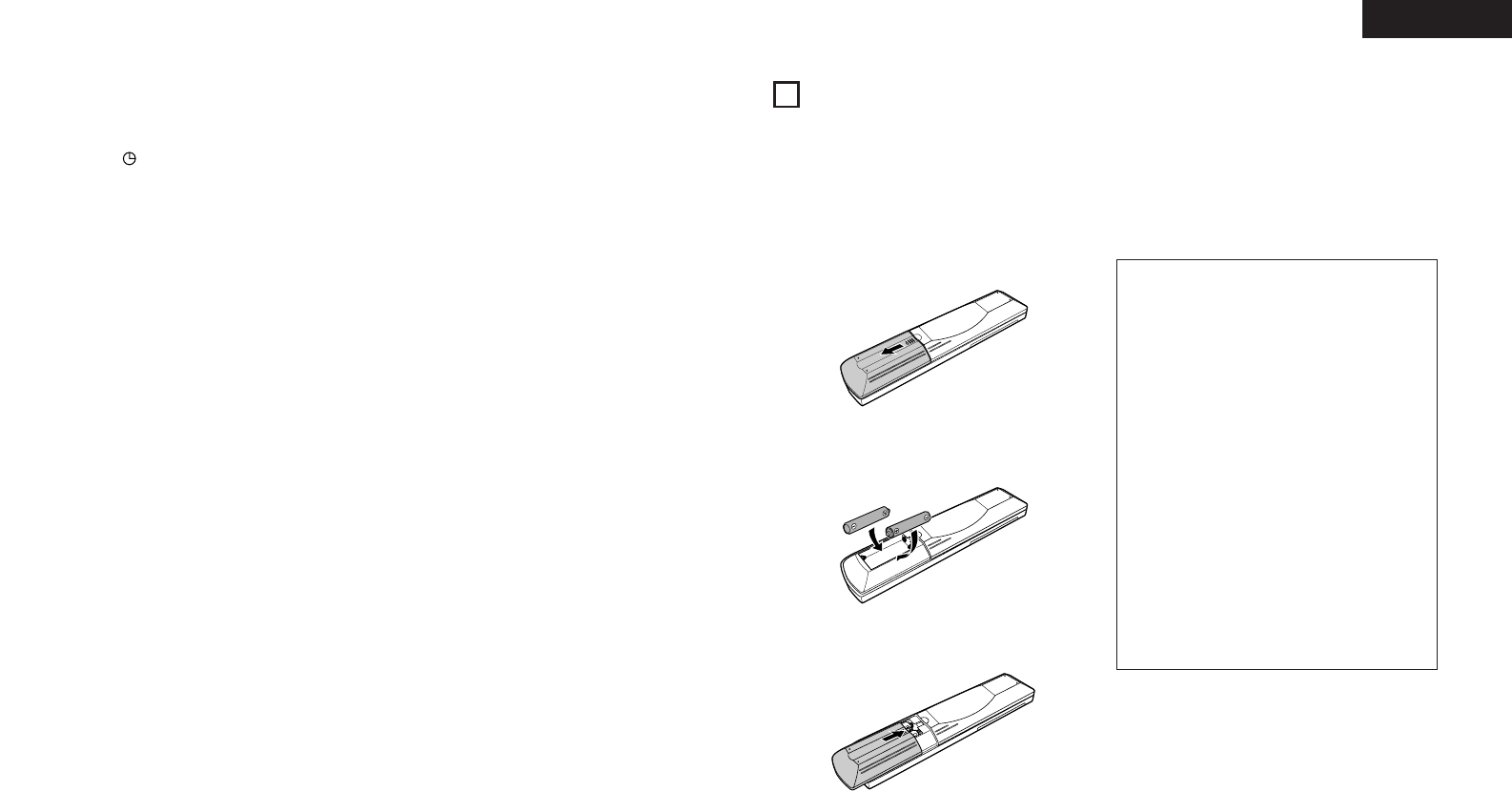9
ENGLISH
(3) Display [t]
@5
Mode indicators
• These indicate the various modes.
• :
This lights when the timer is set to the standby
mode. It does not light if the current time and
the timer have not been set.
• TIME:
This lights when the display is set to the time
display.
• TIMER:
This lights when the timer is set.
It also lights while the timer is being set.
• TUNED:
This lights when a station is properly tuned in.
• STEREO:
This lights in the AUTO mode when a stereo
broadcast is tuned in.
• MONO:
This lights in the AUTO mode when a monaural
broadcast is tuned in and when the MONO
mode is set with the BAND button.
• AUTO:
This lights when the AUTO mode is set with the
BAND button.
• MEMO:
This flashes when storing AM and FM stations
in the preset memory to indicate that the station
can be stored in the memory.
• SLEEP:
This lights when the sleep timer is activated.
@6
Main display section
•
The function, input program source, etc., are
displayed here.
• During normal operation the input program source
is displayed.
• When the mode button is pressed, the display
switches to show the various functions.
• The reception band, reception frequency, time,
timer setting times, etc., are displayed here.
2 The included remote control unit (RC-927) can be used to perform the main operations of the units in the D-F101
series that are connected with system connections. Other components cannot be operated with this remote control
unit.
Note that some functions may not operate with system remote control units. In this case, use the remote control unit
included with the component.
6
SYSTEM REMOTE CONTROL
(1) Inserting Batteries
q Remove the remote control unit’s cover.
w Insert two R03 (AAA) batteries into the battery
compartment in the direction indicated by the marks.
e Set the cover back in its original position.
Cautions on Batteries
• Use R03 (AAA) batteries in this remote control unit.
• Replace the batteries with new ones after
approximately 1 year, though this depends on the
frequency with which the remote control unit is
used.
• Replace the batteries with new ones if the unit does
not operate when the remote control unit is
operated from nearby, even if the batteries are less
than a year old.
• Be sure to insert the batteries in the proper
direction, following the “ < ” and “ > ” marks in
the battery compartment.
• To avoid damage or leakage of battery fluid:
• Do not use a new battery with an old one.
• Do not use two different types of batteries.
• Do not short-circuit, take apart, heat or dispose of
batteries in flames.
• Remove the batteries when you do not plan to use
the remote control unit for an extended period of
time.
• If the battery fluid should leak, carefully wipe off the
fluid from the inside of the battery compartment,
then insert new batteries.