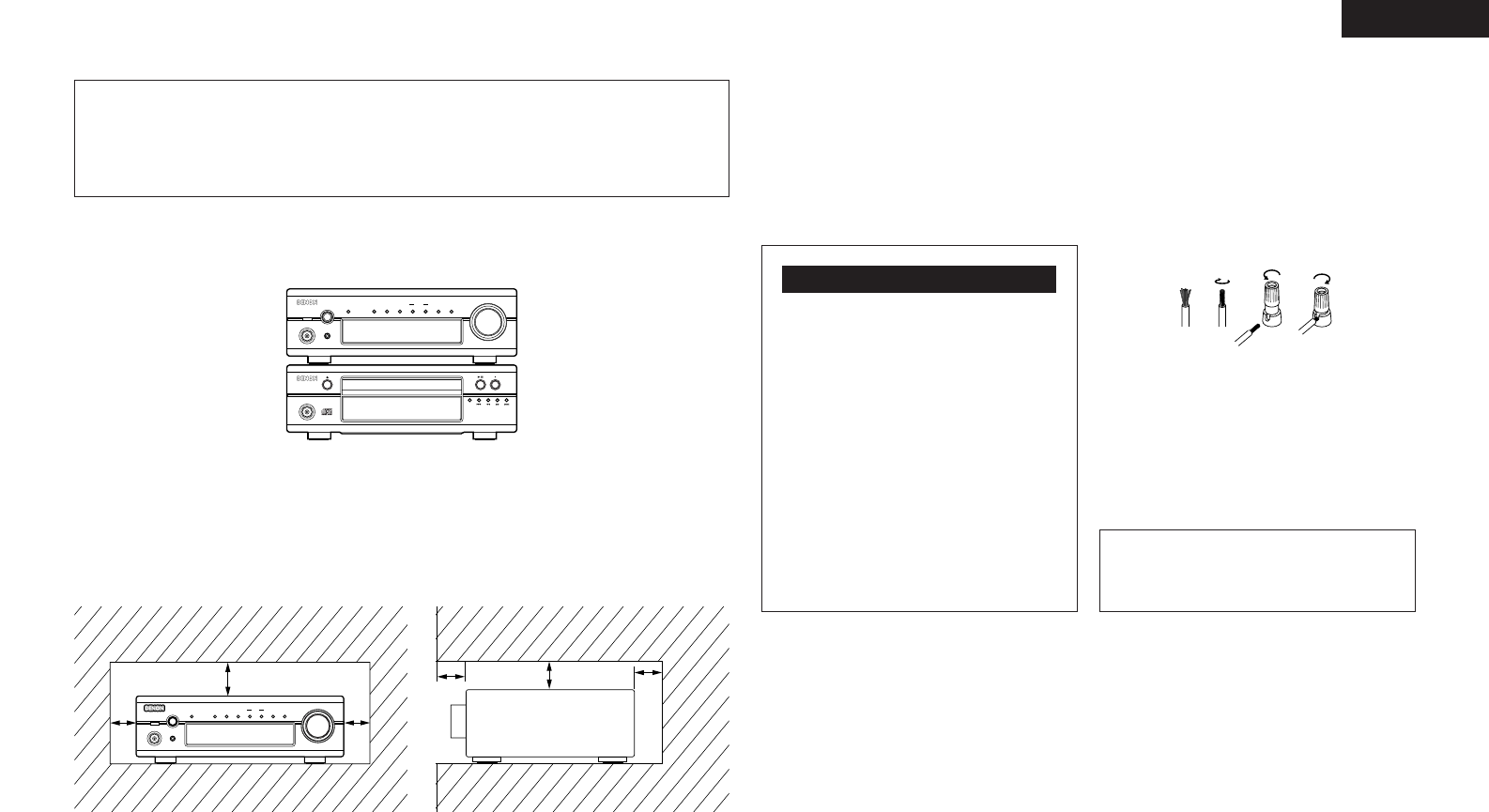7
ENGLISH
System Operations
• System operations such as the timer playback and auto power on functions can only be used if stereo audio cords
and system cords are connected between all the system components. Be sure to securely connect all the
connection cords between all the units.
• Disconnecting a system cord during system operation may result in malfunction. Be sure to unplug the power
cords before changing the connections.
2
Recommended System Installation
• To ensure performance and stability, install the system (D-F101 series) as shown below.
✽
Do not place another component directly on top of the DRA-F101. To allow for heat dispersal, leave a space of at
least 10 cm above the DRA-F101 so as not to obstruct its ventilation holes.
✽
For stability, do not stack more than three components on top of each other.
(DRA-F101)
(DCD-F101)
Connecting Speaker Systems
2
Speaker impedance
Use speaker systems with an impedance of 4 to
16Ω/ohms.
• Note that using speakers with other impedances will
activate the protector circuit and may result in
damage.
qw e r
The DRA-F101 is equipped with a high
speed protector circuit.
This circuit prevents strong currents
from being generating inside the unit
and damaging internal circuitry if the
speaker cables are not securely
connected to the speaker terminals or if
they are short-circuited. If the protector
circuit is activated, the speaker output is
automatically cut off. If this happens,
turn off the unit’s power, check the
speaker cable connections, then turn the
power back on. The sound will be muted
for several seconds, after which the unit
will operate normally.
Protector Circuit
2
Connecting the speaker cords
q Peal off the coating from the tip of the cord.
w Twist the core wire.
e Turn the speaker terminal counterclockwise to
loosen it.
r Completely insert the core wire, then turn the
terminal clockwise to tighten it.
B Be sure to connect the speaker cords to the terminals
with the same polarities on the speaker and amplifier
( < to <, > to > ).
B When connecting, make sure that the speaker cords’
core wires do not stick out and touch other terminals,
other core wires or the rear panel.
NOTE:
• NEVER touch the speaker terminals while the set is
connected to a power supply. Doing so may result in
electric shock.
For heat dispersal, leave at least 10 cm of space between the top, back and sides of this unit and the wall or
other components.
• Switching the input function when input jacks are
not connected
A clicking noise may be produced if the input function
is switched when nothing is connected to the input
jacks. If this happens, either turn down the VOLUME
control or connect components to the input jacks.
Please be sure to unplug the cord when you leave
home for a vacation.
5 cm
10 cm or more
✽
✽
✽
✽
✽