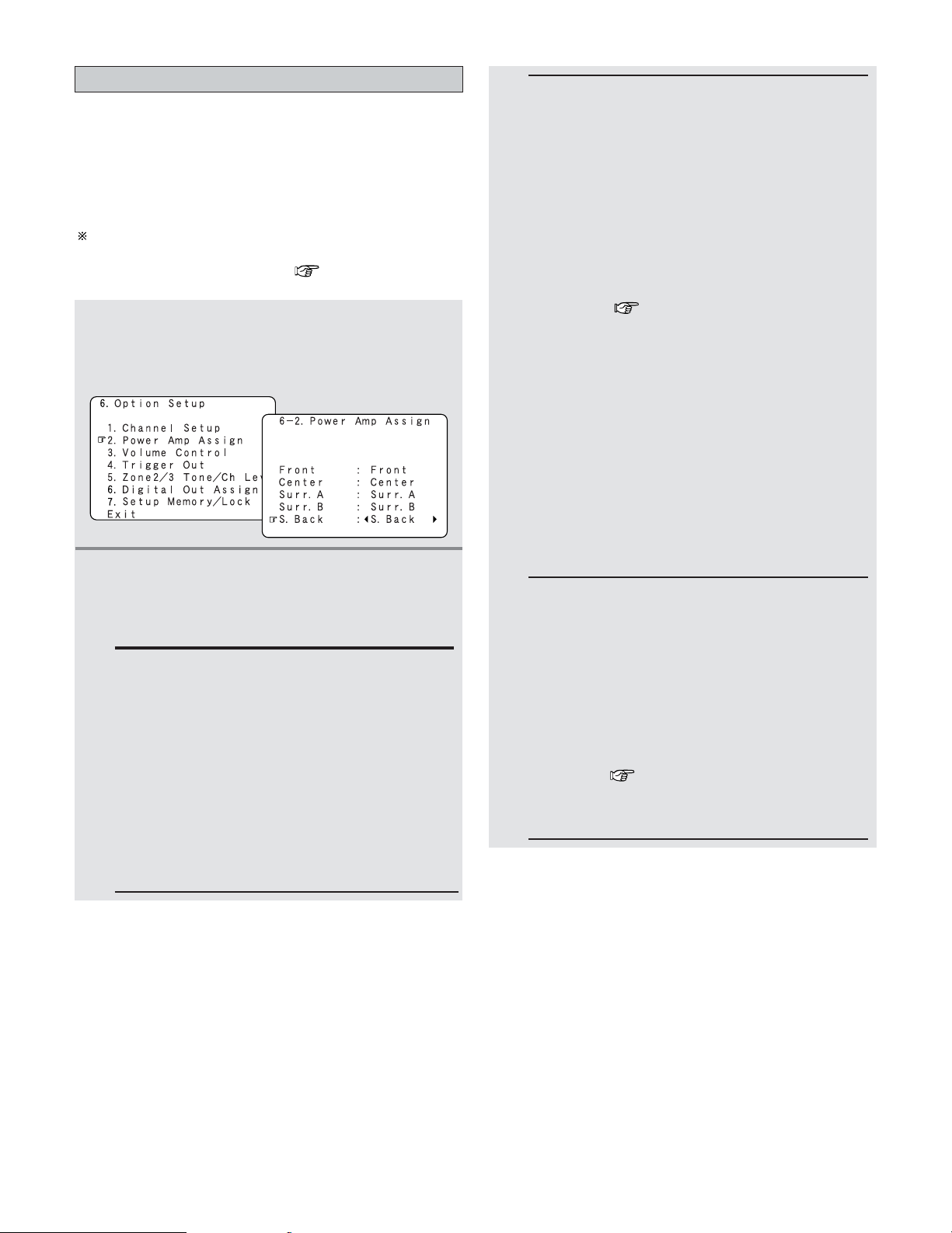106
Advanced Setup – Part 1
Setting the Power Amplifier Assignment
•AVR-4806’s power amplifiers for seven channels (except
the front channel), can be assigned to any channels in the
MAIN ZONE, ZONE2 or ZONE3 and output to the speakers.
In this way, power amplifiers not being used in the MAIN
ZONE can be assigned for multi-zone use, the front
speakers can be connected with a “Bi-Amp”, etc., so you
can create the desired speaker system.
The available power amplifier channels that can be re-
assigned may differ, according to settings previously made
in the “Channel Setup” menu ( page 105).
1Press the CURSOR DDor HHbutton to select the
“Power Amp Assign” at the “Option Setup”
menu, then press the ENTER button.
•Display the “Power Amp Assign” screen.
2Press the CURSOR DDor HHbutton to select the
power amplifier to be assigned, then press the
CURSOR FFor GGbutton to select which channel
to assigned the amplifier to.
Center:
If no center speaker is connected in the main room,
the center speaker power amplifier channel can be
assigned to either ZONE2 or ZONE3 if set to
“Mono” at “Channel Setup”.
•ZONE2:
The second zone’s mono output is provided by the
center speaker’s power amplifier.
•ZONE3:
The third zone’s mono output is provided by the
center speaker’s power amplifier.
•– – –:
No signals are output from the center speaker’s
power amplifier channel.
Surr. B:
The Surround B amplifier channels can be re-
assigned if they are not being used in the main
room, and the Surround A amplifier channels are
assigned to either the surround channels or to the
front channels.
•Front B:
This mode sets the Surround B amplifier channels
to drive a second set of stereo outputs that match
the front left and right speakers, providing a
Speaker B option for stereo sound in another
location ( page 101).
•– – –:
No signals are output from the surround back
speaker terminals.
Surr. A:
The Surround A power amplifier channels can be
assigned if Surround B is not activated in the main
room (MAIN ZONE).
•Front:
This provides a bi-amp mode for the two main front
speakers, replicating the front left and front right
amplifier channels’ outputs.
•Front B:
The surround A power amplifier channels can be
used to provide a second set of stereo outputs that
match the front left and right speakers, providing a
Speaker B option for stereo sound in another
location ( page 101).
•ZONE2:
This mode assigns the Surround A amplifier
channels to provide ZONE2 speaker-level outputs
from the Surround A speaker terminals, with the
option of monaural or stereo operation depending
on the “Channel Setup” setting.
•ZONE3:
This mode assigns the Surround A amplifier
channels to provide ZONE3 speaker-level outputs
from the Surround A speaker terminals, with the
option of monaural or stereo operation depending
on the “Channel Setup” setting.
•– – –:
No signals are output from the Surround A speaker
terminals.