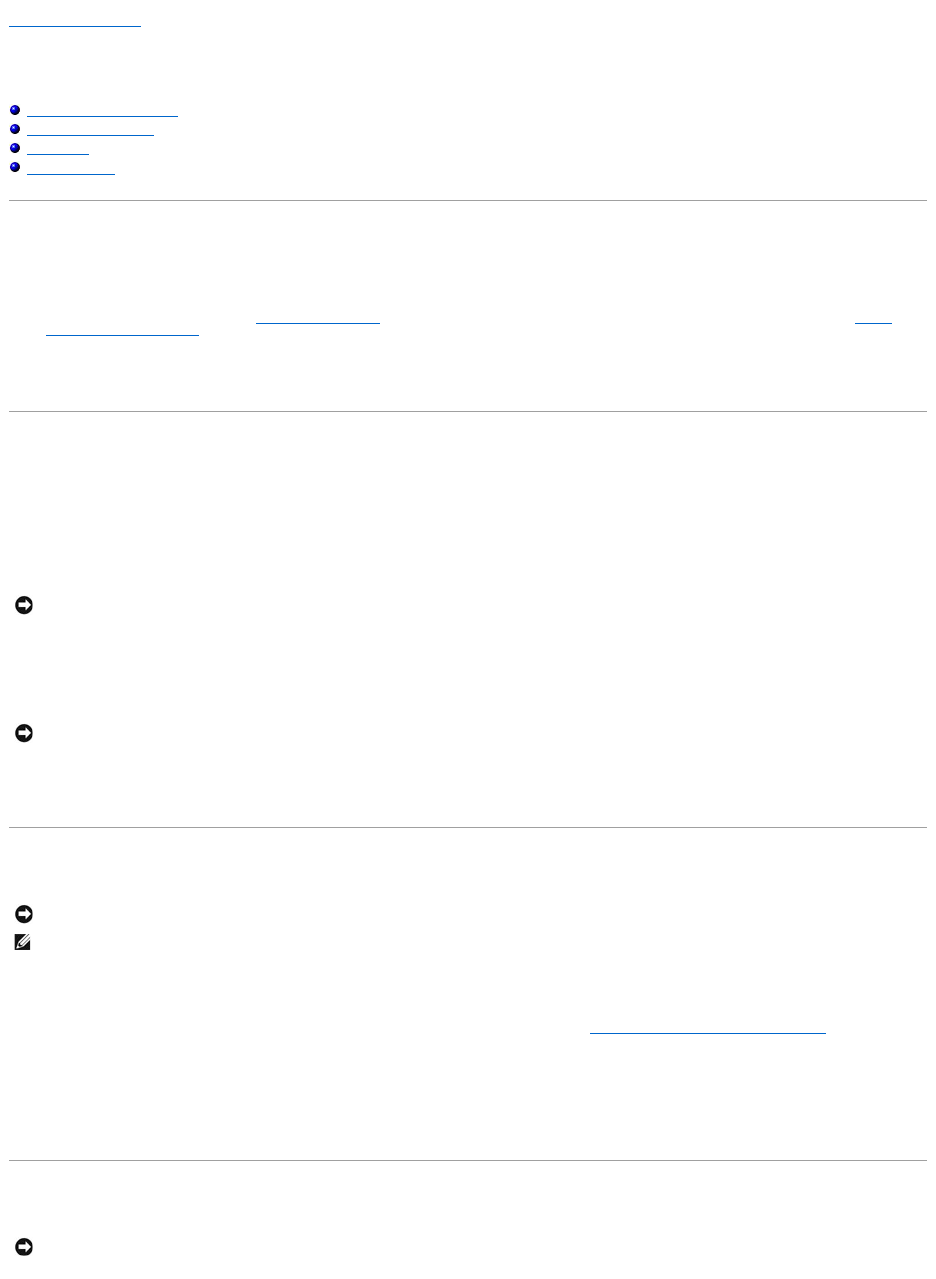Back to Contents Page
Traveling With Your Computer
Dell™XPS™M2010Owner'sManual
Identifying Your Computer
Packing the Computer
Travel Tips
Traveling by Air
Identifying Your Computer
l Attach a name tag or business card to the computer.
l Write down your Service Tag and store it in a safe place away from the computer or carrying case. Use the Service Tag, which is located in the battery
compartment of your computer (see Removing the Battery), if you need to report a loss or theft to law enforcement officials and to Dell. See If Your
Computer is Lost or Stolen.
l Create a file on the Microsoft® Windows® desktop called if_found. Place information such as your name, address, and phone number in this file.
l Contact your credit card company and ask if it offers coded identification tags.
Packing the Computer
l Remove any external devices attached to the computer and store them in a safe place.
l Fully charge the main battery and any spare batteries that you plan to carry with you.
l Shut down the computer.
l Disconnect the AC adapter.
l Remove any extraneous items, such as paper clips, pens, and paper, from the keyboard and palm rest and close the display.
l UsetheoptionalDell™carryingcasetopackthecomputeranditsaccessoriestogethersafely.
l Avoid packing the computer with items such as shaving cream, colognes, perfumes, or food.
l Protect the computer, the batteries, and the hard drive from hazards such as extreme temperatures and overexposure to sunlight, dirt, dust, or liquids.
l Pack the computer so that it does not slide around in the trunk of your car or in an overhead storage compartment.
Travel Tips
l Consider disabling wireless activity on your computer to maximize battery operating time. To disable wireless activity, press<Fn><F2>.
l Consider changing your power management options to maximize battery operating time. See Configuring Power Management Settings.
l If you are traveling internationally, carry proof of ownership—or of your right to use the computer if it is company-owned—to speed your passage
through customs. Investigate the customs regulations of the countries you plan to visit, and consider acquiring an international carnet (also known as a
merchandise passport) from your government.
l Find out what type of electrical outlets are used in the countries you will visit, and have appropriate power adapters.
l Check with your credit card company for information about the kinds of emergency travel assistance it offers to users of portable computers.
Traveling by Air