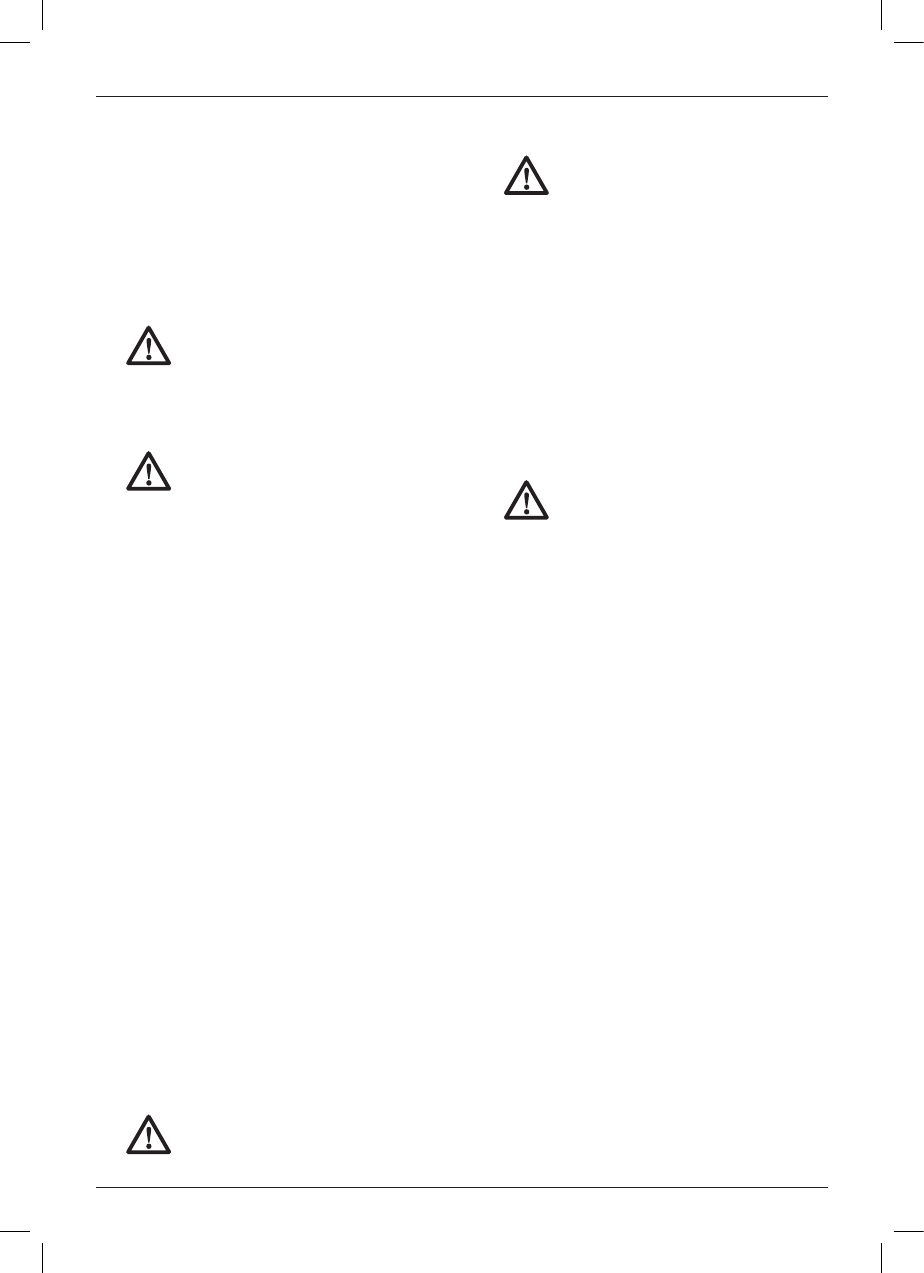english
37
Electronic Auto-reverse
This tool has an auto-reverse feature that reverses
the plunger depending on material used and speed
of tool.
ASSEMBLY
The DC540, DC542, DC547 and the DC548
cordless adhesive guns come fully assembled.
Instructions for Use
WARNING: Always observe the safety
instructions and applicable regulations.
Prior to operation, make sure your battery pack is
(fully) charged.
OPERATION
WARNING: Turn unit off and disconnect
battery pack before installing and
removing accessories, before adjusting
or when making repairs. Lock the trigger
switch when the tool is not in use and
when storing the tool.
Trigger Switch (fig. 1)
To turn the tool on, squeeze the trigger switch (b).
To turn the tool off, release the trigger switch. Your
tool is equipped with a trigger switch lock-off (c) to
safeguard against inadvertent release of material.
Trigger Switch Lock-off (fig. 1)
1. To lock the trigger switch, push trigger switch
lock-off (c) up. The tool will not operate with the
switch in the locked position.
2. To unlock the trigger switch, push the trigger
switch lock-off down.
Variable Speed Dial (fig. 1)
1. Turn the variable speed dial (e) counterclockwise
for minimum flow of caulk or adhesive. Turn the
dial clockwise for maximum flow of caulk or
adhesive.
2. Press the trigger switch (b) to start the flow of
material.
Rotating Cartridge Holder
The cartridge holder rotates 360˚ to apply material at
any angle.
Plunger Rod Handle (fig. 1)
WARNING: Turn tool off and disconnect
battery pack before hanging or storing
tool. Lock the trigger switch when the
tool is not in use and when storing the
tool.
WARNING:To reduce the risk of
serious personal injury, DONOT use
the plunger rod handle to suspend any
object. Serious personal injury may
result.
The plunger rod handle may be used to suspend
tool from a stable location when not in use or for
storage.
To Adjust Plunger Rod (fig. 1)
1. To manually adjust plunger rod (g), press and
hold the plunger rod release trigger (a).
2. Push or pull plunger rod handle (f) to desirable
position then release plunger rod release trigger.
To Insert Material
WARNING:Burst hazard. Material left
in the cartridge/sausage holder may dry
if left unattended. Follow manufacturer’s
recommendations when using caulk or
adhesive material to reduce the risk of
personal injury.
CARTRIDGE HOLDER (FIG. 1)
1. Ensure that the proper cartridge holder is
installed properly.
2. Use the trigger switch lock-off (c) to lock trigger
switch (b).
3. Trim nozzle end of the caulk/adhesive tube.
Small openings require more force to push
the material possibly affecting battery life. The
texture of the material and the speed of the
application affect the smoothness and flow of
the material.
4. Break inner seal of caulking tube or adhesive
material using the poker (K) located on the
under side of the cartridge holder.
CAUTION: Risk of damaging the tool.
If the inner seal is not broken, material
could be forced out through the rear of
the tube and damage the tool.
CAUTION: Risk of damaging the tool.
Keep plunger rod, cartridge holder and
cartridge clean of all material. Retracting
a plunger rod that is covered with dried
material may damage the internal parts
of the tool and cause misalignment of
tube.
5. Securely hold the tool, press plunger rod release
trigger (a) to declutch and free the plunger rod
(g). Using the plunger rod handle (f), pull the