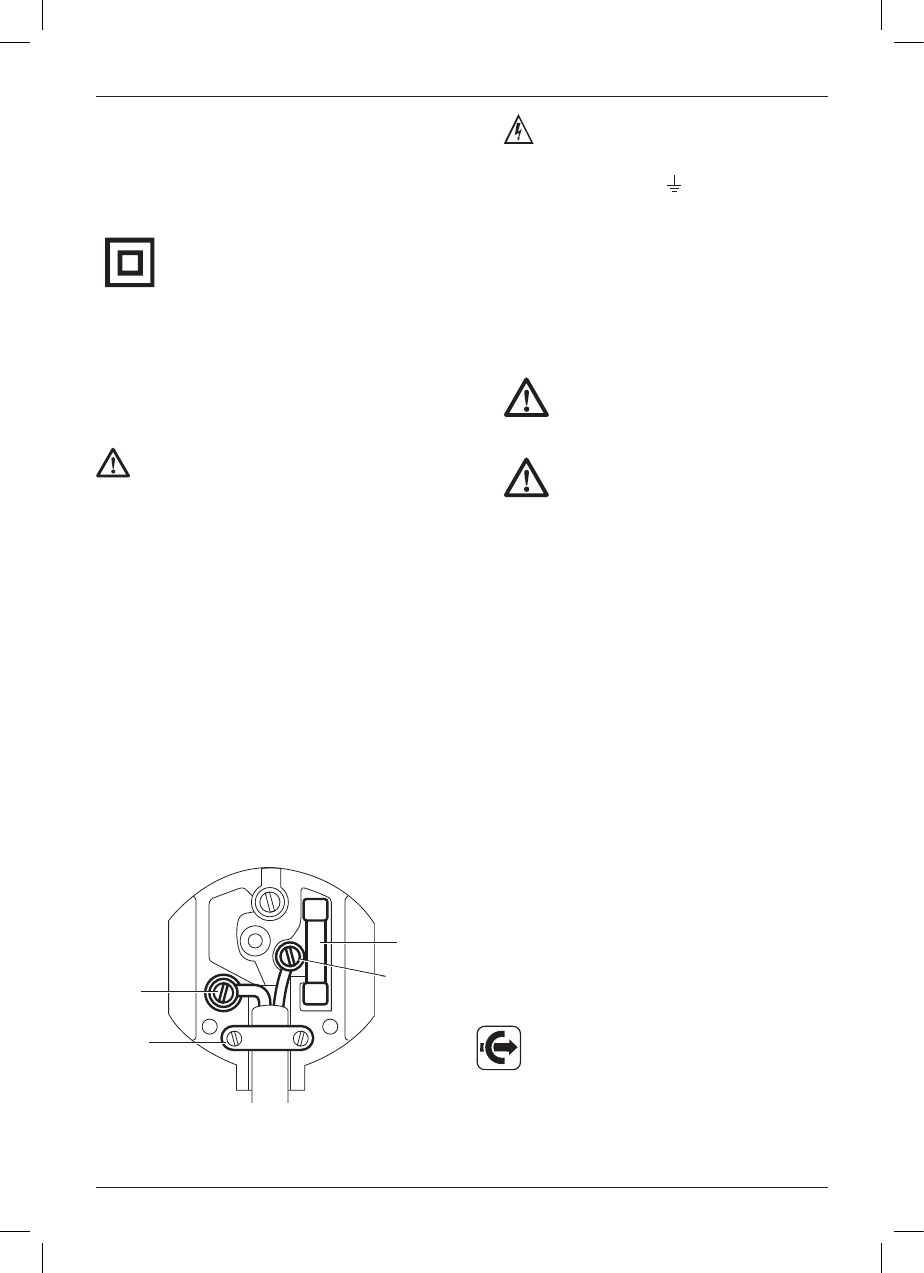english
36
Electrical Safety
The electric motor has been designed for one
voltage only. Always check that the battery pack
voltage corresponds to the voltage on the rating
plate. Also make sure that the voltage of your
charger corresponds to that of your mains.
Your DeWA LT charger is double insulated
in accordance with EN 60335.
If the supply cord is damaged, it must be replaced
by a specially prepared cord available through the
D
eWALT service organization.
Mains Plug Replacement
(U.K. & Ireland Only)
DANGER:
• Shouldyourmainsplugneedreplacingandyou
are competent to do this, proceed as instructed
below. If you are in doubt, contact an authorized
DeWALT repair agent or a qualified electrician.
• Disconnecttheplugfromthesupply.
• Cutoffthepluganddisposeofitsafely;aplug
with bared copper conductors is dangerous if
engaged in a live socket outlet.
• Onlyfit13AmperesBS1363Aapprovedplugs
fitted with the correctly rated fuse (1).
• Thecablewirecolours,oraletter,willbe
marked at the connection points of most good
quality plugs. Attach the wires to their respective
points in the plug (see below). Brown is for Live
(L) (2) and Blue is for Neutral (N) (4).
• Beforereplacingthetopcoverofthemainsplug
ensure that the cable restraint (3) is holding the
outer sheath of the cable firmly and that the two
leads are correctly fixed at the terminals crews.
1
2
4
3
WARNING: NEVER use a light socket.
NEVER connect the live (L) or
neutral (N) wires to the earth
pin marked E or
.
Using an Extension Cable
An extension cord should not be used unless
absolutely necessary. Use an approved extension
cable suitable for the power input of your charger
(see technical data). The minimum conductor size is
1 mm
2
; the maximum length is 30 m.
Assembly and Adjustment
WARNING: Prior to assembly and
adjustment, always remove the battery
pack. Always switch off the tool before
inserting or removing the battery pack.
WARNING: Use only DeWALT battery
packs and chargers.
Inserting and Removing the
Battery Pack
1. Insert the battery pack (d) into the grip until it
clicks in place.
2. To remove the battery pack, press the two
release buttons (i) simultaneously and pull the
pack out of the grip.
Electronic Force Control
The tool is designed to dispense a wide range of
adhesive and caulk, and to detect when material is
not dispensing or dispensing slowly. Reasons the
tool may not dispense material properly may be
solidified adhesive, puncture holes, frozen materials
and the like. In such cases, the integrated electronic
force control module will shut the tool down.
Always follow the manufacturer’s recommendations
regarding solidified adhesive, puncture holes, frozen
materials, etc., to reduce the risk of damaging the
tube or casing.
Remove the battery pack and replace material tube/
casing following the manufacturer’s instructions and
the instructions under To Insert Material. Take the
tool to a DeWALT service center if the tool continues
to shut down.
Constant Speed
The constant speed feature allows the material to
flow at the same rate of speed, regardless of the
variable speed setting or the amount of material in
the cartridge.