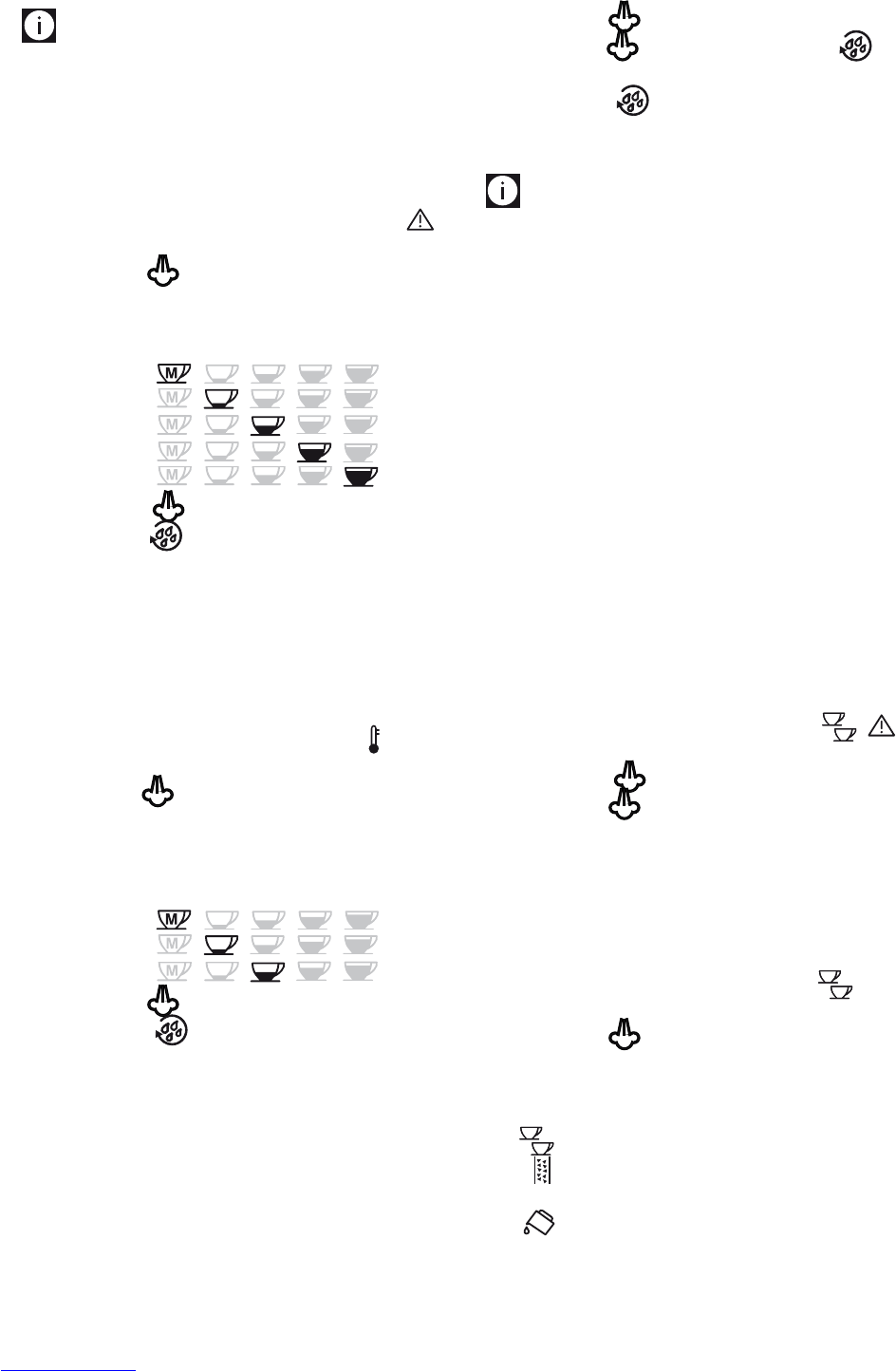Auto-off
Please note
The appliance is set to turn off automatically if
not used for 2 hours�
The time can be changed so that the appliance
switches off after 15 or 30 minutes, or after 1,
2 or 3 hours�
1� Press the P button to enter the menu;
2� Turn the selection knob (fig� 8) until the
light comes on;
3� Press the button to select the function;
4� Turn the selection knob until the lights corre-
sponding to the number of hours before the
appliance goes off automatically come on:
15 minutes
30 minutes
1 hour
2 hours
3 hours
5� Press the button to confirm;
6� Press the button to exit the menu�
Auto-off is programmed�
Setting the temperature
To modify the temperature (low, medium, high)
of the water used to make the coffee, proceed
as follows:
1� Press the P button to enter the menu;
2� Turn the selection knob until the light
comes on;
3� Press the button;
4� Turn the selection knob until the lights corre-
sponding to the required temperature come
on:
LOW
MEDIUM
HIGH
5� Press the button to confirm;
6� Press the button to exit the menu�
Energy Saving
Use this function to enable or disable energy
saving mode� This mode is active by default, re-
ducing energy consumption while the machine is
on in compliance with current European regula-
tions�
1� Press the P button to enter the menu;
2� Turn the selection knob until the light E
comes on�
3� Press the button� The OK light flashes�
4� Press the button to activate, or to
deactivate, the energy saving mode;
5� Press the button to exit the menu�
When the function is active, the E light remains
on�
Please note!
A few seconds may elapse between energy sav-
ing mode and delivery of the first coffee as the
appliance must heat up again�
Setting water hardness
For instructions on setting water hardness, see
page 17�
Install filter
For instructions on how to install the filter, see
the section “Installing the filter” on page 11�
Replacing the filter
For instructions on how to replace the filter, see
the section “Water softener filter” on page 17�
Default values (reset)
This resets all menu settings and programmed
quantities back to the default values�
1� Press the P button to enter the menu;
2� Turn the selection knob until the
lights come on;
3� Press the button� The OK light flashes;
5� Press the button to confirm and exit�
Statistics function
This displays statistics relating to the machine�
To display, proceed as follows:
1� Press the P button to enter the menu;
2� Turn the selection knob until the light
comes on;
3� Press the button;
4� When the selection knob is turned and the
corresponding light flashes, the following
information is displayed:
- how many coffees have been made;
- how many times the machine has been
descaled;
- the total number of litres of water deliv-
ered;