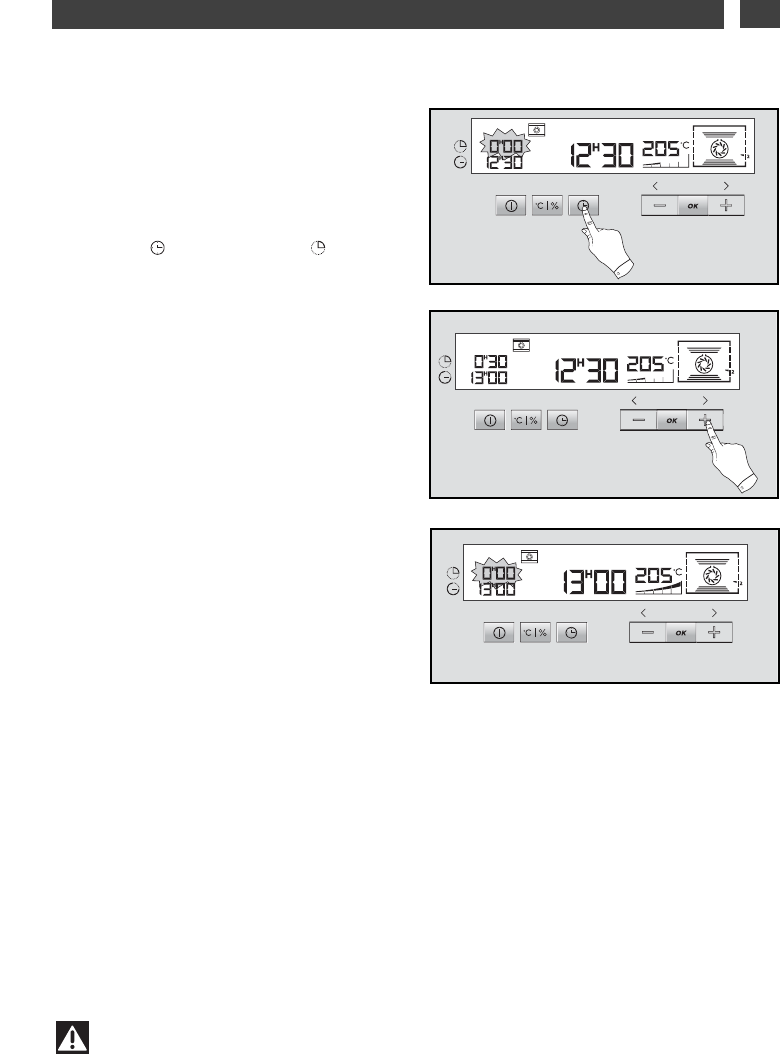23
Attention
After a cooking cycle, the cooling fan continues to operate for a while, in order to
maintain the oven’s reliability.
EN
Cooking with immediate start and
programmed cooking time.
- Choose the desired cooking mode and set
the temperature (see: immediate cooking).
- Press the button until the cooking
time indicator flashes.
The display flashes 0:00 to indicate that
adjustment is now possible (fig.
1).
- Press the + and - buttons to set the desired
time.
Example: 30 minutes cooking (fig.
2).
— Confirm by pressing OK.
The cooking time display stops flashing:
The end of cooking indicator includes the
programmed cooking time.
The time starts to count down, immediately it
is set.
After these three steps, the oven heats up:
A series of beeps sounds when the oven
reaches the selected temperature.
At the end of cooking (end of programmed
time),
- the oven stops,
- the cooking time indicator and 0:00 flash
(fig.
3),
- a series of beeps sounds for a few minutes.
You can turn off the beeps by pressing any
button or opening the oven door.
fig.2
PROGRAMMED COOKING
•
fig.1
fig.3
2 / USING YOUR APPLIANCE