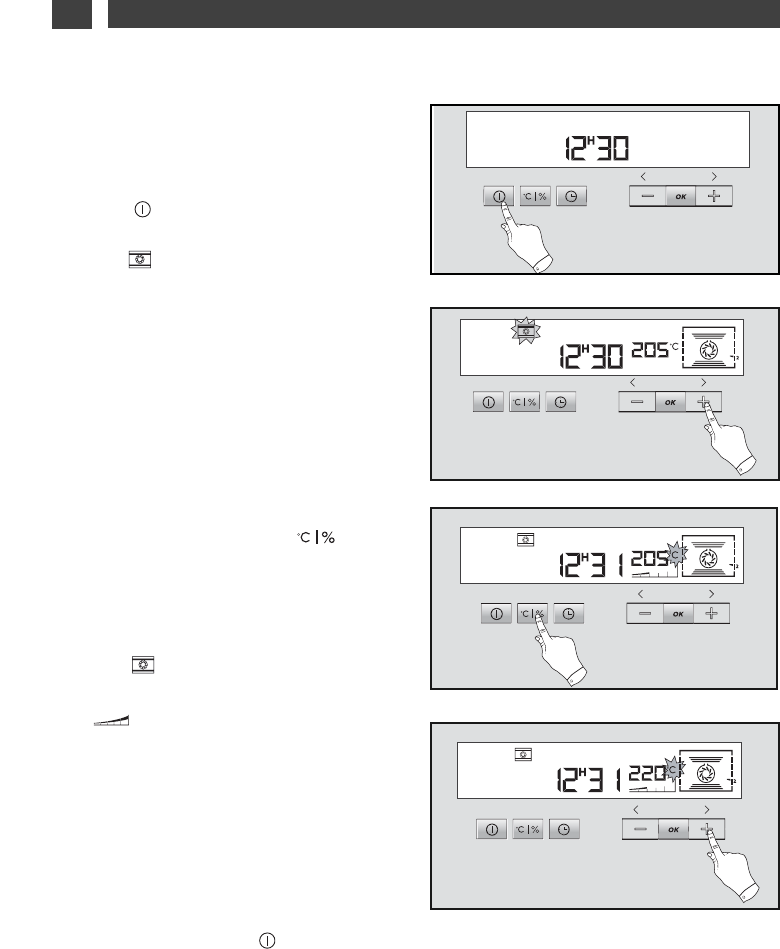22
EN
•
USING TRADITIONAL FUNCTIONS
•Immediate cooking
— The programmer displays only the time. It
should not flash.
Press the button (fig.1) then use the + and
- buttons to select the desired cooking (fig.2).
Example: —> shelf 2, 205°C recommended.
— Confirm by pressing OK.
The cooking light stays on. The shelf
indicator and operating functions are
displayed.
Place your dish in the oven, following the
recommendation shown in the display.
The oven switches on.
The oven suggests the best temperature for
this type of cooking.
It is however possible to adjust the
temperature by pressing the button
below the display (fig.3).
“°C” flashes in the display, indicating that you
can adjust the temperature by pressing the +
and - buttons (fig.4).
Example: —> adjusted to 220°C.
— Confirm by pressing OK.
The temperature rise indicator shows
the change in temperature inside the oven.
A series of beeps sounds when the oven
reaches the selected temperature.
- Elapsed time:
This indicator displays the time since the
start of cooking.
To stop cooking, keep the button pressed
for several seconds.
fig.2
fig.1
fig.3
fig.4
2 / USING YOUR APPLIANCE